PaperCut Print Logger
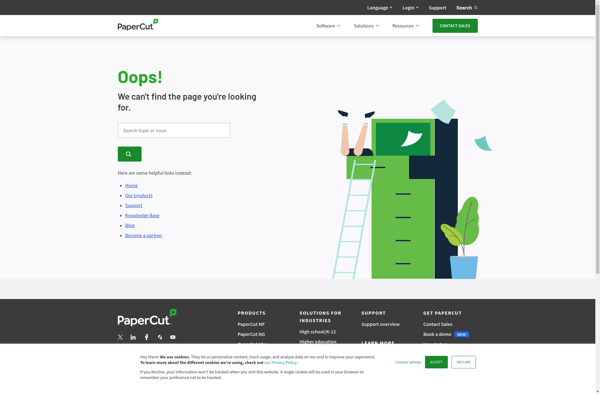
PaperCut Print Logger: Track Printing Activities
Print logging and print management software for businesses and organizations, tracking, controlling, and reporting on printing activities across a network of printers and users.
What is PaperCut Print Logger?
PaperCut Print Logger is a print management solution designed for businesses and organizations. It provides features for tracking, monitoring, and assessing printer usage across a networked environment.
Some key capabilities include:
- Print logging and auditing - Tracks and records details on all print jobs across users, devices, departments, etc.
- User accounts and authentication - Requires users to authenticate before releasing print jobs. Enables quota setting, rules, and policies by user/group.
- Print policies and rules - Set protocols around printing such as duplex defaults, quota limits, document size restrictions.
- Reporting and analytics - In-depth reporting provides insights into user printing behavior, volumes, trends, waste, etc. Helps identify cost savings opportunities.
- Mobility print release - Allows users to release print jobs securely from any device through a mobile app or web browser.
- Integration with user directories - Supports LDAP, Active Directory, Azure AD, and more to enable single sign-on.
PaperCut is designed for cross-platform server/network compatibility. It helps organizations gain control over their print environment to reduce costs and waste. The extensive reporting and analytics assist with optimization and planning of print infrastructure.
PaperCut Print Logger Features
Features
- Tracks all print, copy, scan and fax activities
- Sets quotas and restrictions on user printing
- Supports rule-based print policies and routing
- Provides comprehensive reporting on print usage
- Integrates with user authentication systems
- Supports pull printing and secure print release
- Offers web-based admin interface
- Works with wide range of printers and copiers
Pricing
- Freemium
- Subscription-Based
Pros
Cons
Reviews & Ratings
Login to ReviewThe Best PaperCut Print Logger Alternatives
Top Office & Productivity and Print Management and other similar apps like PaperCut Print Logger
Here are some alternatives to PaperCut Print Logger:
Suggest an alternative ❐GoPrint
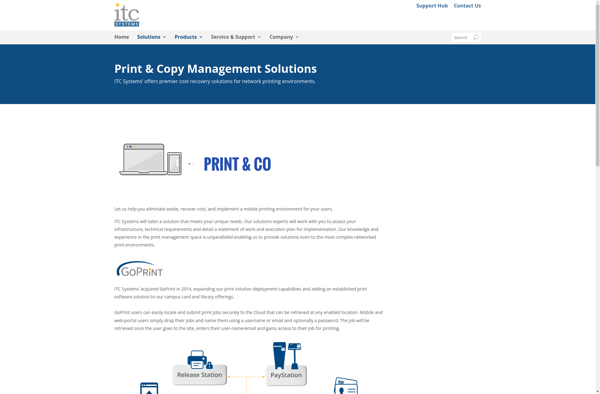
UniFLOW

Equitrac
