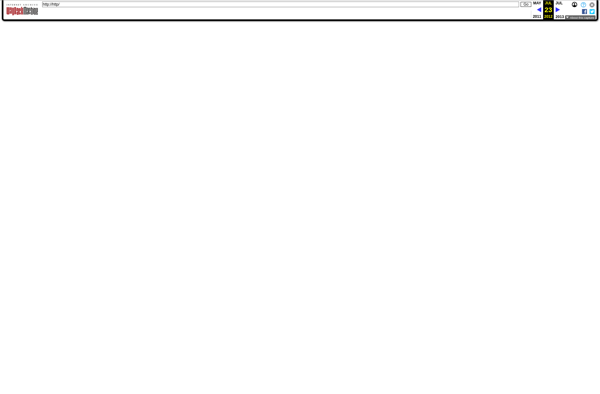Paranoia Text Encryption
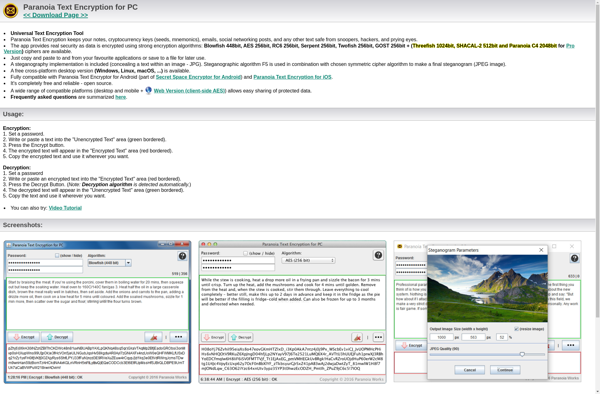
Paranoia Text Encryption: Open Source Encryption Software for Secure Text Messages and Files
Paranoia Text Encryption is an open source encryption software that allows users to securely encrypt text messages and files. It utilizes strong encryption algorithms to protect data confidentiality.
What is Paranoia Text Encryption?
Paranoia Text Encryption is a free, open source encryption application developed by Vaulin Soft. It enables users to encrypt text messages, notes, and files to protect confidential data from unauthorized access.
It utilizes the AES-256 symmetric encryption algorithm and RSA-2048 asymmetric encryption to provide robust security for text data. Users can password protect their encrypted notes and messages, and securely share them with intended recipients. Encrypted data remains scrambled and unreadable without the correct password or private key for decryption.
Key features include customizable encryption modes, hash verification of encrypted data, cross-platform support across Windows, Mac, Linux, iOS and Android, along with options for encrypting files of any type. Automated decryption on valid password entry simplifies encryption/decryption workflow.
With its emphasis on usability and strong open standard encryption, Paranoia Text Encryption is suitable for individuals and businesses seeking to improve data security through encryption of text communications, notes, and other textual information.
Paranoia Text Encryption Features
Features
- Encrypts text messages and files
- Uses strong encryption algorithms like AES and Twofish
- Open source software
- Cross-platform - works on Windows, Mac, Linux
- Securely deletes original plaintext files after encryption
- Can encrypt using passwords or encryption keys
- Encrypts filenames and file metadata
Pricing
- Open Source
Pros
Cons
Official Links
Reviews & Ratings
Login to ReviewThe Best Paranoia Text Encryption Alternatives
Top Security & Privacy and Encryption and other similar apps like Paranoia Text Encryption
Here are some alternatives to Paranoia Text Encryption:
Suggest an alternative ❐Milanote
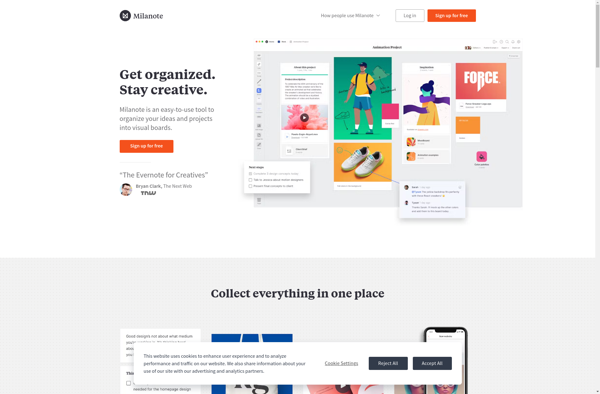
Encrypted Notepad
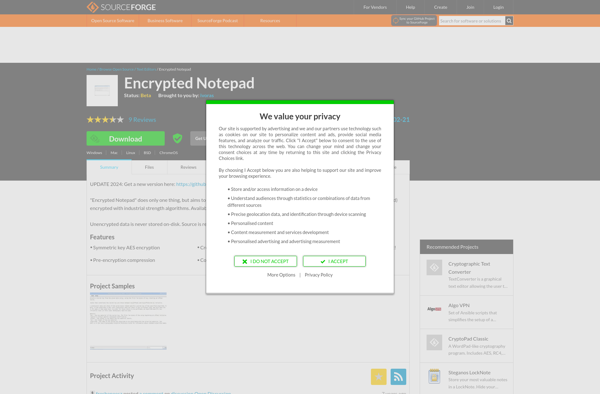
Notebook PEA

Crypto Notepad
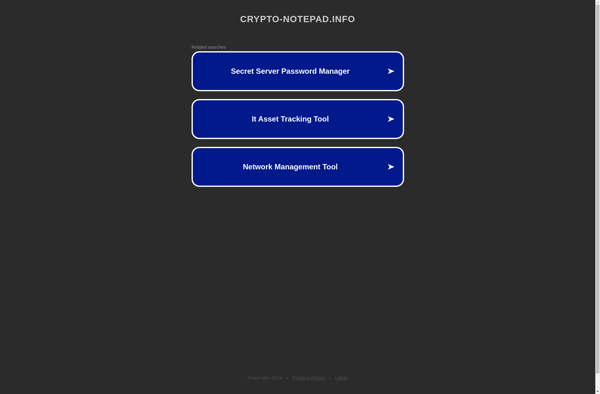
Sec Notes
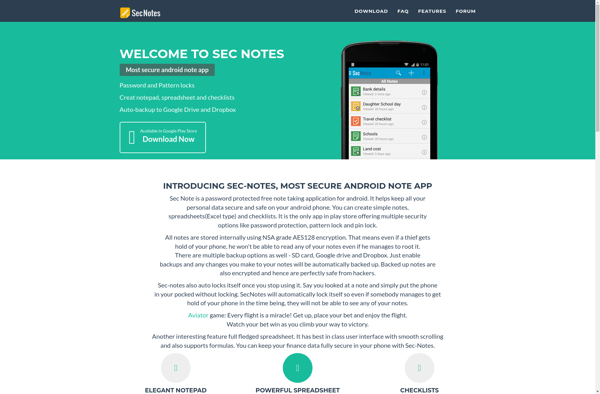
Locknote
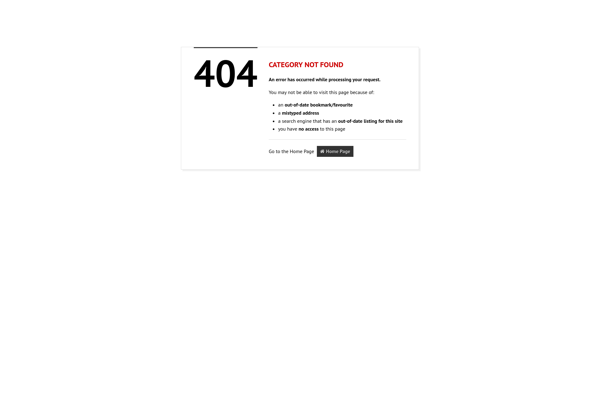
Hyper Crypt
CryptoTE
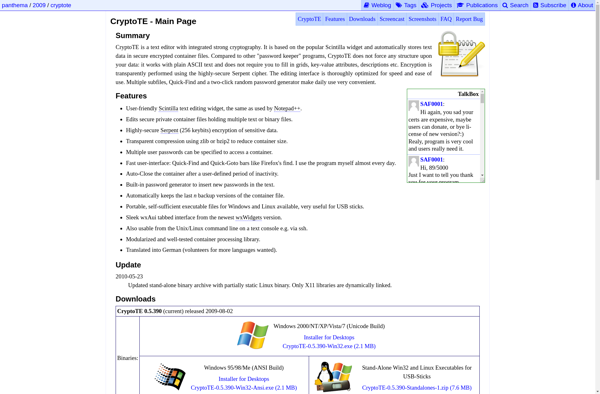
NPPCrypt
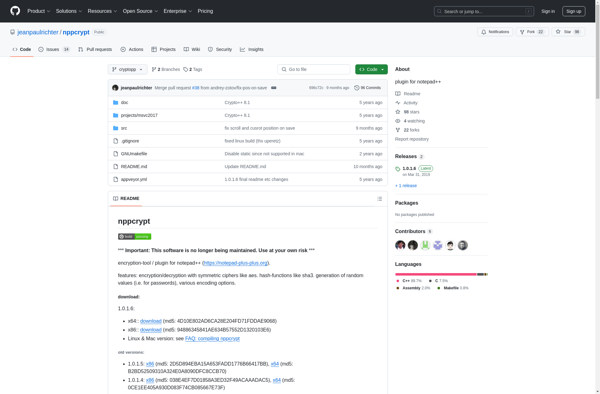
FSekrit
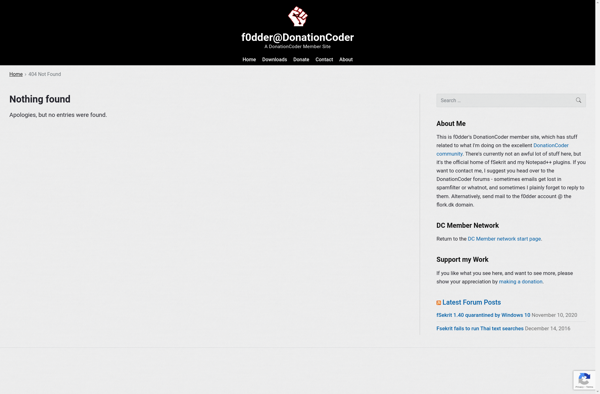
CTI Text Encryption
YAEN - Yet Another Encrypted Notepad
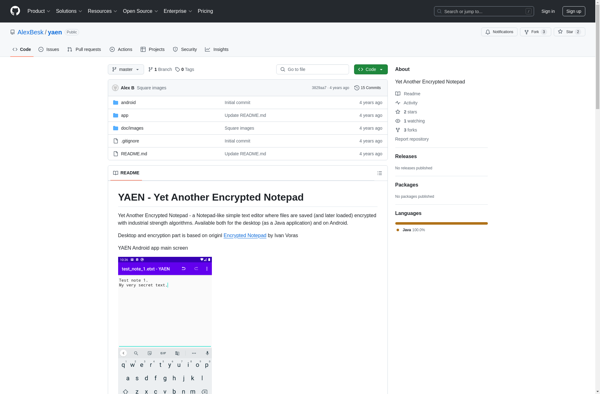
Swiftnotes
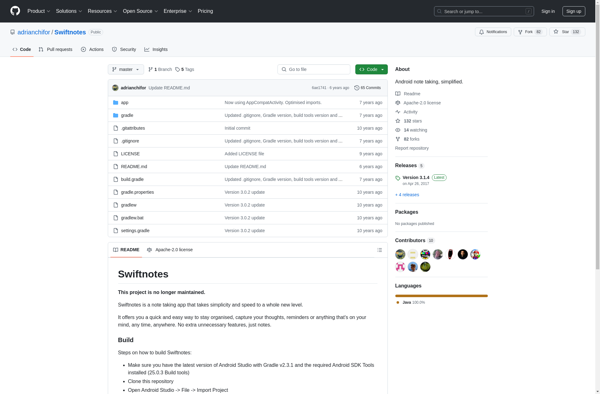
TheLetterEncrypter

CrocodileNote
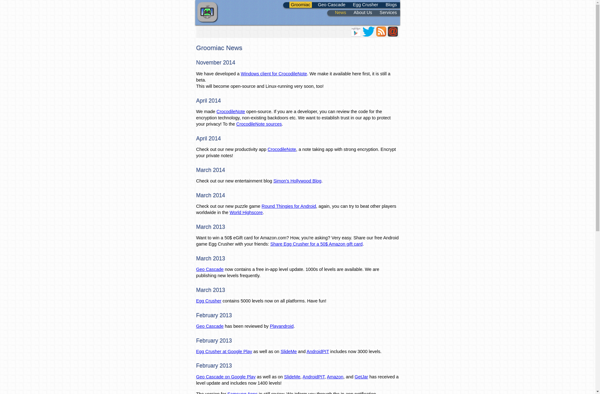
CryptNote
CryptoPad