Physics Body Editor
Physics Body Editor: Create Physics Shapes for 2D Games
Physics Body Editor is a free software tool for easily creating physics shapes for 2D games. It allows users to visually edit polygons and configure physics properties like density, friction, etc. Useful for non-programmers to quickly make physics assets for Unity, Cocos2d, etc.
What is Physics Body Editor?
Physics Body Editor is a free, open source software application for easily creating physics shapes for 2D video games and simulations. It provides a visual editor that allows users to draw polygons, circles, and capsules and configure physical properties like density, friction, restitution, etc. The edited physics bodies can then be exported in formats compatible with major 2D game engines like Unity, Cocos2d, SpriteKit, Godot, GameMaker, and more.
Some key features of Physics Body Editor include:
- Intuitive visual editing tools for drawing polygons, circles and capsules
- Setting physics properties like density, friction coefficients, mask bits
- Exporting to formats compatible with Unity, Cocos2d, SpriteKit, Godot, GameMaker, etc.
- Defining joints/motors to link multiple bodies together
- Grouping shapes and adding joints between grouped shapes
- High quality convex decomposition for complex, concave shapes
- Preview with live physics simulation to test bodies
- Scripting API to automate workflows
- Cross platform (Windows, Mac, Linux)
- Free and open source (MIT license)
Overall, Physics Body Editor aims to provide an easy way for non-programmers to create reusable physics assets for their 2D games. With its simple visual tools and multi-engine export support, it can greatly speed up physics-based development across many platforms.
Physics Body Editor Features
Features
- Visual editor to create polygons
- Configure physics properties like density, friction, etc
- Export physics assets for game engines like Unity, Cocos2d, etc
- Free and open source
Pricing
- Free
- Open Source
Pros
Cons
Reviews & Ratings
Login to ReviewThe Best Physics Body Editor Alternatives
Top Games and Game Development and other similar apps like Physics Body Editor
Here are some alternatives to Physics Body Editor:
Suggest an alternative ❐PhysicsEditor
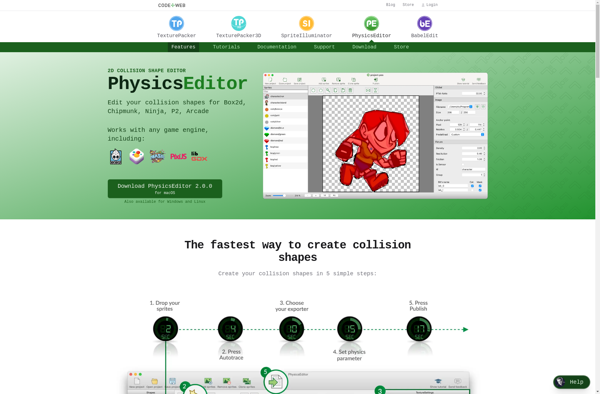
R.U.B.E. (Really Useful Box2D Editor)

FizzX
