PhysicsEditor
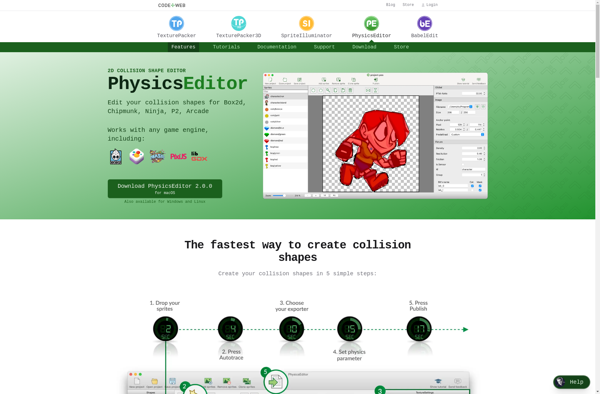
PhysicsEditor: Graphics Editing Tool for 2D Games
PhysicsEditor is a graphics editing tool designed specifically for creating and editing physics shapes for 2D games. It allows users to easily draw convex polygons, concave polygons, circles, and edge shapes that can be exported for use in various game physics engines like Box2D, Chipmunk, and Bullet.
What is PhysicsEditor?
PhysicsEditor is a specialized 2D graphics editor application created specifically for defining physics shapes for use in 2D video games that use a physics engine like Box2D, Chipmunk, or Bullet. It allows game developers to visually create convex polygons, concave polygons, circles, and edge shapes rather than defining vertices procedurally. These physics shapes can then be exported in formats compatible with various physics engines.
Key features of PhysicsEditor include:
- Intuitive editor for drawing physics shapes like polygons and circles
- Support for concave and convex polygons
- Automatic convex decomposition of concave shapes
- Vertex manipulation tools
- Export options for Box2D, Chipmunk, Bullet and other formats
- Grid snapping options
- Universe, scale, and angle tools for precision editing
- Layer support for compositing shapes
- Cross-platform (Windows, Mac, Linux)
PhysicsEditor simplifies the process of preparing visual assets for use with 2D physics engines. It allows non-programmers on game teams to quickly create optimized physics shapes ready for integration into the game engine, saving engineers time and effort. The clean interface and focus specifically on 2D physics asset creation makes it a very useful tool in any 2D game developer's arsenal working with physics simulation.
PhysicsEditor Features
Features
- Create convex and concave polygons
- Draw circles and edge shapes
- Export physics shapes for engines like Box2D, Chipmunk and Bullet
- Intuitive editing tools
- Support for multiple file formats
- Built-in physics simulation
- Code generation
Pricing
- Free
- One-time Purchase
Pros
Cons
Official Links
Reviews & Ratings
Login to ReviewThe Best PhysicsEditor Alternatives
Top Games and Game Development and other similar apps like PhysicsEditor
Here are some alternatives to PhysicsEditor:
Suggest an alternative ❐Physics Body Editor
R.U.B.E. (Really Useful Box2D Editor)

FizzX
