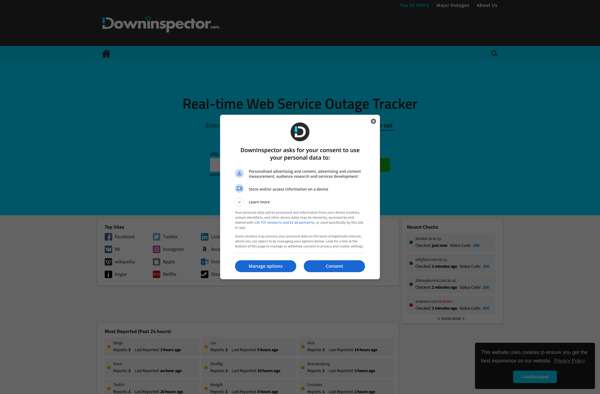Ping A Host
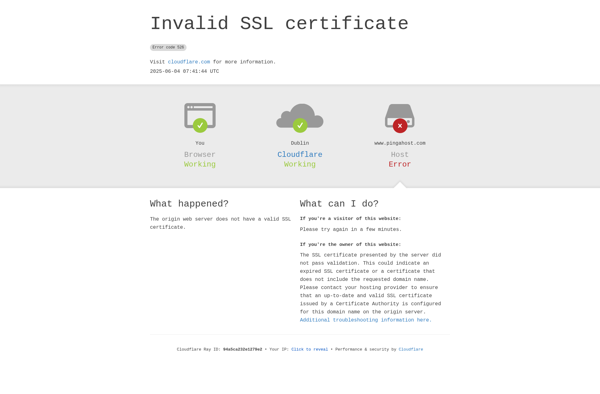
Ping A Host: Simple Network Utility
A simple network utility to test connectivity and response time, providing basic ping functionality in a no-frills interface.
What is Ping A Host?
Ping A Host is a free, open-source network utility program that is used to test whether a computer can reach another computer or network device on the internet. It works by sending Internet Control Message Protocol (ICMP) echo request packets to the target host and listening for ICMP echo response packets in return.
Some key features of Ping A Host include:
- Ability to ping an IP address or domain name
- Customizable packet size and count settings
- Configurable timeout period
- Continuous ping option
- Displays round-trip time statistics for each ping response
Ping A Host provides a simple and fast way to verify that a network connection is working and measure latency. Its straightforward interface makes it easy for both IT professionals and casual users to troubleshoot network connectivity issues to remote hosts or confirm whether a server or other network device is online and responding as expected. With no installation required, Ping A Host serves as a useful basic network utility for testing and measuring reachability and response times across a network.
Ping A Host Features
Features
- Send ICMP echo request packets to network hosts
- Display response time in milliseconds
- Continuously ping host or single ping
- Adjustable packet size
- Option to resolve IP address to hostname
- View packet loss percentage
- Simple and straightforward interface
Pricing
- Free
- Open Source
Pros
Cons
Official Links
Reviews & Ratings
Login to ReviewThe Best Ping A Host Alternatives
Top Network & Admin and Network Utilities and other similar apps like Ping A Host
Here are some alternatives to Ping A Host:
Suggest an alternative ❐PingPlotter

Pingdom
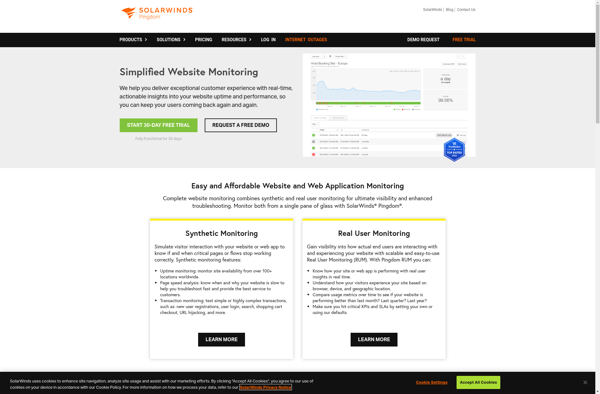
Monitoshi
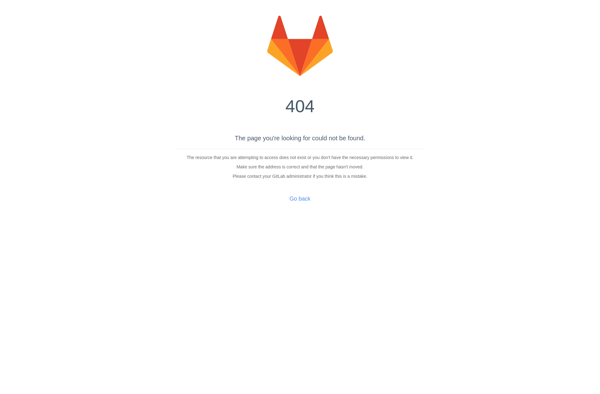
Ping Meter Gadget

Monitis
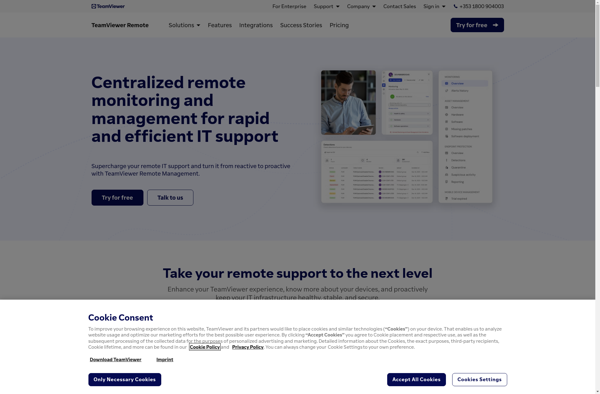
Uptime.com
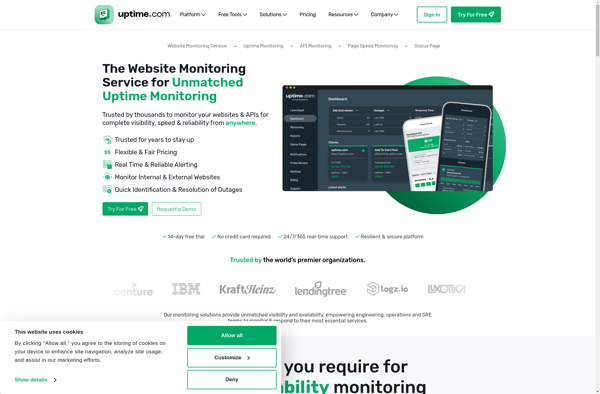
Internet Connectivity Monitor

Is It Down Right Now?
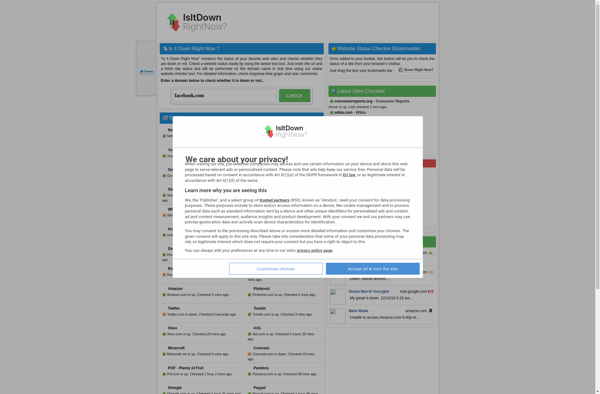
Upzilla
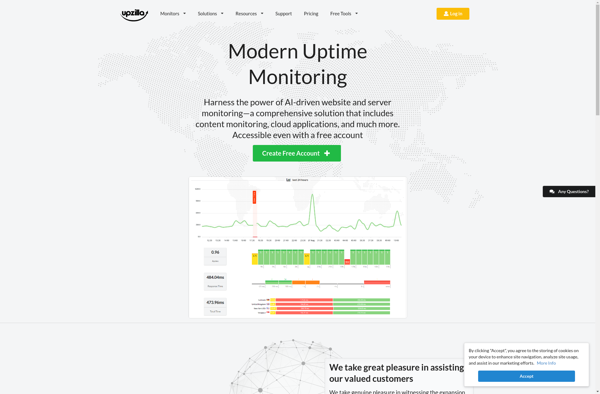
Ping Tracer
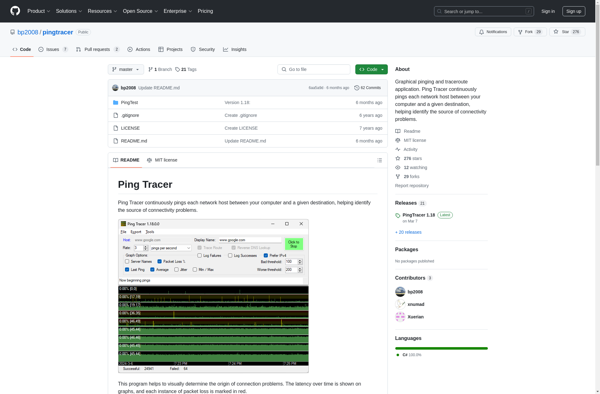
Down For Everyone Or Just Me?
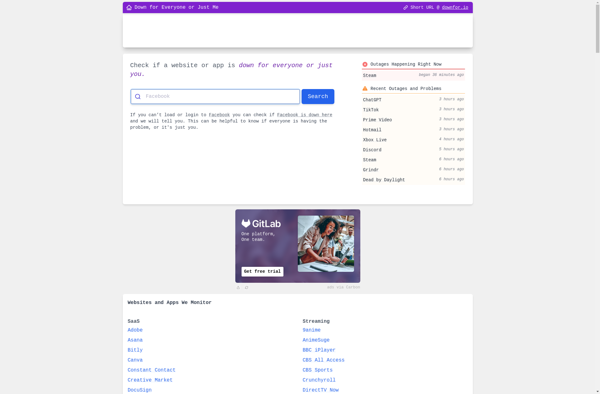
Nodeping
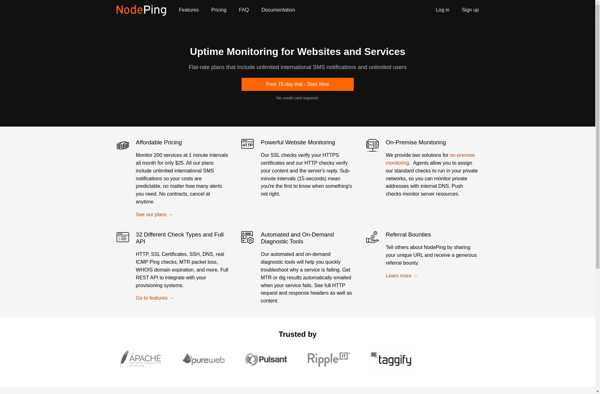
Downinspector.com