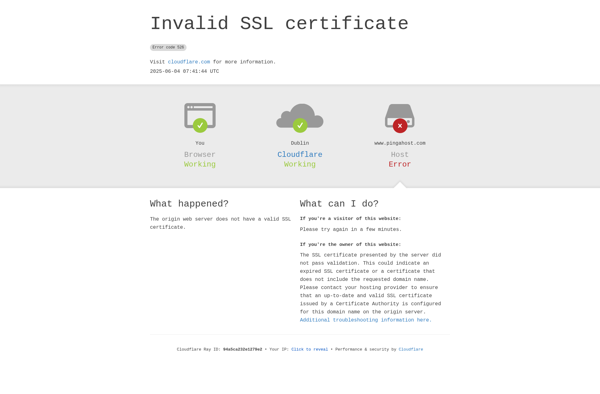Internet Connectivity Monitor

Internet Connectivity Monitor: Diagnose Connection Issues
Internet Connectivity Monitor is a tool that allows you to monitor your internet connection status and performance. It tracks connection drops, latency, download and upload speeds. Useful for diagnosing connectivity issues.
What is Internet Connectivity Monitor?
Internet Connectivity Monitor is a software utility designed to monitor the status and performance of your internet connection. It provides real-time tracking of connection drops, latency (ping), download speeds, and upload speeds.
Some key features of Internet Connectivity Monitor:
- Ability to continuously monitor connection status, recording any drops in connectivity
- Ping testing to measure latency to destinations like Google, Cloudflare, your router, etc.
- Speed tests (using your full bandwidth) to quantify download and upload speeds
- Graphing and logging of results over custom periods of time - helpful for diagnosing intermittent issues
- Alerts and notifications when connectivity drops or high latency is detected
- Exporting of logs in multiple formats for further analysis or to send to your ISP
Internet Connectivity Monitor is useful for both residential users and businesses to monitor internet performance issues. If you suspect problems with your internet speeds or reliability, it can help diagnose where and when the problems occur. The detailed logs can provide proof of issues to your internet provider. It's a free, easy to use connectivity diagnostics tool for Windows.
Internet Connectivity Monitor Features
Features
- Real-time monitoring of internet connection status
- Tracking of connection drops, latency, download and upload speeds
- Detailed performance metrics and historical data
- Alerts and notifications for connectivity issues
- Multi-platform support (Windows, macOS, Linux)
- Easy-to-use dashboard and reporting tools
Pricing
- Freemium
- Subscription-Based
Pros
Cons
Reviews & Ratings
Login to ReviewNo reviews yet
Be the first to share your experience with Internet Connectivity Monitor!
Login to ReviewThe Best Internet Connectivity Monitor Alternatives
Top Network & Admin and Network Monitoring and other similar apps like Internet Connectivity Monitor
Here are some alternatives to Internet Connectivity Monitor:
Suggest an alternative ❐PingPlotter

Graphical Ping

Ping Meter Gadget

Ping Tracer
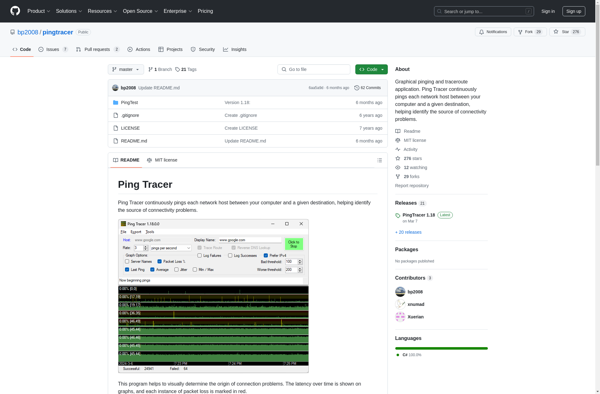
Ping A Host