Pingpad
Pingpad is a free, minimalist notepad application for taking quick notes. It has a simple, straightforward interface with basic text formatting options.
Pingpad: Free Notepad Application
Simple note-taking app with minimalistic design and basic text formatting options
What is Pingpad?
Pingpad is a free notepad application designed for quickly jotting down thoughts, notes, lists, and more. It has a clean, minimalist interface that allows users to easily create new notes and access previous ones.
Some key features of Pingpad include:
- Basic text formatting options like bold, italics, underline, strikethrough, text color, and highlights
- Support for bulleted and numbered lists
- Quick search to easily find notes
- Custom tags to organize and categorize notes
- Cross-platform sync to access notes on multiple devices
- Offline access so notes can be viewed without an internet connection
- Free and ad-free
With its streamlined set of features focused on easy note taking, Pingpad is ideal for those looking for a clutter-free, reliable app for capturing thoughts, writing down reminders, or creating simple text documents on the go.
Pingpad Features
Features
- Minimalist interface
- Quick note taking
- Basic text formatting
- Syncs across devices
- Share notes easily
Pricing
- Free
Pros
Simple and easy to use
Free
Cross-platform availability
Syncs notes across devices
Easy sharing
Cons
Limited features compared to full-featured note apps
No offline access
Formatting options are basic
No multimedia support
No collaboration features
Official Links
Reviews & Ratings
Login to ReviewThe Best Pingpad Alternatives
Top Office & Productivity and Note Taking and other similar apps like Pingpad
Here are some alternatives to Pingpad:
Suggest an alternative ❐Raindrop.io
Raindrop.io is a free online bookmark and link manager developed by Raindrop Inc. It provides users with a centralized place to save, organize and manage their bookmarks, links, articles, social media posts, images, files, notes and any other web content.Some of the key features of Raindrop.io include:Intuitive bookmarklet to easily...
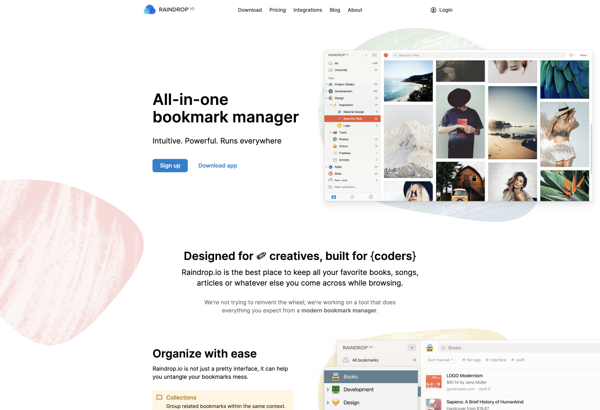
DEVONthink
DEVONthink is a document and information management application developed by DEVONtechnologies for macOS. It serves as a central database for organizing documents, notes, bookmarks, email messages, and other data in one searchable and automated system.Some key features and capabilities of DEVONthink include:AI-based classification and tagging of documents using natural language...

CherryTree
CherryTree is a versatile open-source note taking and organization application. It allows users to store information in a hierarchical tree structure, allowing for easy categorization and navigation of notes.Some key features of CherryTree include:Rich text support - Notes can be formatted using bold, italics, lists, etc.Syntax highlighting - Code snippets...

TiddlyWiki
TiddlyWiki is a unique wiki application that sets itself apart in a few key ways:It is designed to run fully within a web browser rather than requiring a server. All content is stored locally in an HTML file.It places emphasis on modularity and non-linear organization of content into small pieces...
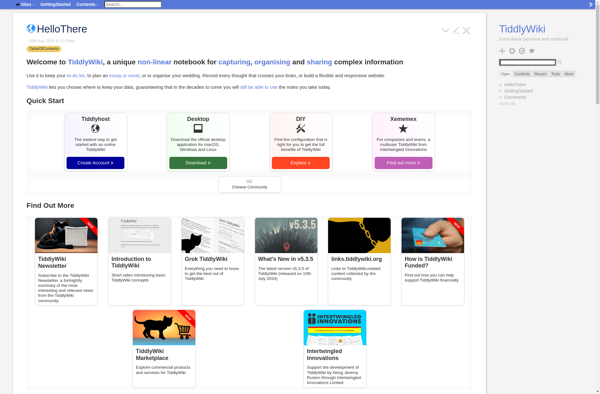
TagSpaces
TagSpaces is an open-source, offline-first file manager and organizer software. It allows users to visually organize files and folders by adding colors, tags, ratings or descriptions to them. The unique tag-oriented approach helps to categorize and find files and folders in a very efficient way.Some key features of TagSpaces include:Works...
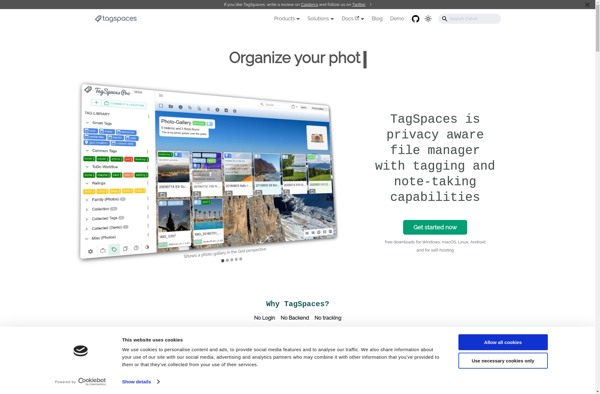
Notesnook
Notesnook is a free online note taking and organizing software. It provides users with a variety of tools to easily capture ideas, thoughts, web content, images, and more in an organized notebook interface.Key features of Notesnook include:Intuitive rich text editor for formatting notes - add headings, lists, bold, italics, links,...
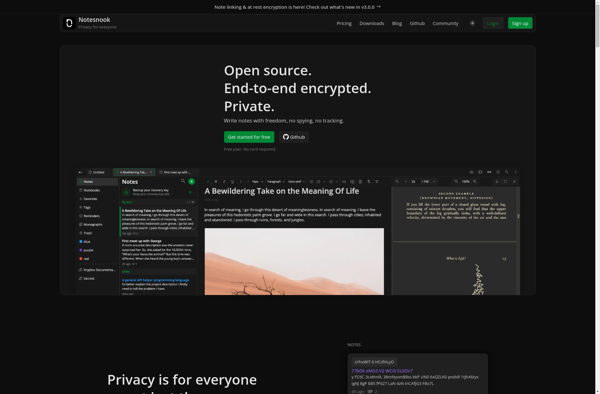
Trilium Notes
Trilium Notes is an open-source, hierarchical note taking application designed for building large personal knowledge bases. It uses a tree structure for organizing notes, allowing users to create nested topics and subtopics for easy linkage of related ideas.Some key features of Trilium Notes include:Tree-structured notes - Notes are organized in...

Org mode
Org mode is a popular open-source note-taking and organization tool extension for the Emacs text editor. It was created by Carsten Dominik in 2003. Org mode uses plain text files to organize notes, tasks, to-do lists, planning details, and more into hierarchies and outlines. Key features of Org mode include:Plain...
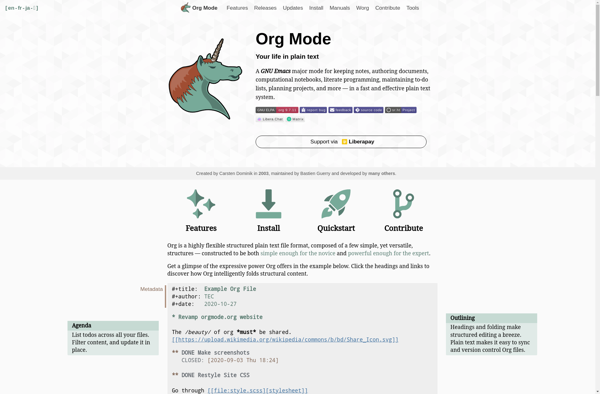
TreeSheets
TreeSheets is a free, open source data organizer that allows you to structure, analyze, and visualize information in a flexible, tree-like format. Unlike traditional hierarchical outliners that use a parent-child structure, TreeSheets uses a free-form, zoomable sheet divided into cells that can contain text, images, links, and more.Some key features...
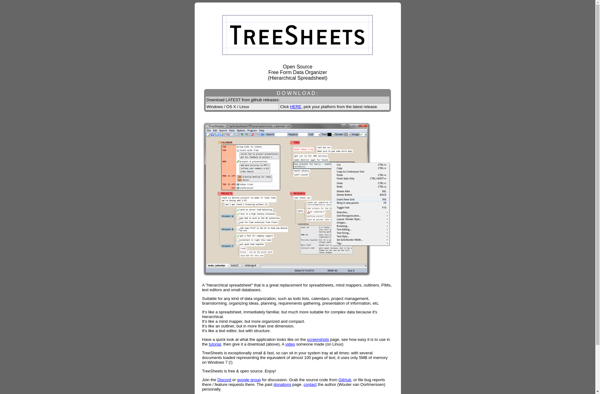
Tomboy
Tomboy is a free, open-source note-taking and information organizing application for Linux, Windows, and macOS. It provides a simple yet powerful interface for creating, editing, tagging, searching, and linking notes.Some key features of Tomboy include:Clean and intuitive user interface for easily capturing ideas, thoughts, to-do lists, and moreWiki-style linking between...

Cryptee
Cryptee is an privacy-focused online service for securely storing, sharing and viewing photos and videos. It employs end-to-end encryption to ensure only you can access your content.When you upload content to Cryptee, it is encrypted on your device before being sent to Cryptee's servers. The encryption keys remain solely in...
