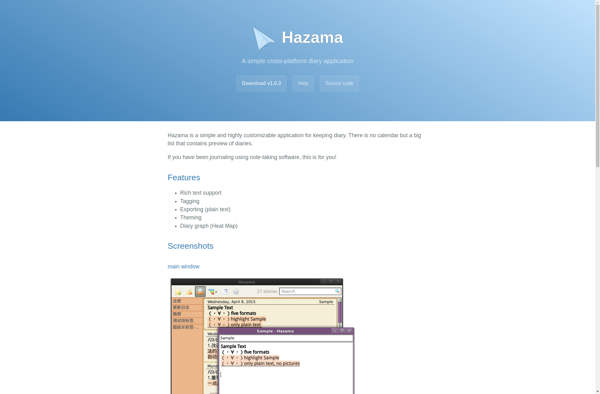Plain Text Journal
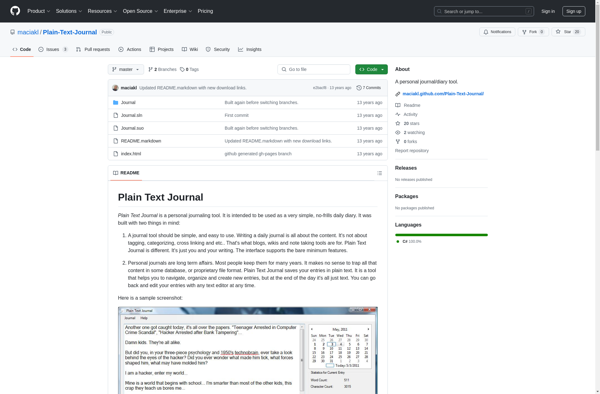
Plain Text Journal: Simple Plain Text Journaling App
A simple journaling app that allows you to write journal entries as plain text files. It has a clean, distraction-free interface for writing, with options to tag entries, search through them, and export them.
What is Plain Text Journal?
Plain Text Journal is a free, open-source journaling application for Windows, Mac, and Linux. It provides a minimalistic interface for writing journal entries as plain text files. Some key features of Plain Text Journal include:
- Clean, distraction-free writing interface without any formatting buttons or options
- Create dated journal entries that are saved as plain text files
- Tag journal entries for easier searching and organization
- Full-text search through all journal entries
- Export journal entries individually or the entire journal
- Available on Windows, Mac, and Linux
- Free and open source software
Plain Text Journal is designed for those who prefer writing without distractions from formatting options. The plain text format makes journal entries future-proof and provides flexibility to import entries into other apps. With its basic feature set, Plain Text Journal provides a simple yet effective platform for building a searchable personal journal written in plain text.
Plain Text Journal Features
Features
- Plain text editing
- Tagging of entries
- Searching entries
- Exporting entries
Pricing
- Free
- One-time Purchase
Pros
Cons
Reviews & Ratings
Login to ReviewThe Best Plain Text Journal Alternatives
Top Office & Productivity and Note Taking and other similar apps like Plain Text Journal
Here are some alternatives to Plain Text Journal:
Suggest an alternative ❐The Journal

RedNotebook

IDailyDiary

MacJournal
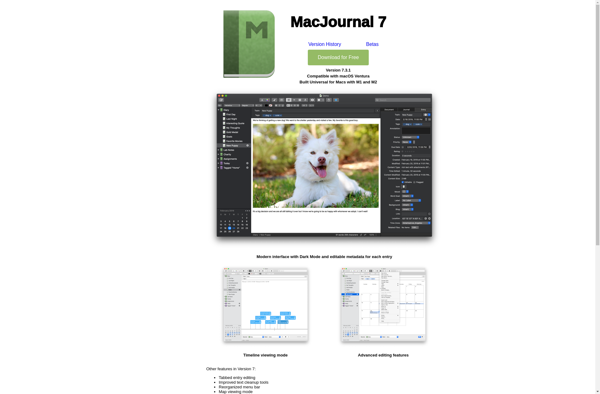
Penzu
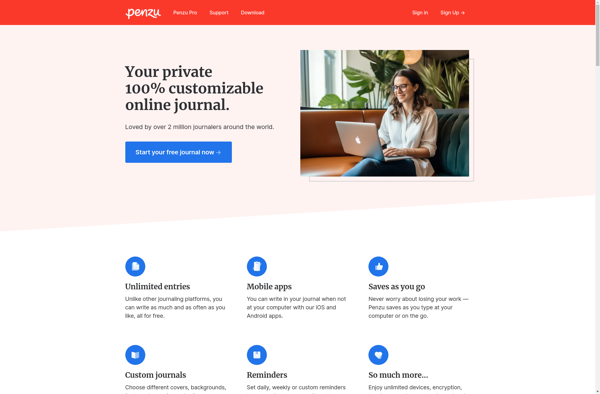
Writeaday
Journée
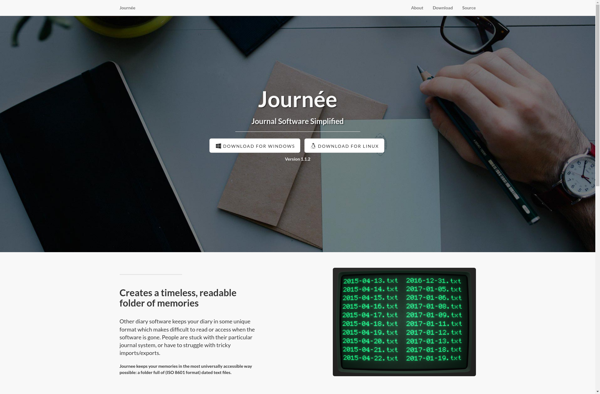
Lifeograph
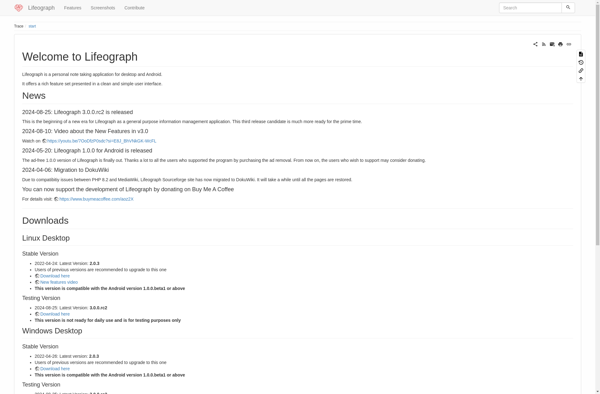
Smart Diary Suite
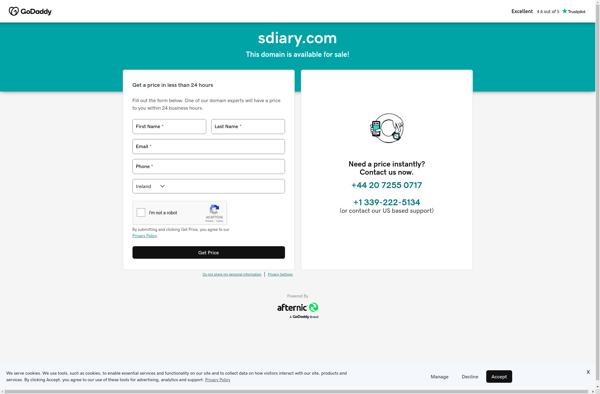
Advanced diary

Mémoires

Hazama