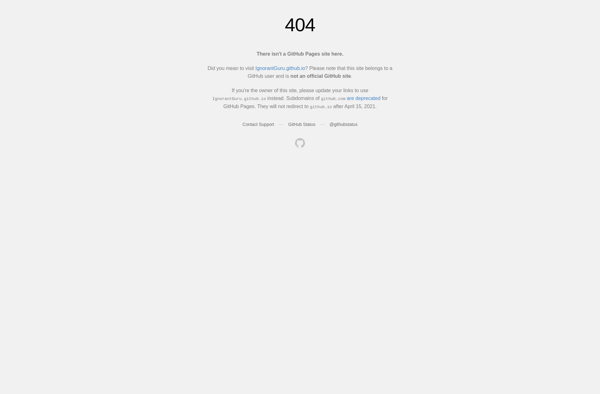Pmount
Pmount: Lightweight Device Mounter
A user-friendly program for mounting removable devices as regular folders in the Linux file system, leveraging pmount kernel functionality
What is Pmount?
Pmount is a lightweight, command-line program that allows Linux users to easily mount and unmount removable storage devices such as USB drives, SD cards, smartphones, MP3 players, tablets, digital cameras, and more. It provides a simple interface to the pmount kernel functionality.
When a removable device like a USB drive is plugged in, pmount will automatically create a folder under /media and mount the drive there. For example, if a drive named KINGSTON is plugged in, pmount may mount it to /media/KINGSTON. You can then access the contents of the drive by navigating to that folder.
Pmount has a number of advantages over manually mounting drives yourself:
- It automatically handles mounting/unmounting as devices are added/removed.
- Folder names are derived from the device name rather than a generic name like sdb1.
- Drives are unmounted cleanly when they are removed to prevent data loss.
- No need to manually edit /etc/fstab or enter sudo mount/umount commands.
In summary, pmount makes handling removable media simple for regular users. It takes care of all the messy details behind the scenes while presenting drives in an easy way within the normal Linux folder structure. Advanced users may still want to mount some drives manually, but pmount is a great solution for plug-and-play storage devices.
Pmount Features
Features
- Mounts removable devices like USB drives, smartphones, tablets, cameras
- Wraps pmount kernel functionality in an easy-to-use application
- Allows removable devices to be mounted as regular folders in Linux file system
- Lightweight and simple
Pricing
- Free
- Open Source
Pros
Cons
Official Links
Reviews & Ratings
Login to ReviewThe Best Pmount Alternatives
Top Os & Utilities and Mounting Tools and other similar apps like Pmount
Usbmount
GISOmount
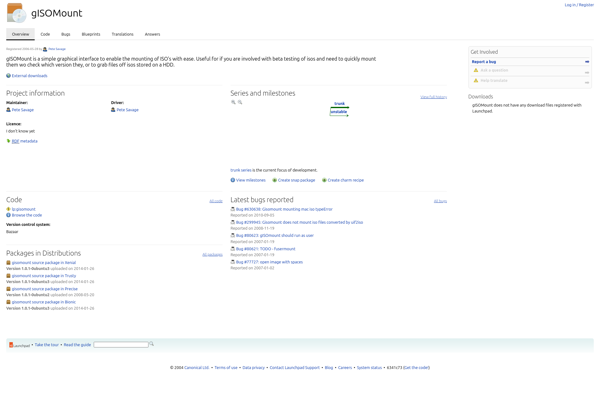
Mountall
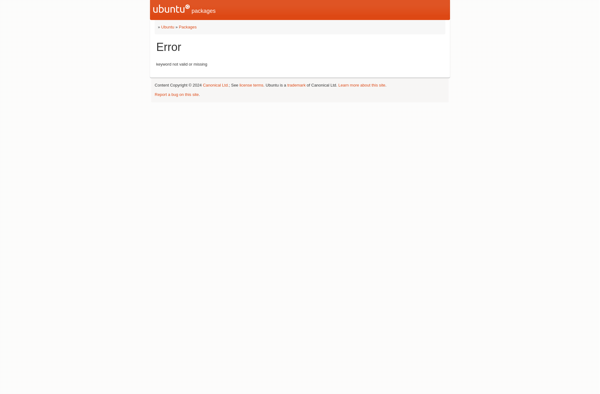
Mount-gtk
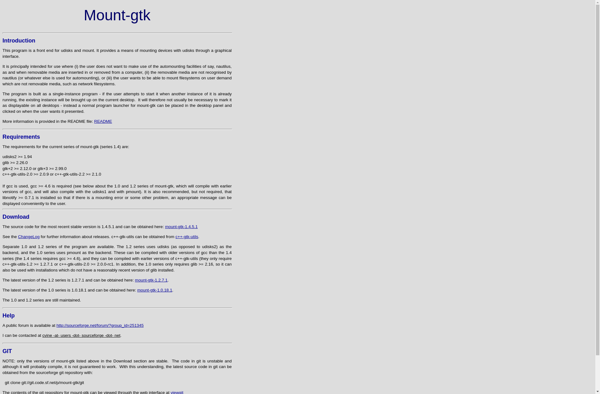
Mountpy

Udevil