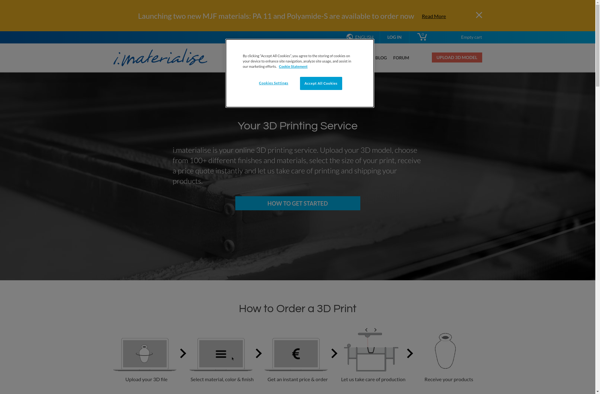Prototype Hubs
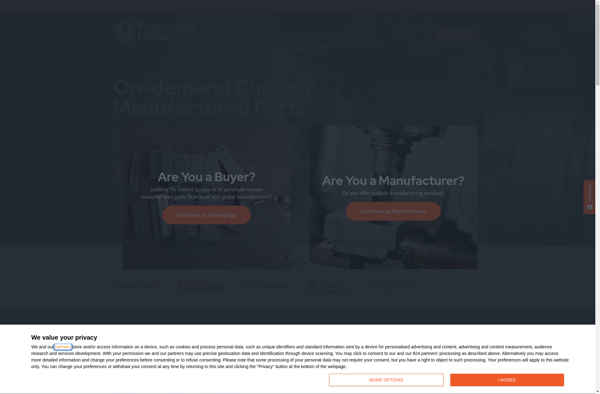
Prototype Hubs: Powerful Prototyping Tool
Prototype Hubs is a powerful yet simple prototyping tool used to design user interfaces, applications, and websites. It offers an intuitive drag-and-drop builder with prebuilt widgets and components for creating high-fidelity prototypes quickly. Ideal for UX designers, product managers, developers, and anyone involved in mockups and wireframes.
What is Prototype Hubs?
Prototype Hubs is web-based prototyping tool for building high-fidelity, fully interactive prototypes. It is perfect for UX designers, product managers, and developers to create mockups and wireframes for websites, mobile apps, and software design.
Key Features
- Intuitive drag and drop interface to easily map out the user interface
- Large library of pre-built components including widgets like buttons, icons, form elements
- Dynamic linking between pages to create clickable prototypes
- Real-time collaboration allowing multiple people to work on one prototype
- Inspect function to view designs on various device sizes
- Commenting and version history for feedback workflow
Benefits
Some key benefits of Prototype Hubs:
- Significantly speeds up the design process for creating wireframes, mockups, and prototypes
- No coding knowledge required to use the simple drag and drop interface
- Design custom interactive components tailored for your specific needs
- Project organization features to find previous versions and review change history
- Team workflow features for getting feedback from all stakeholders
- User testing mode to gain user insights before development starts
Overall, Prototype Hubs makes it simple for anyone involved in product design to create elegant prototypes quickly that can help drive better product decisions. It also facilitates collaboration between different teams letting designers, product managers, and engineers work on wireframes and mockups in real-time.
Prototype Hubs Features
Features
- Drag-and-drop interface builder
- Large library of prebuilt UI components
- Prototyping and mockup tool
- Collaboration features
- Interactive linking between screens
- Supports iOS, Android, web and desktop platforms
- Code generation and export
- Integrates with other design tools
Pricing
- Freemium
- Subscription-Based
Pros
Cons
Official Links
Reviews & Ratings
Login to ReviewThe Best Prototype Hubs Alternatives
Top Development and Prototyping and other similar apps like Prototype Hubs
Here are some alternatives to Prototype Hubs:
Suggest an alternative ❐3D Hubs
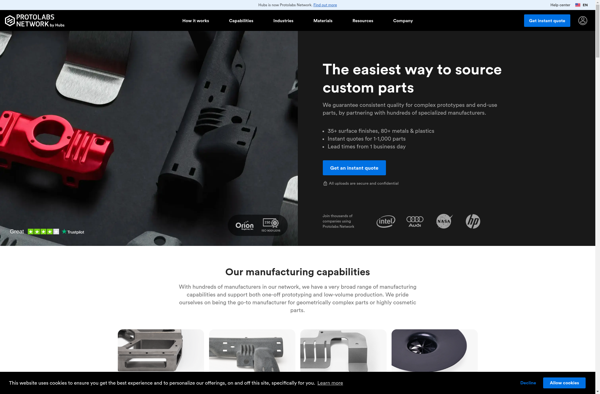
Stratasys Direct Manufacturing
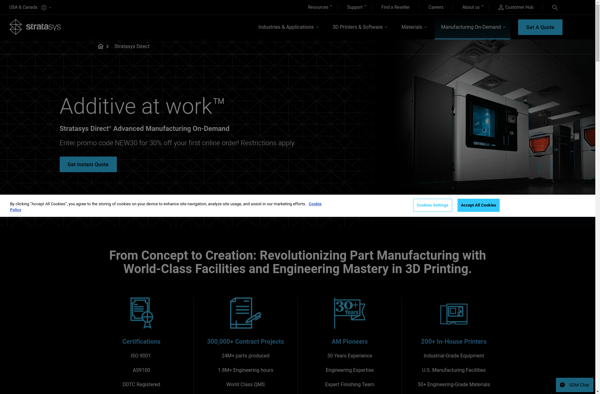
3DEXPERIENCE Make
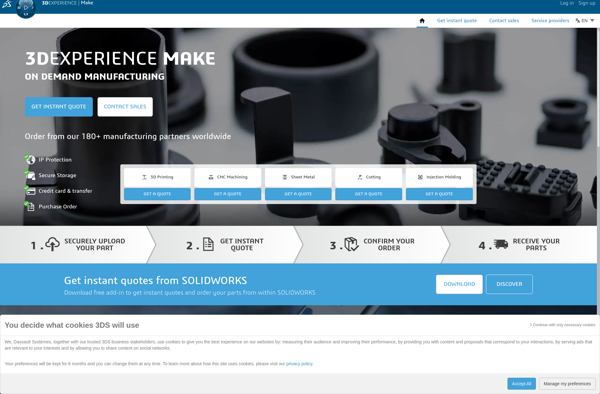
Trinckle
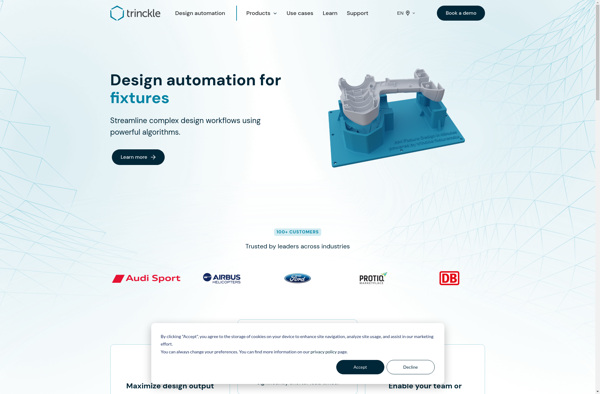
Shapeways
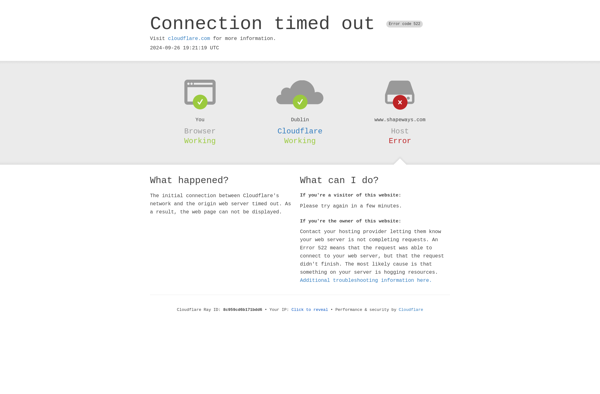
Sculpteo
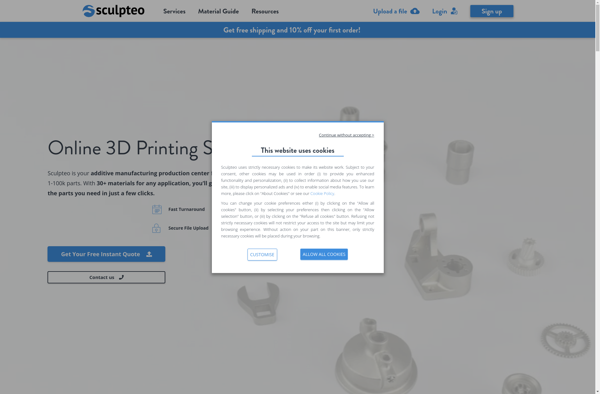
I.materialise