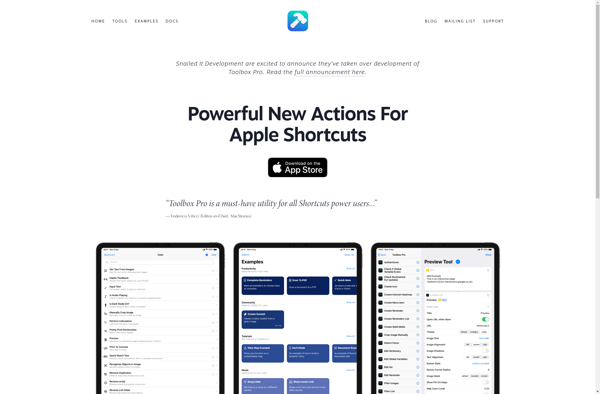PushCut
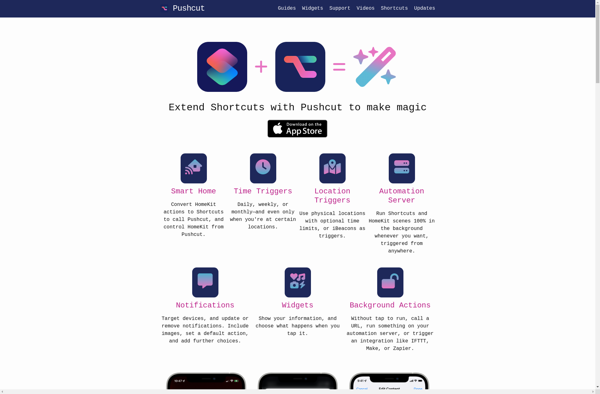
PushCut: Automate Tasks & Workflows on iPhone/iPads
Discover how PushCut helps you automate tasks and workflows on your iOS device with rich push notifications and custom actions.
What is PushCut?
PushCut is an automation app for iOS that allows you to automate tasks, workflows, and apps on your iPhone or iPad. It works by sending highly customizable push notifications to your device that can include action buttons, input fields, images, and more.
With PushCut, you can build powerful automations using an easy drag-and-drop flow editor. For example, you can create flows to:
- Launch shortcuts or apps when you arrive or leave a location
- Post images to social media on a schedule
- Log health data like weight or blood pressure to HealthKit
- Control HomeKit accessories like lights, locks when you leave home
- And many more advanced options
PushCut integrates tightly with iOS so the notifications feel native to the OS. Taps can run Shortcuts actions, JavaScript code, HTTP requests, and other powerful tools for automation.
The app includes over 50 preset options for common triggers and actions. But advanced users can fully customize just about everything in the app down to writing custom scripts.
With iOS 16, PushCut also supports adding flows to the Lock Screen via Live Activities. This allows running flows by simply tapping notifications on your lock screen.
Overall, PushCut is considered one of the most flexible, feature-packed automation apps available for iPhone and iPad.
PushCut Features
Features
- Create workflows to automate tasks on iOS
- Trigger actions based on events, locations, schedules, etc
- Send push notifications with action buttons and input fields
- Integrate with other apps and services using webhook support
- Create interactive notifications to collect user input
- Schedule delayed and recurring notifications
- Location based triggers using geofencing
- Supports iOS shortcuts for easy automation
- JavaScript environment to run custom scripts
- Encrypted end-to-end push notifications
- Real-time logs and analytics
Pricing
- Freemium
Pros
Cons
Official Links
Reviews & Ratings
Login to ReviewThe Best PushCut Alternatives
Top Productivity and Automation and other similar apps like PushCut
Here are some alternatives to PushCut:
Suggest an alternative ❐Tasker
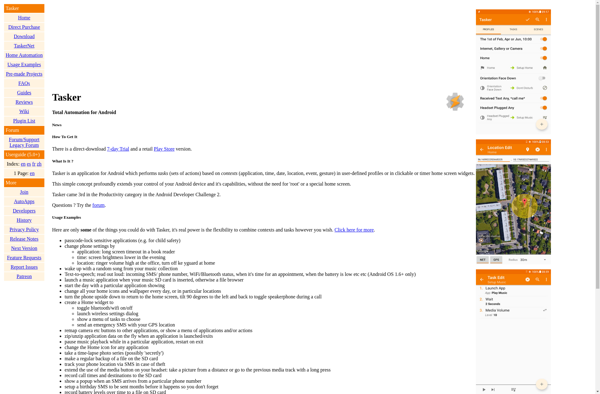
N8n.io

Make.com

Apple Shortcuts
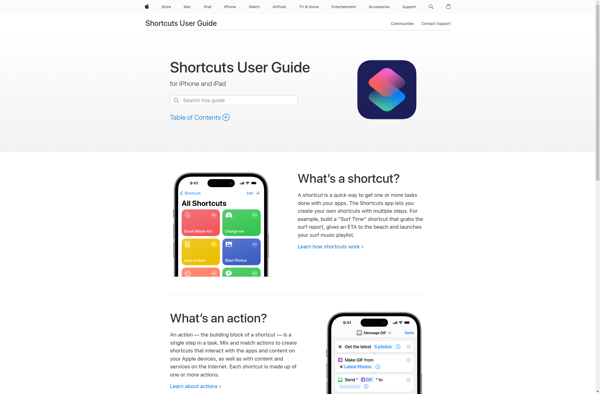
IFTTT
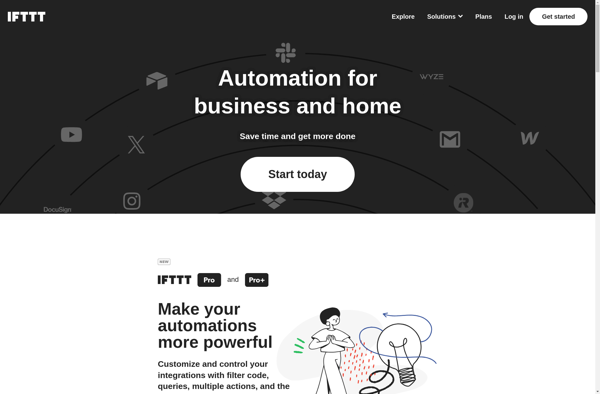
Relay - Workflow Automation

Shortcutify
Scriptable
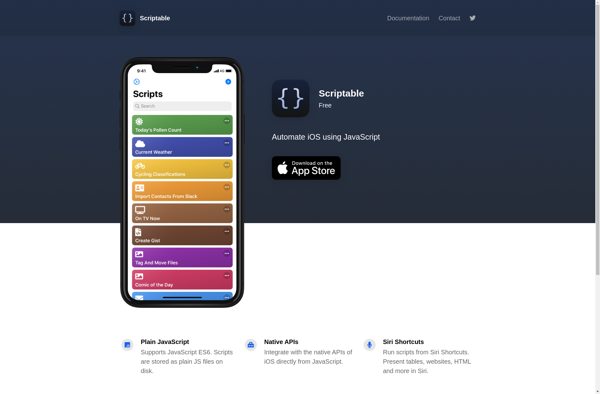
Toolbox Pro for Shortcuts