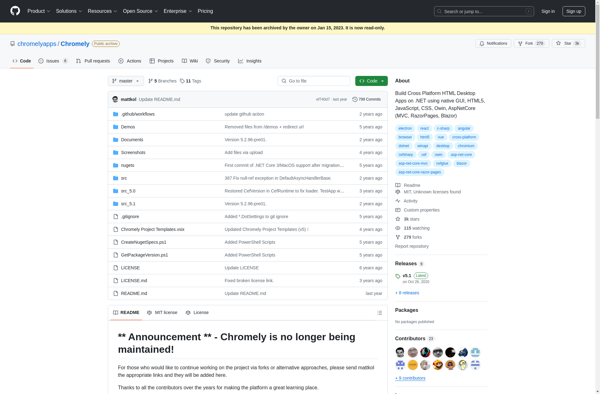Pywebview
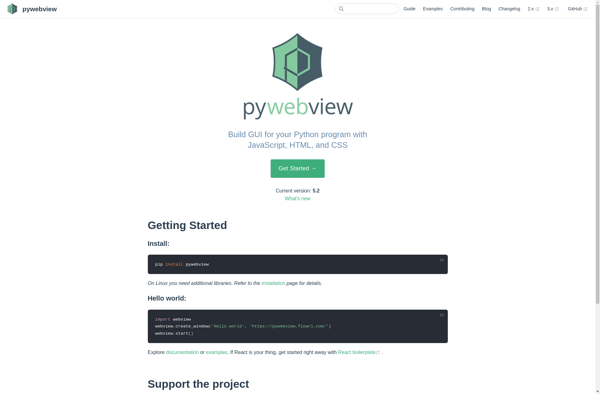
PyWebview: Lightweight Cross-Platform Webview Wrapper
PyWebview is a lightweight cross-platform native wrapper around a webview component allowing display of HTML content in its own native GUI window, providing a simple Python interface for creating desktop GUI applications.
What is Pywebview?
pywebview is a lightweight Python library that provides a simple wrapper around a webview component to enable displaying HTML content in its own native GUI window. It works across different platforms like Windows, macOS, and Linux.
Some key features of pywebview include:
- Lightweight and easy to integrate into Python applications
- Uses native webview implementations for each platform for better performance
- Support for HTML5, CSS, JavaScript content
- Customizable window parameters like position, size, title bar
- Python/JS interactivity to invoke Python functions from JS and vice versa
- Tight native OS integration for things like file dialogs or system notifications
- Active development and support for major platforms
pywebview makes it easy to build cross-platform GUI apps with Python that leverage web technologies for the UI. It can be used for applications like custom browser apps, data dashboards, administration interfaces, media viewers etc. Being lightweight, it has a small footprint and can be easily distributed.
Pywebview Features
Features
- Lets you build GUI apps in Python using web technologies (HTML/CSS/JS)
- Cross-platform - works on Windows, Linux and MacOS
- Lightweight and easy to use
- Can communicate between Python and JavaScript code
- Supports native GUI controls and interactions
- Good for simple desktop apps and prototypes
Pricing
- Open Source
Pros
Cons
Official Links
Reviews & Ratings
Login to ReviewThe Best Pywebview Alternatives
Top Development and Gui Framework and other similar apps like Pywebview
Here are some alternatives to Pywebview:
Suggest an alternative ❐Qt
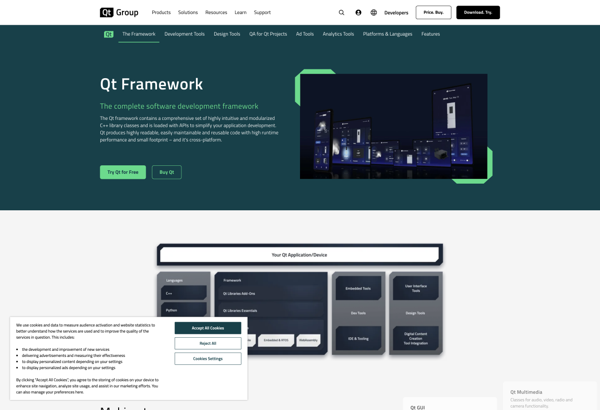
Fman build system
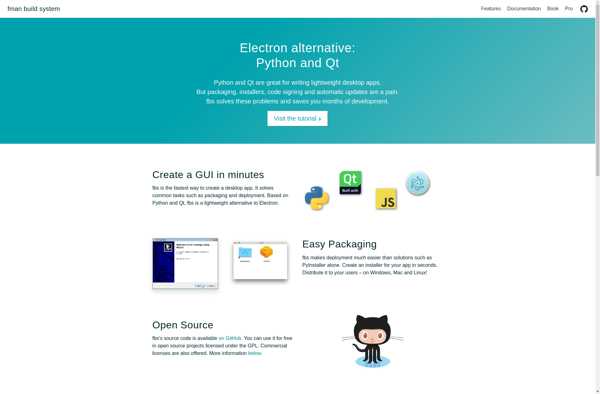
DeskGap
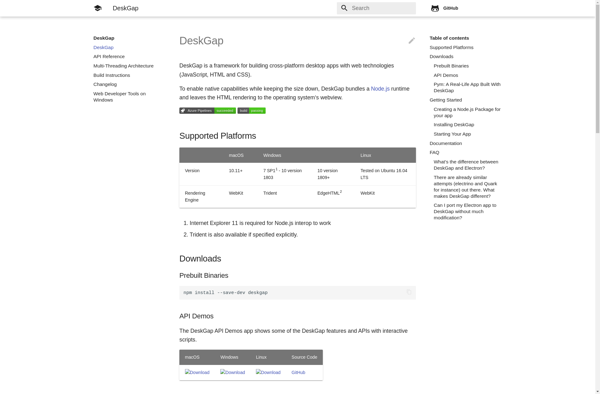
Tauri
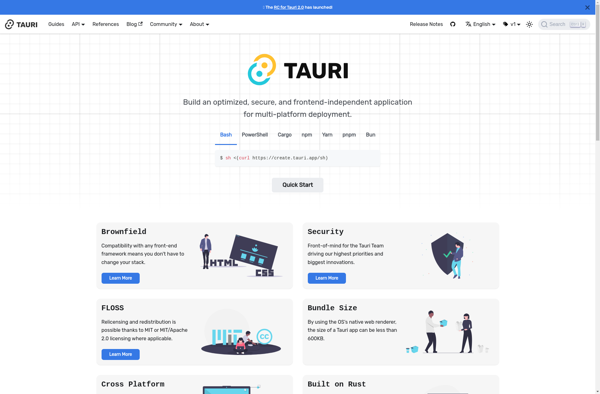
NW.js

Azula
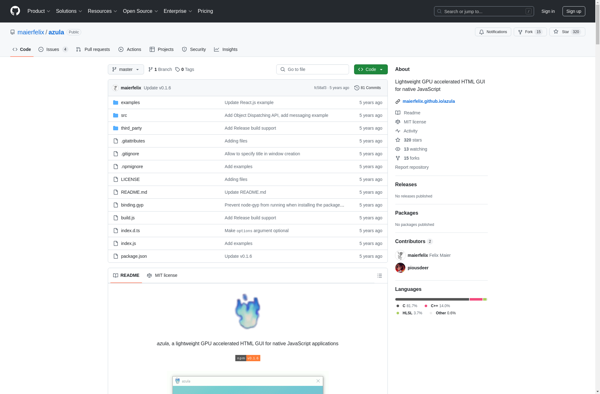
Sciter

PHP App Server
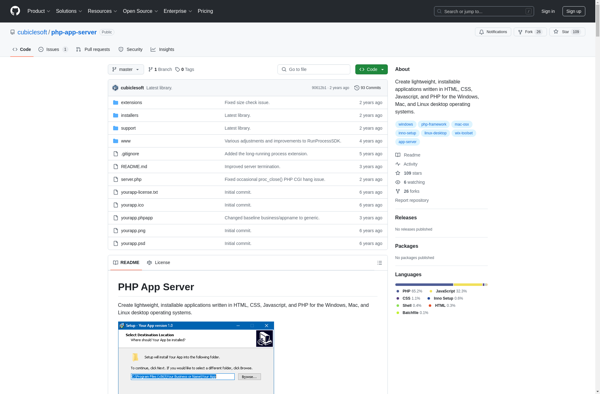
Chromely