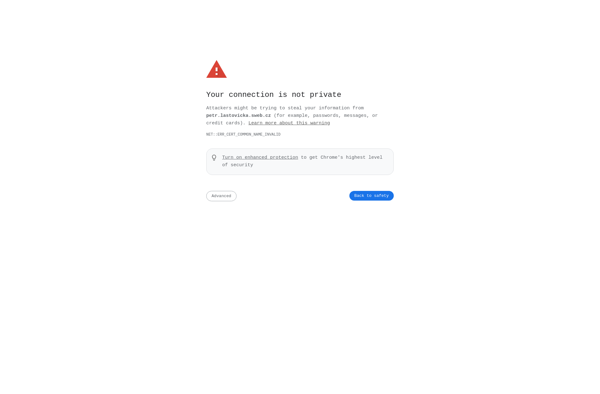Qliner Hotkeys
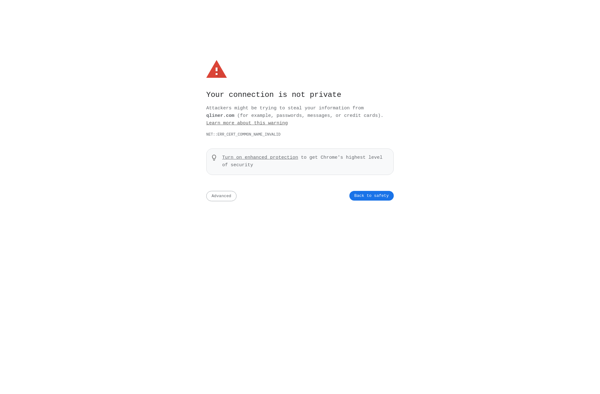
Qliner Hotkeys: Free Custom Keyboard Shortcuts
A free software to create custom keyboard shortcuts and hotkeys for automating repetitive tasks on your computer.
What is Qliner Hotkeys?
Qliner Hotkeys is a free and open-source software for Windows that allows users to create custom keyboard shortcuts and hotkeys to automate various actions on their computer.
With Qliner Hotkeys, users can set global hotkeys for launching applications, controlling media playback, inserting predefined text snippets, executing scripts, sending keystroke combinations, and more. The software allows binding single keys, key combinations, and abbreviations that can trigger shortcuts system-wide.
Some of the features include:
- Create unlimited custom shortcuts and assign them globally
- Set hotkeys for launching files, folders, websites, programs etc.
- Define abbreviations that expand into text snippets when typed
- Control media playback of songs and videos with shortcuts
- Integrate with external scripts and executables
- Import and export shortcuts for portability
- Lightweight software with low system resource usage
Qliner Hotkeys aims to save time and effort by allowing automation of repetitive PC tasks that would otherwise require several clicks and navigation. It helps provide quick access to frequently used actions via customizable keyboard shortcuts. The open-source nature also allows advanced customization options for power users.
Qliner Hotkeys Features
Features
- Create custom keyboard shortcuts and hotkeys
- Automate repetitive tasks
- Launch applications and documents
- Send prewritten text snippets
- Adjust volume and multimedia controls
- Integrates with other programs to extend functionality
Pricing
- Free
- Open Source
Pros
Cons
Official Links
Reviews & Ratings
Login to ReviewThe Best Qliner Hotkeys Alternatives
Top Productivity and Automation and other similar apps like Qliner Hotkeys
Here are some alternatives to Qliner Hotkeys:
Suggest an alternative ❐PS Hot Launch VVL
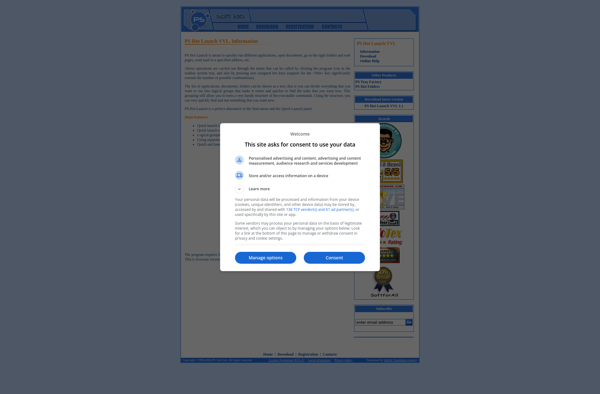
Clavier+

HotKeyP