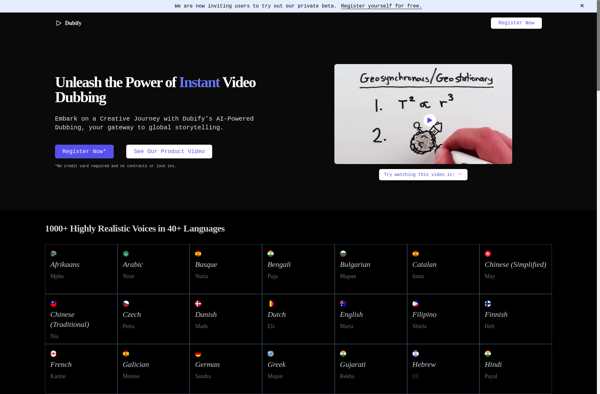Rask AI
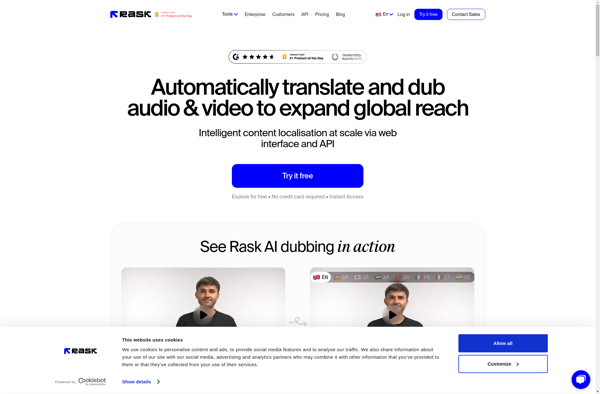
Rask AI: Boost Productivity and Creativity
Rask AI is an AI assistant app that helps users boost productivity and creativity with interactive guides, recommendations, and content creation. It's designed for individuals and teams to generate ideas, organize projects, and enhance workflows in a conversational interface.
What is Rask AI?
Rask AI is an artificial intelligence-powered productivity assistant. It understands language and context to provide personalized, interactive guidance for individuals and teams. The AI assistant app integrates with workflow, calendars, email, communication tools, and more to boost productivity through organization, information access and recommendations.
Core features of Rask AI include:
- Interactive guides to help users complete complex projects and achieve goals, providing step-by-step instructions tuned to specific needs and contexts
- Automated multi-step workflows triggered by requests like "Help me prepare for tomorrow's client presentation"
- Powerful recommendations for resources, tasks, contacts, documents and more, customized for each user based on their unique roles, responsibilities and usage data
- Intelligent content creation, from simple text to presentations, helping users produce drafts and outlines on-demand for faster content production
- Unified workspace connecting email, chat, calendars, files and business applications for frictionless productivity and access
- Analytics providing macro and micro visibility into bottlenecks, blockers and brightspots at individual and team levels
Rask AI scales from individuals to enterprise through robust multi-tenant capabilities. The privacy-focused design enables personalized assistance while putting users in control through granular permissions, opt-in data connections, and conversational transparency controls.
Rask AI Features
Features
- Conversational interface
- Interactive guides
- Content creation
- Recommendations
- Productivity boosting
- Creativity enhancement
- Project organization
- Workflow enhancement
- Team collaboration
Pricing
- Freemium
Pros
Cons
Official Links
Reviews & Ratings
Login to ReviewThe Best Rask AI Alternatives
Top Ai Tools & Services and Personal Assistant and other similar apps like Rask AI
Here are some alternatives to Rask AI:
Suggest an alternative ❐Captions

EzDubs
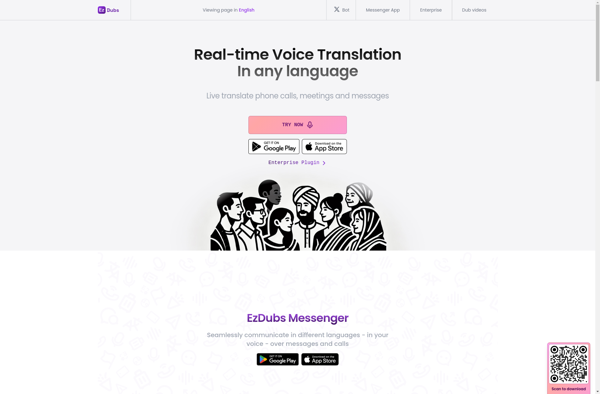
Lipdub
Aloud Dubbing
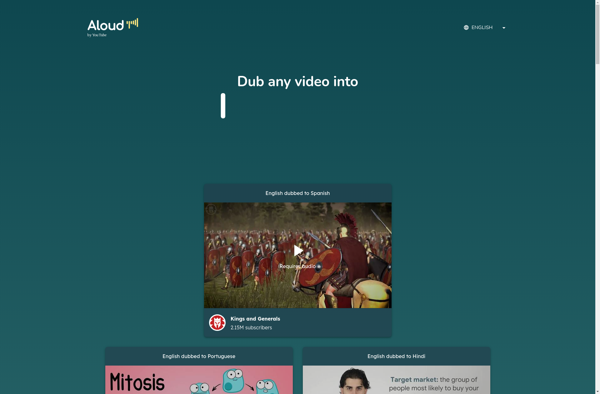
Dubdub
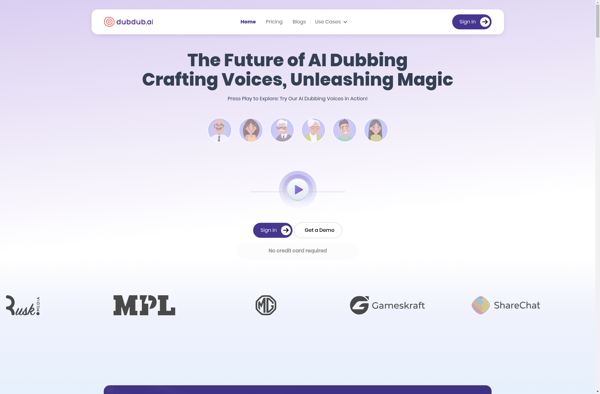
Dubverse
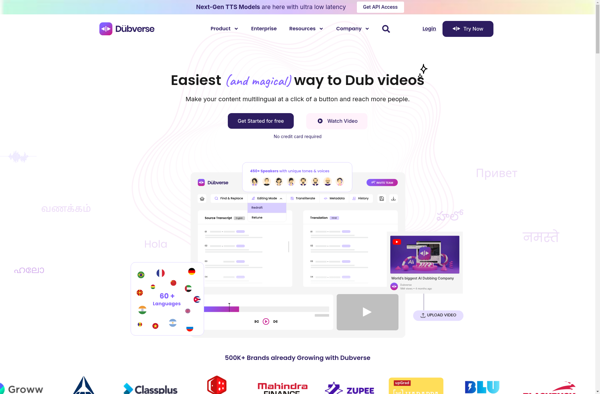
Submagic Pro
VideoDubber
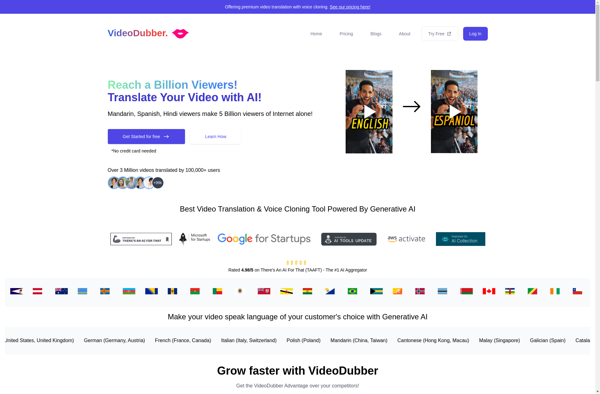
Dubbify
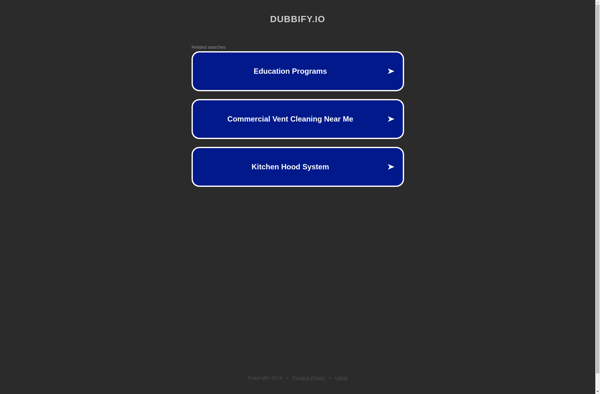
Dubify