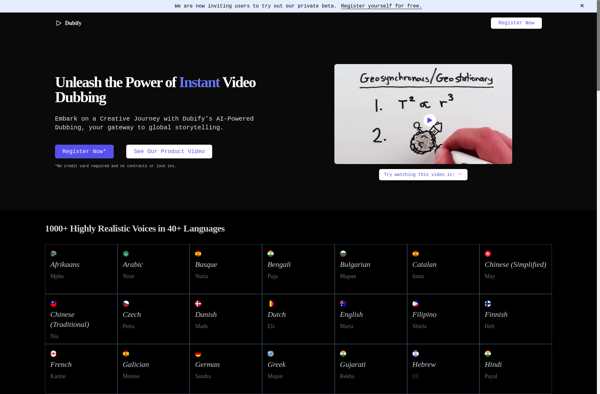VideoDubber
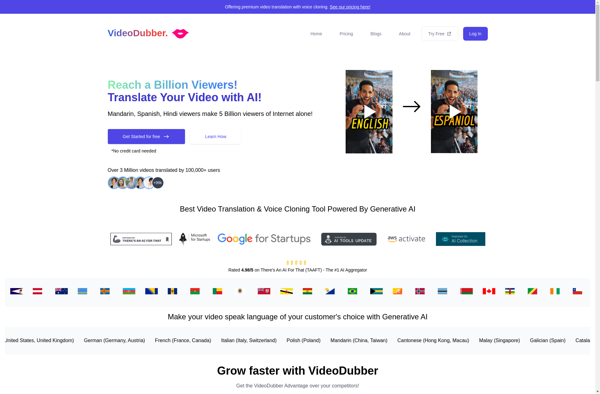
VideoDubber: Dub Audio Over Videos
A video editing software that allows easy dubbing of audio over existing videos for voiceovers, narrations, translations, and more
What is VideoDubber?
VideoDubber is an easy-to-use video editing application designed specifically for audio dubbing over video. It provides an intuitive workflow that allows users to import a video file, import or record a new audio track, and sync the audio to the video by adjusting timing offsets.
Some key features of VideoDubber include:
- Import video files in most common formats like MP4, MOV, AVI
- Import audio tracks including MP3, WAV, M4A files
- Record voiceover audio directly in the software
- Waveform visualization for precision audio editing
- Zoom and pan timeline for syncing audio
- Support for mixing multiple audio tracks
- Add custom background music tracks
- Export dubbed videos in MP4 or MOV formats
- Maintain original video quality on export
VideoDubber makes it fast and simple to overlay new vocal narrations, translations, commentaries, and more onto existing video content. Its easy-to-use interface is ideal for YouTube content creators, video bloggers, marketers, language learners, or anyone looking to customize and repurpose video content.
VideoDubber Features
Features
- Audio dubbing
- Audio sync
- Multiple audio tracks
- Video trimming
- Basic video editing
- Customizable interface
- Hotkeys
- Export options
- Batch processing
Pricing
- Freemium
Pros
Cons
Official Links
Reviews & Ratings
Login to ReviewThe Best VideoDubber Alternatives
Top Video & Movies and Video Editing and other similar apps like VideoDubber
Here are some alternatives to VideoDubber:
Suggest an alternative ❐Rask AI
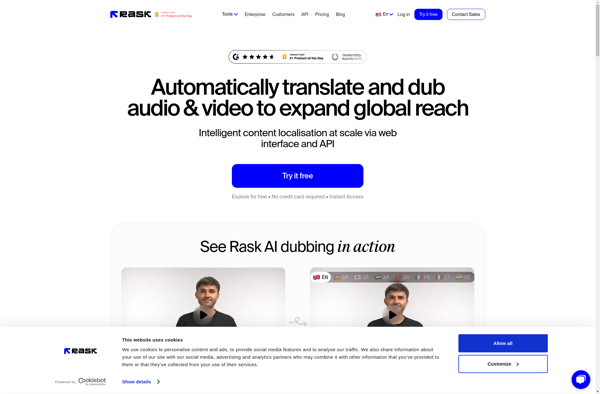
EzDubs
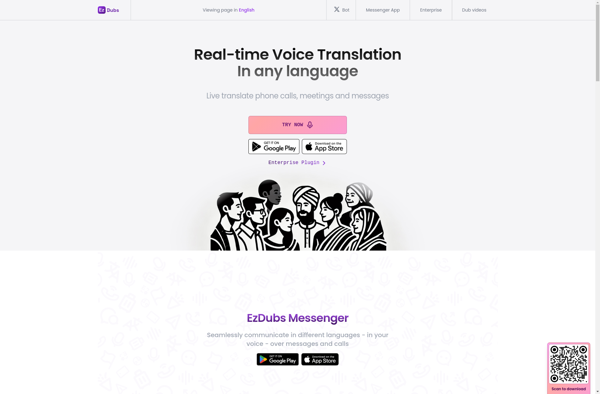
Lipdub
Aloud Dubbing
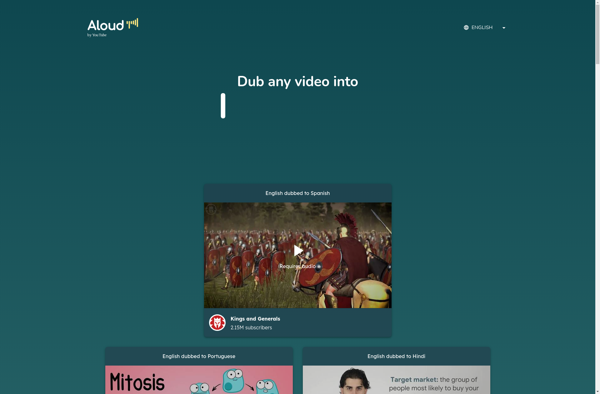
Dubdub
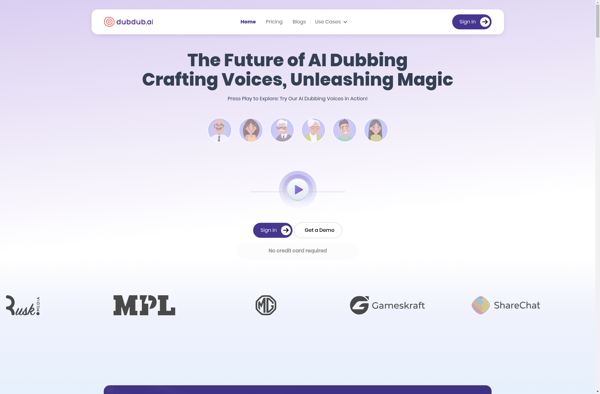
Dubverse
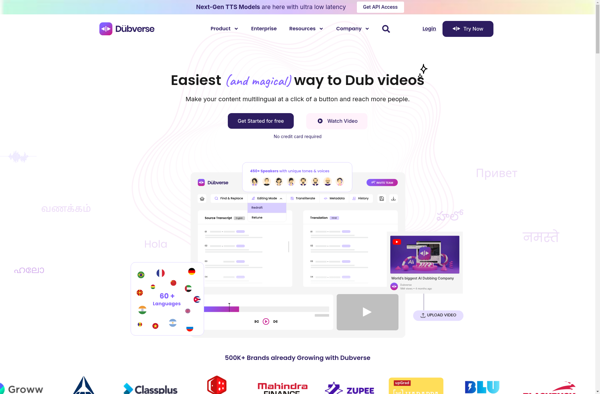
Dubbify
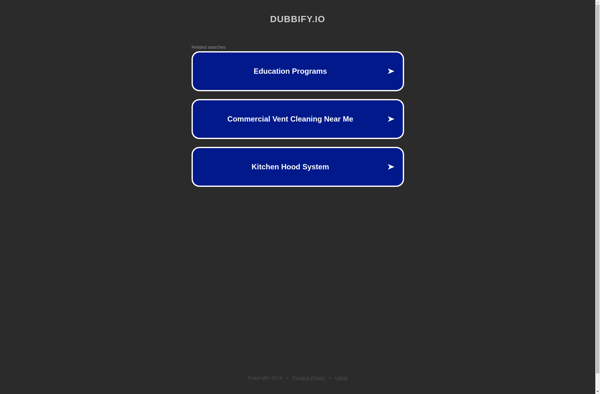
Dubify