Remote Desktop Connection
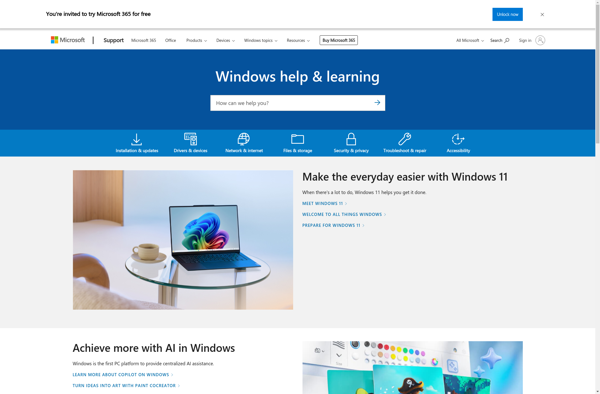
Remote Desktop Connection: Access Windows Computers Remotely
Remote Desktop Connection software allows users to access and control Windows computers from another location, making remote work and collaboration easy.
What is Remote Desktop Connection?
Remote Desktop Connection (RDC) is a proprietary client-server application and technology from Microsoft that allows a user to remotely log into and control another computer over a network or the internet using the Remote Desktop Protocol (RDP). It comes built-in with all modern versions of Microsoft Windows.
With RDC, users can securely access the desktop of a remote Windows computer as if they were sitting right in front of that computer. The remote desktop appears within a window on the user's local computer, fully formatted to fit, and the user can control it entirely with their local mouse and keyboard. The remote computer's screen content and inputs are encrypted and sent over a network or the internet to the connected user's computer.
Some of the major features and benefits of RDC include:
- Remotely access desktops, apps, and files as if directly connected
- Encrypted communication protects sensitive data
- Easy file transfer between computers
- Remote print to local or network printers
- Audio output streams to local speakers
- Manage servers, workstations without leaving your desk
RDC is most commonly used to provide remote admin access to servers and workstations without needing physical access. It enables support teams to quickly troubleshoot issues with remote computers. RDC also facilitates collaboration by giving employees working remotely access to centralized computing resources and tools hosted within a corporate office or data center.
Remote Desktop Connection Features
Features
- Remote access and control of another computer
- Secure connection with encryption
- File transfer between connected computers
- Audio and video streaming
- Clipboard sharing
- Printer and device sharing
- Multi-monitor support
- Automatic reconnection
Pricing
- Free
Pros
Cons
Reviews & Ratings
Login to ReviewNo reviews yet
Be the first to share your experience with Remote Desktop Connection!
Login to ReviewThe Best Remote Desktop Connection Alternatives
Top Remote Work & Education and Remote Access and other similar apps like Remote Desktop Connection
Here are some alternatives to Remote Desktop Connection:
Suggest an alternative ❐Remmina

MRemoteNG

TeamViewer

AnyDesk

RustDesk

UltraVNC

TightVNC

Chrome Remote Desktop

DWService
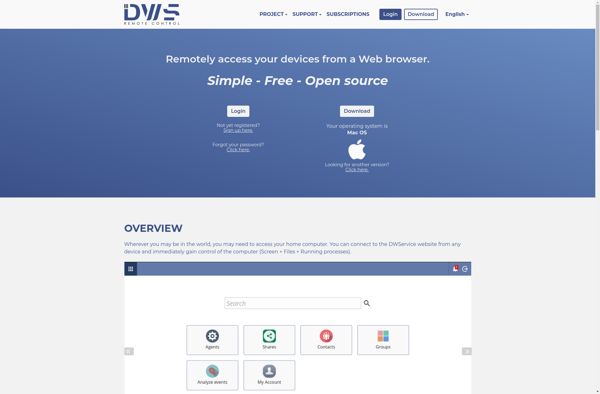
GoTo Resolve
