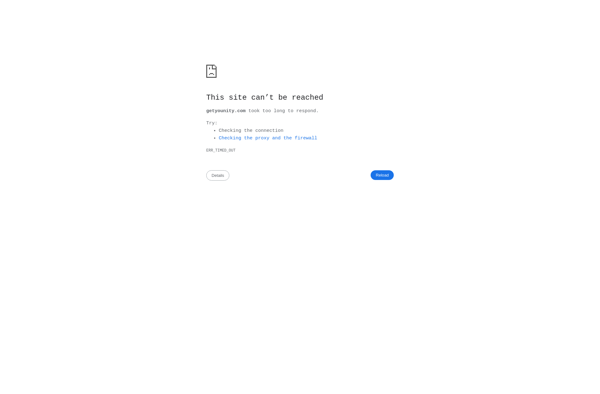RemoteView
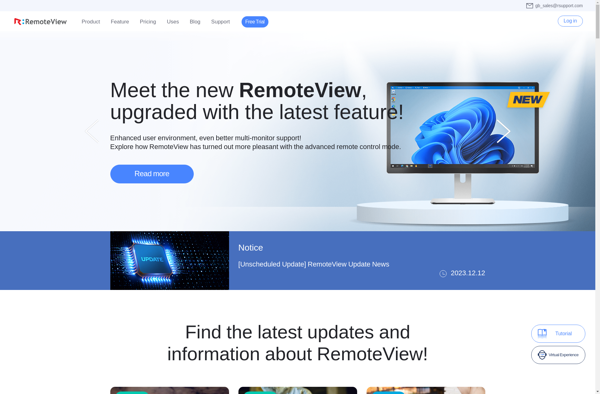
RemoteView: Remote Access and Support Software
RemoteView is a remote access and remote support software that allows IT professionals to access computers and devices remotely to provide support. It enables remote control, file transfer, chat, VPN connections, and more.
What is RemoteView?
RemoteView is a leading remote desktop software used by help desks, IT support teams, and managed service providers (MSPs) to access computers, servers, and mobile devices remotely. It offers robust remote control, desktop sharing, file transfer, VPN connections, chat, annotation tools, and other remote access features to troubleshoot issues, provide tech support, and manage devices across networks.
Key features of RemoteView include:
- Secure encrypted remote control sessions using RDP, VNC, and proprietary protocols
- Interactive remote desktop access with multi-monitor support
- File transfer, chat, system information, registry editing
- Reboot and reconnect to machines seamlessly
- Remote printing, port forwarding, and VPN connectivity
- Mobile device screen sharing and control
- Graphical annotation tools for collaboration
- Endpoint security scanning and monitoring
- Detailed activity logs and auditing
- Scalable licensing model with pricing based on technicians
RemoteView aims to provide an all-in-one remote connectivity platform for IT teams and help desk technicians. It offers reliability, fast performance, and rich enterprise-grade capabilities suitable for large IT environments. Companies like Intel, FedEx, Siemens, and other Fortune 500 organizations use RemoteView for remote tech support and system administration.
RemoteView Features
Features
- Remote desktop control
- File transfer
- Text chat
- VPN connections
- Remote printing
- Remote reboot
- Screen recording
- Mobile device support
- Unattended access
- Multi-monitor support
Pricing
- Freemium
- Subscription-Based
Pros
Cons
Official Links
Reviews & Ratings
Login to ReviewThe Best RemoteView Alternatives
Top Remote Work & Education and Remote Access and other similar apps like RemoteView
Here are some alternatives to RemoteView:
Suggest an alternative ❐Remmina

RealVNC Connect

TeamViewer

AnyDesk

RustDesk

TightVNC

Chrome Remote Desktop

DWService
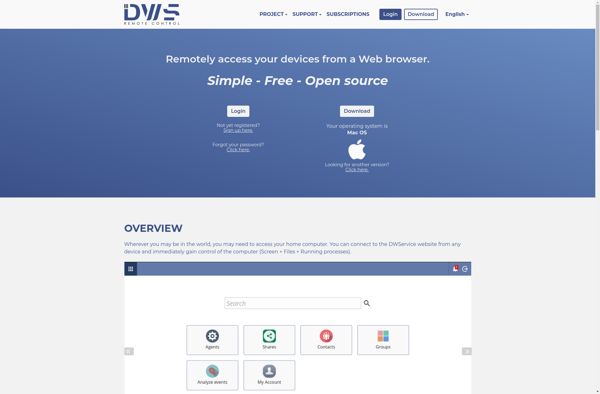
X2Go

NoMachine

GoTo Resolve

Younity