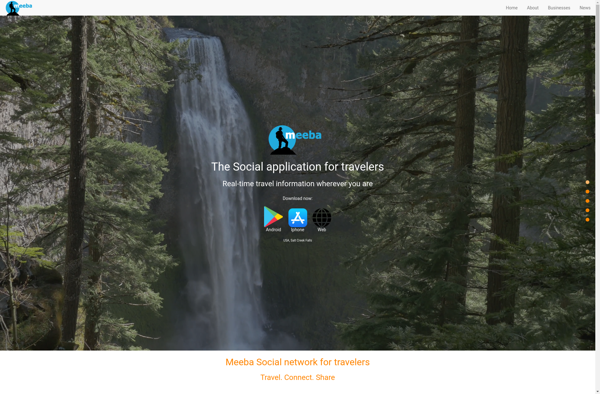RendezVu
RendezVu: Online Meeting & Webinar Software
RendezVu is an online meeting and webinar software that allows hosting live video meetings or presentations with up to 2000 attendees. It has features like screen sharing, recording, group chat, polls, Q&A, and integrates with calendar apps.
What is RendezVu?
RendezVu is a cloud-based webinar and online meeting software suitable for businesses of all sizes. It makes it easy to conduct live interactive video presentations, meetings, webinars, and virtual events with up to 2000 attendees.
With RendezVu, you can share your screen, deliver presentations, demo products, provide online training, and more. It comes equipped with useful engagement features like polls, surveys, Q&A, chat, and hand raising that help keep attendees focused and interactive.
Other notable features include:
- Custom branding and custom emails
- Registration and payment integration
- Automated reminders and follow-ups
- Detailed analytics and reports
- Native apps for iOS and Android
- Secure, reliable video and audio
- Calendar integrations with Google, Office 365 and Outlook
- Flexible pricing plans
RendezVu is an easy-to-use, affordable, and full-featured webinar platform suitable for marketing events, online courses, town halls, HR training, workshops and more. Its scalability makes it a great choice for small businesses and enterprises alike.
RendezVu Features
Features
- Live video meetings
- Webinars
- Screen sharing
- Recording
- Group chat
- Polls
- Q&A
- Calendar integration
Pricing
- Freemium
- Subscription-Based
Pros
Cons
Official Links
Reviews & Ratings
Login to ReviewThe Best RendezVu Alternatives
Top Online Services and Video Conferencing and other similar apps like RendezVu
Mapple.me
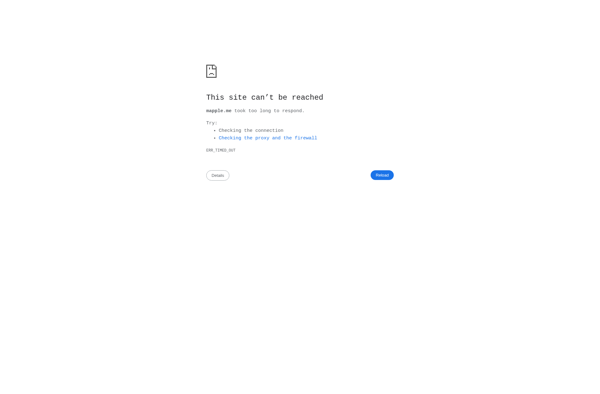
Meeba