Renotify
Renotify: Notification Center & Productivity Software
A Windows-based notification center and productivity software for managing notifications, reminders, and focus with features like snoozing, grouping, templates, and integration with other apps.
What is Renotify?
Renotify is a notification center and productivity app for Windows designed to help users manage notifications, focus, and save time. It provides a central place to view, organize and take action on notifications from various apps and services.
Key features of Renotify include:
- Notification center - View notifications from any app in one place. Snooze, group, filter and search notifications.
- Focus mode - Temporarily pause notifications to avoid distractions. Customize focus sessions based on app and contact rules.
- Reminders - Create reminders with custom alerts. Integrate with Microsoft To Do, Google Tasks etc to manage all reminders.
- Quick actions - Reply, archive, delete notifications quickly. Create custom actions and templates.
- Analytics - Understand daily notification and productivity trends.
- Cross-device sync - Sync settings and notifications across multiple devices.
- Custom themes - Personalize Renotify with different color themes and layouts.
Renotify aims to help users control their attention and boost productivity by organizing notifications and eliminating distractions. With powerful configuration options, it can be customized as per each user's specific needs.
Renotify Features
Features
- Notification management
- Reminders and to-do lists
- Focus mode and distraction blocking
- Snooze and group notifications
- Templates and custom notification settings
- Integration with other apps and services
Pricing
- Freemium
- Subscription-Based
Pros
Cons
Reviews & Ratings
Login to ReviewThe Best Renotify Alternatives
Top Productivity and Notification Management and other similar apps like Renotify
Here are some alternatives to Renotify:
Suggest an alternative ❐Ruppu
Notify me
Notification Notes
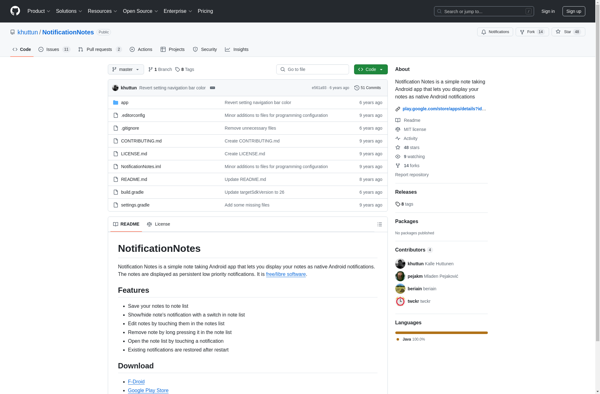
Notin
Self notes
Notif Pro
Notinote
Notes in Notification
Collateral
Note all