Self notes
Self Notes: Personal Note Taking and Knowledge Management Software
A personal note taking and knowledge management software to capture ideas, thoughts, and information, allowing users to create, organize, and search notes.
What is Self notes?
Self notes is a personal note taking and productivity software designed to help users capture information, organize thoughts, manage knowledge, and promote learning. With an intuitive interface, it enables creating, editing, tagging, searching, and organizing notes for personal use.
Key features include rich text notes with support for formatting options, attachments, checkboxes, and more. An integrated tag system allows custom categorization of notes for later search and retrieval. Users can create notebooks to group related notes by project, topic, or any custom structure.
Self notes provides a private space for capturing fleeting thoughts, reference material, project ideas - anything requiring retention. Its search functionality indexes notes content for quick access later. Notes can be accessed from any device via the mobile apps or web interface.
As a personal knowledge base and notebook, Self notes augments users' memory and thinking processes. Its flexibility supports GTD-style organization, journaling, resource libraries, and strategy planning. While simple to use for casual notes, its depth aids complex note archives spanning years.
In all, Self notes combines freeform notes with systematic organization for individual's notes and writing needs. It integrates writing, filing, tagging, searching and reviewing notes in one application available across devices.
Self notes Features
Features
- Rich text editing
- Media attachments
- Tags and notebooks
- Search notes
- Sync across devices
Pricing
- Freemium
- Subscription-Based
Pros
Cons
Reviews & Ratings
Login to ReviewThe Best Self notes Alternatives
Top Office & Productivity and Note Taking and other similar apps like Self notes
Here are some alternatives to Self notes:
Suggest an alternative ❐Ruppu
Notify me
Notification Notes
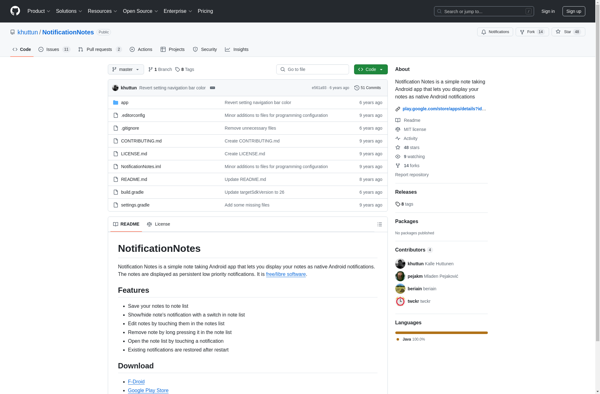
Notin
Notif Pro
Notinote
Notes in Notification
Collateral
Renotify
Note all