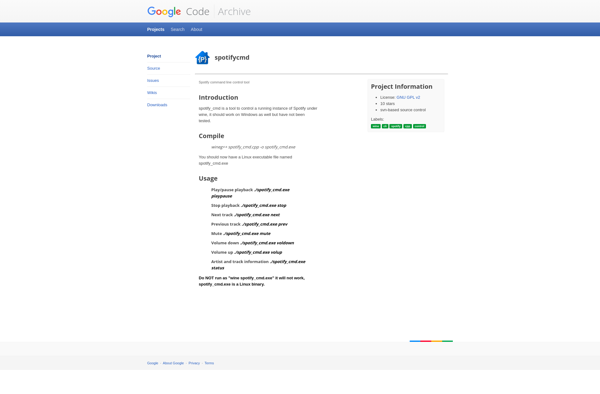Repeatify
Repeatify: Music Player with Looping Features
A music player application that allows you to easily set loops and repeat sections of songs, perfect for musicians, DJs, or anyone seeking more control while listening.
What is Repeatify?
Repeatify is a desktop music player application built specifically for musicians, DJs, and other audio enthusiasts who want more flexibility and control when listening to songs. It allows you to set precise loops within a song, repeating a section like a verse, chorus, or sample over and over again seamlessly.
One of the key features of Repeatify is the ability to set loop in and out points with millisecond accuracy. You can use your mouse or keyboard shortcuts to mark a beginning and end of a loop, and Repeatify will smoothly play just that section on repeat. This makes it easy to isolate parts you want to focus on like a guitar solo, vocal line, drum break, or a combination of elements.
Repeatify also lets you save and label loops so you can easily come back to them later. The saved loops sync with the song timeline, so you can quickly replay a loop or loops you previously created. This is extremely useful when practicing, composing, analyzing songs, or preparing DJ mixes.
The user interface is designed to allow fast, precision looping without a lot of clicks. There are keyboard shortcuts for all major functions, and colored waveforms with dynamic zooms give you visual references. If you need to tweak the start or end points of a loop, you can drag the markers or use keyboard shortcuts to nudge them with 1 ms accuracy.
With the ability to keep loops repeating while you search for new loops, layered looping functionality, and MIDI mapping capabilities, Repeatify provides a customizable music playground that can accommodate producers, composers, DJs, and casual listeners alike.
Repeatify Features
Features
- Set start and end points for loops
- Save and name loops for easy replay
- Adjust tempo/pitch of loops
- Works with local music files or Spotify
- Keyboard shortcuts for quick looping
- Waveform visualization
Pricing
- Free
- Subscription-Based
Pros
Cons
Reviews & Ratings
Login to ReviewThe Best Repeatify Alternatives
Top Audio & Music and Music Players and other similar apps like Repeatify
Here are some alternatives to Repeatify:
Suggest an alternative ❐Festify
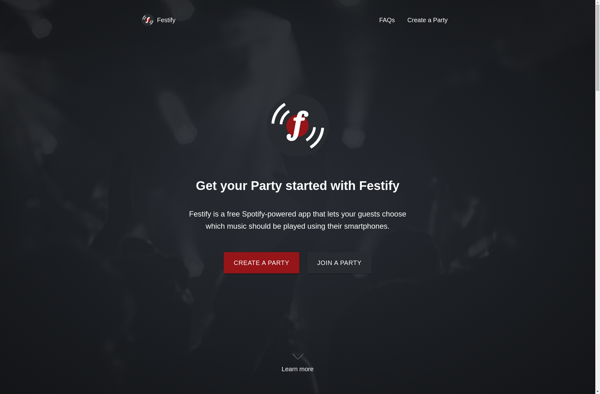
Soundrop

Spotibot
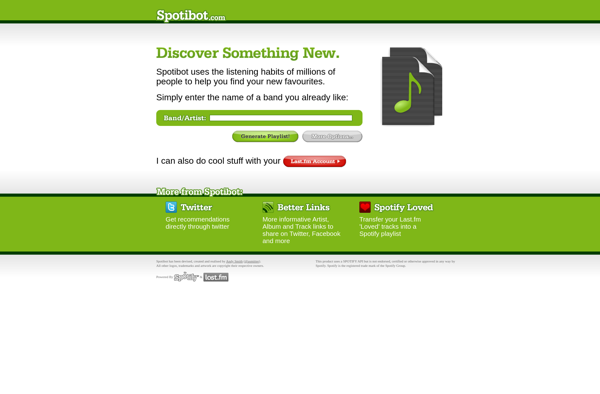
Spotify_cmd