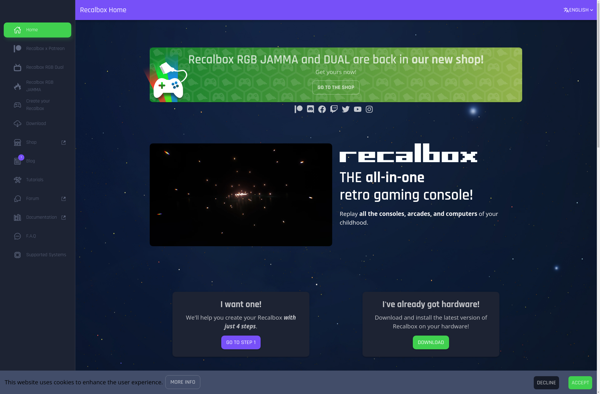RetroBat

RetroBat: Open-Source Retro Gaming Emulator
A cross-platform retro gaming emulator focused on accuracy and preservation, supporting various classic consoles and computers including NES, SNES, Genesis, Game Boy, Arcade, and more.
What is RetroBat?
RetroBat is an open-source, cross-platform application for emulating retro video game consoles and platforms. Its goal is to preserve classic games and systems by accurately emulating their hardware and software so that they can be played on modern computers and devices.
Some key features of RetroBat include:
- Supports a wide range of retro gaming systems including NES, SNES, Sega Genesis, Game Boy, Game Boy Advance, Nintendo DS, PlayStation 1, Arcade machines, and more.
- Strives for highly accurate emulation of original hardware, with a focus on stability and performance.
- Extensive configuration options to optimize emulation speed and graphics for your system.
- Save state support, cheat codes, graphics filters, and other features to enhance the gameplay experience.
- Cross-platform support for Windows, Mac, Linux, Raspberry Pi, and more.
- Intuitive interface for organizing and launching your game collection.
- Integrates with online game databases to easily download box art and metadata.
- Active open-source development community for ongoing progress and improvements.
In summary, if you have a library of classic games and want to play them again with accuracy and customization options, RetroBat is one of the most robust emulator solutions available as open-source software.
RetroBat Features
Features
- Accurate emulation of classic gaming consoles
- Cross-platform - works on Windows, Mac, Linux
- Open source codebase
- Active development community
- Wide range of supported systems
- Good performance
- Save states
- Screenshot capture
- Controller support
- Shaders and visual options
Pricing
- Open Source
Pros
Cons
Official Links
Reviews & Ratings
Login to ReviewThe Best RetroBat Alternatives
Top Games and Gaming Software and other similar apps like RetroBat
Here are some alternatives to RetroBat:
Suggest an alternative ❐LaunchBox
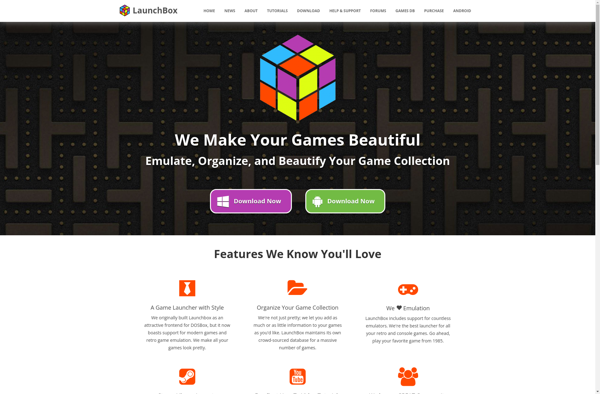
Playnite
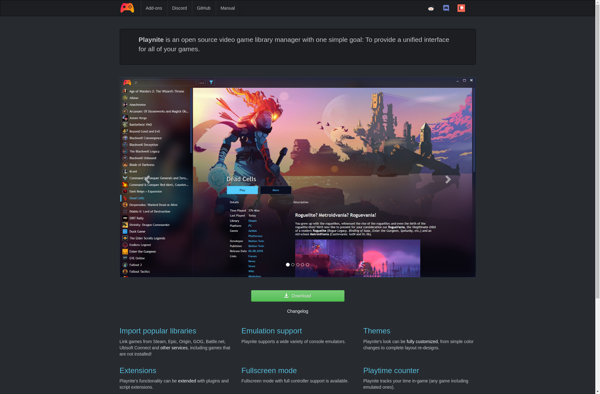
Batocera.linux

Retropie

Lakka
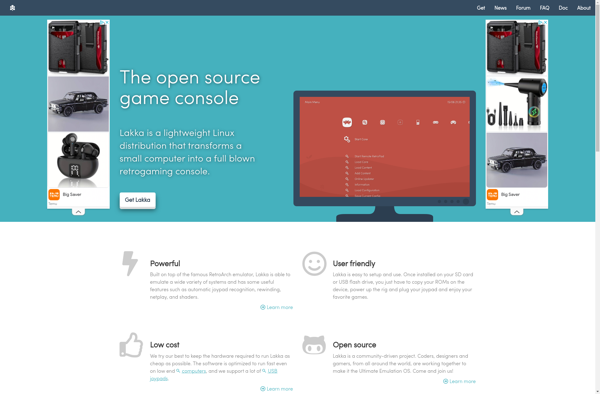
EmuDeck
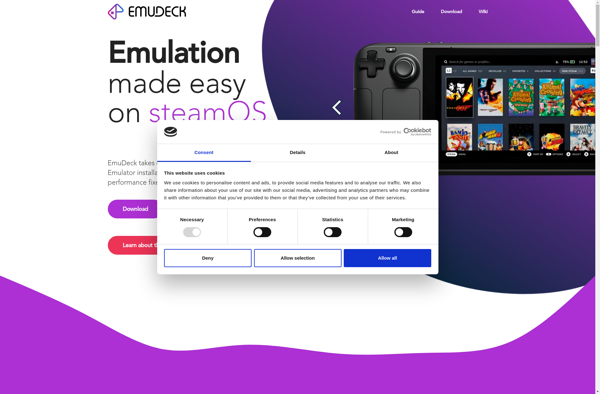
Recalbox