Recalbox
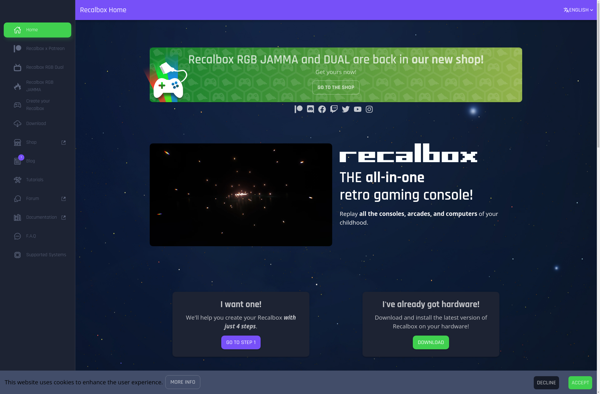
Recalbox: Free Retro Gaming Console OS for Raspberry Pi
A free, open source retro gaming console operating system based on Linux, enabling easy setup of an emulation station for classic games from various systems on compatible single board computers.
What is Recalbox?
Recalbox is a lightweight yet powerful operating system tailored for retro video game emulation. At its core, Recalbox takes advantage of the flexibility and horsepower of the Linux kernel while providing a simplified user interface focused on gaming.
Once installed on compatible hardware like the Raspberry Pi, Recalbox provides all the tools needed to play games from classic home consoles and arcade machines. Its emulation station interface makes adding and launching games as easy as possible. Recalbox supports emulating systems like the NES, SNES, Sega Genesis, Game Boy, MAME arcade games, and many more. It has integrated controllers for gaming as well as scrapers to download box art and descriptions.
Some key capabilities and features of Recalbox include:
- Free, open source software
- Easy installation and setup process
- Intuitive EmulationStation interface for launching games
- Supports emulating a wide range of retro gaming systems
- Automatic game scraping and metadata
- Controller configuration for gaming
- Save state support for picking up where you left off
- HDMI output for connecting to modern TVs and monitors
With its focus on simplicity and retro gaming, Recalbox helps you transform Raspberry Pi and other devices into all-in-one retro gaming consoles. Both novice and experienced Linux users can appreciate Recalbox's straightforward approach.
Recalbox Features
Features
- Emulation of multiple retro gaming systems like Atari, NES, SNES, Sega Genesis, Arcade, etc
- Supports Raspberry Pi and other compatible single board computers
- Open source and community driven development
- Easy to install and set up
- Scrapes game metadata like descriptions, images, videos automatically
- Supports controllers like Xbox, PS3, PS4, 8Bitdo
- Kodi media center integration
- Save states and automatic game saves
- Theming and customization options
Pricing
- Open Source
Pros
Cons
Official Links
Reviews & Ratings
Login to ReviewThe Best Recalbox Alternatives
Top Gaming Software and Retro Gaming and other similar apps like Recalbox
Here are some alternatives to Recalbox:
Suggest an alternative ❐Batocera.linux

Retropie

EmulationStation
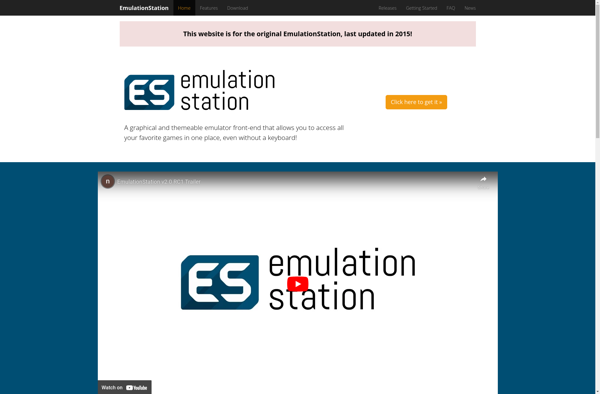
Lakka
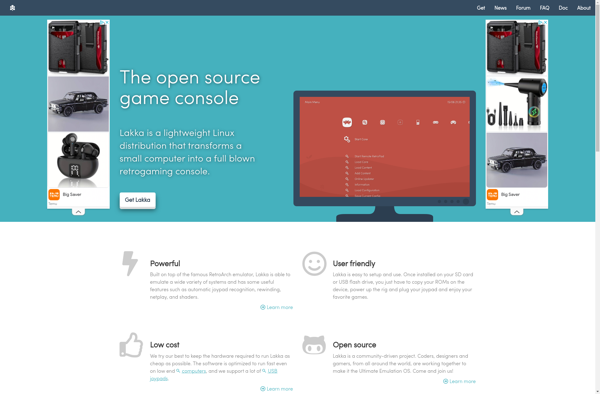
RetroBat

Pi Entertainment System
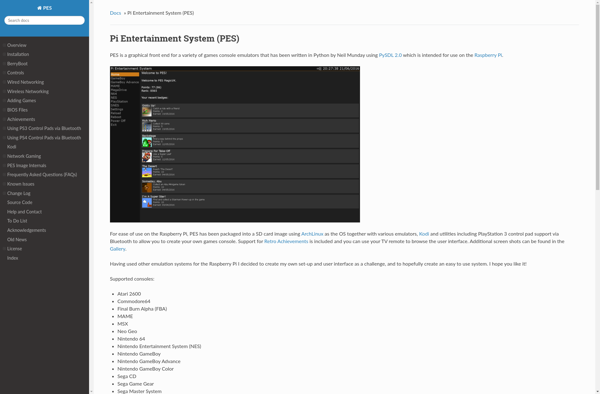
Skraper
