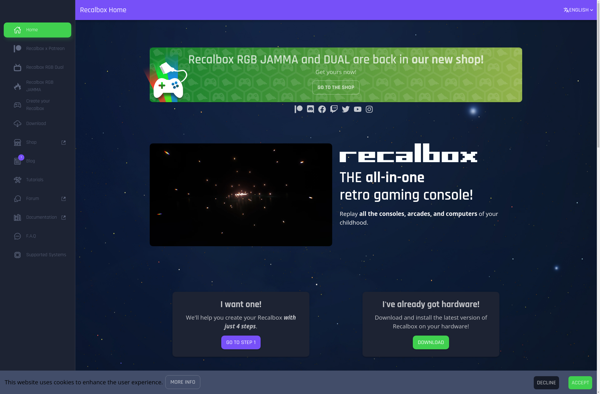Skraper

Skraper: Free & Open Source Web Scraping Tool
Build scrapers without coding, extract data from websites to CSV files
What is Skraper?
Skraper is a free and open source web scraping software that provides an easy way to extract data from websites without needing to write code. It has an intuitive graphical interface that allows you to visually select elements on a web page to scrape data from tables, listings, and more.
Some key features of Skraper include:
- Graphical interface to visually build scrapers
- Extract data from websites into CSV files
- Scrape data from dynamic pages that load content using Javascript
- Setup scheduled scrapers to extract data on a regular basis
- Extend functionality using Javascript scripts
- Free and open source software
Skraper runs on Windows, Mac and Linux. It can handle scraping small to medium websites reliably but may have limitations scraping very large sites. Its graphical approach makes web scraping more accessible to non-programmers. With its scheduling and scripting options, Skraper provides a scalable solution for individuals and teams to automate data collection workflows.
Skraper Features
Features
- Graphical interface to build scrapers
- Extract data from websites without coding
- Save scraped data to CSV files
Pricing
- Open Source
- Free
Pros
Cons
Official Links
Reviews & Ratings
Login to ReviewThe Best Skraper Alternatives
Top Ai Tools & Services and Data Extraction and other similar apps like Skraper
Here are some alternatives to Skraper:
Suggest an alternative ❐Batocera.linux

Retropie

Lakka
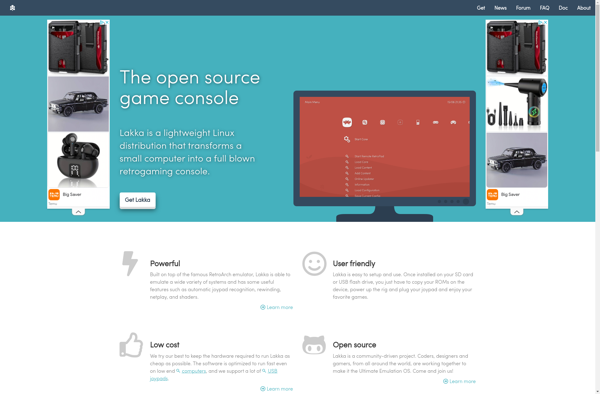
Recalbox