Lakka
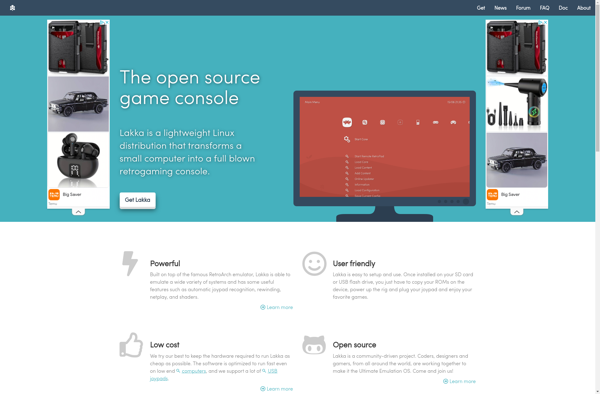
Lakka: Full Blown Emulation Console
A lightweight Linux distribution designed as an emulation console, easy to set up and use, with support for various emulators and a controller-friendly interface.
What is Lakka?
Lakka is a lightweight Linux distribution that is specifically designed to turn a computer into a full-fledged emulation console for classic video game systems. Based on RetroArch and the Libretro API, Lakka makes setting up emulators and playing classic games simple and user-friendly.
One of the key advantages of Lakka is that it comes preloaded with a wide range of leading emulators such as Nestopia UE for NES emulation, Snes9x for Super Nintendo, Genesis Plus GX for Sega Genesis, and many more. It has native support for common gamepads and controllers so they can be easily configured for a console-like experience.
The interface of Lakka is designed to be easily navigated with a gamepad. It features attractive and intuitive menu systems for managing one's game library and launching games. Scraping artwork and metadata for games is fully automated which allows for beautiful, console-like presentation of your game collection.
In terms of performance, Lakka is optimized to provide high accuracy emulation while having modest hardware requirements. Even lower power devices like the Raspberry Pi can effectively run lighter emulators. This makes Lakka ideal for retro gaming on HTPCs, old PCs or laptops, mini PCs like the Nvidia Shield TV or ODROID, and single board computers.
Lakka Features
Features
- Lightweight Linux distribution optimized for retro gaming emulation
- Supports a wide range of emulators like RetroArch, Dolphin, PPSSPP, ScummVM, etc
- Controller-friendly UI
- Automatic controller configuration
- Kodi media center integration
- Runs on PC, Raspberry Pi, Chromebooks, and more
Pricing
- Open Source
Pros
Cons
Official Links
Reviews & Ratings
Login to ReviewThe Best Lakka Alternatives
Top Gaming Software and Retro Gaming Emulator and other similar apps like Lakka
Here are some alternatives to Lakka:
Suggest an alternative ❐LaunchBox
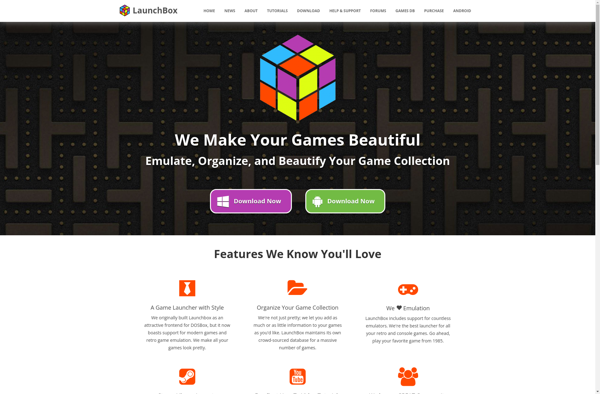
Batocera.linux

Retropie

RetroArch
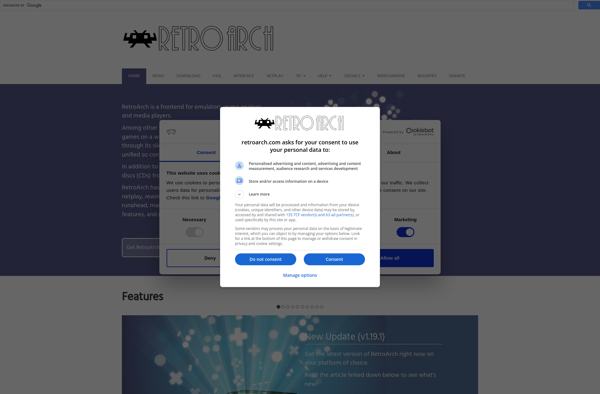
SteamOS
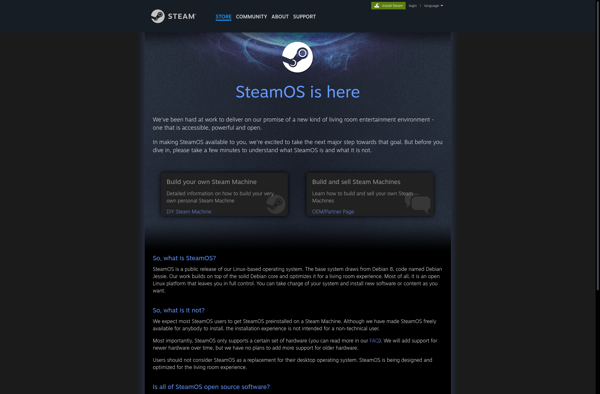
EmulationStation
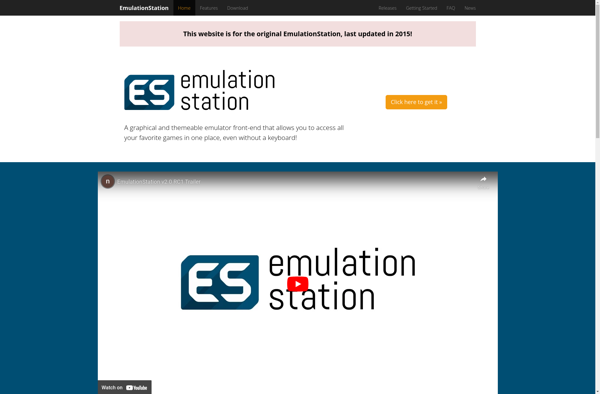
RetroBat

Happy Chick
ChimeraOS

Ludo

Pi Entertainment System
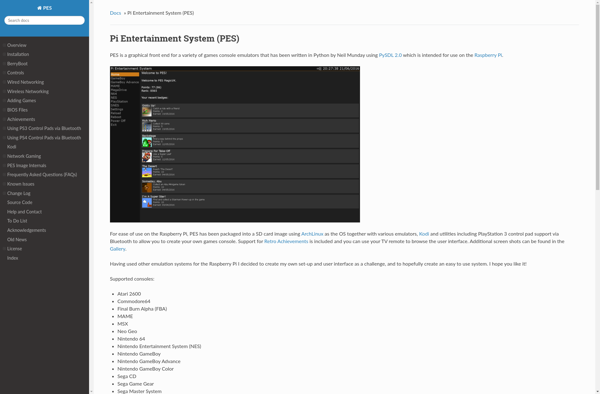
Recalbox
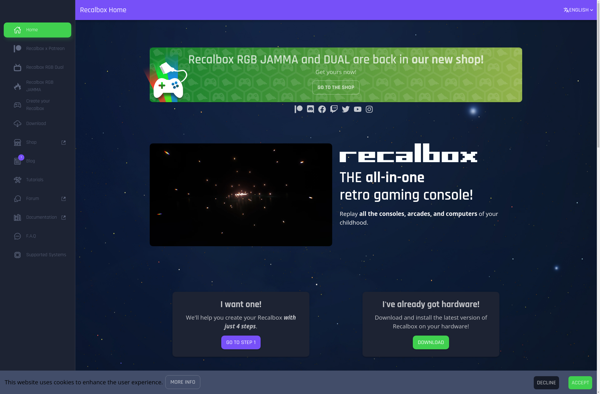
Skraper

OpenDingux
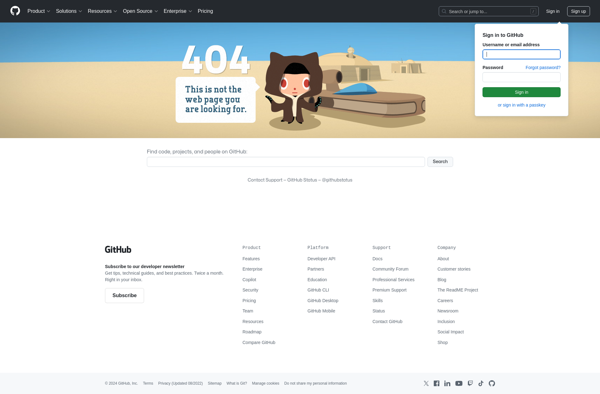
BizHawk
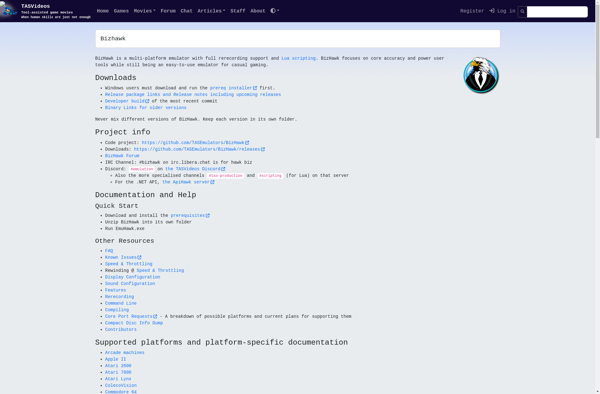
Bazzite
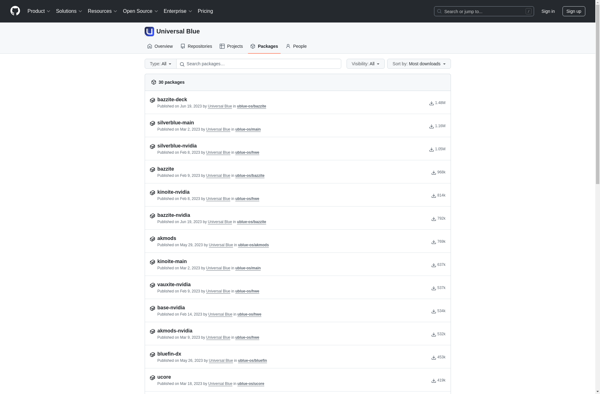
NESBox
