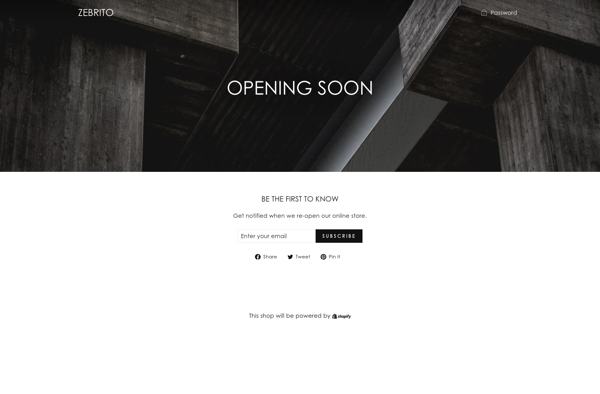Ludo

Ludo: Classic Board Game for PC
Ludo is a classic board game involving tokens, dice rolls, and a race to the finish. This free software version lets 1-4 players play Ludo on the computer over local network or internet, with multiplayer & hotseat options. It offers sounds effects, customizable tokens & look, undo moves, and visual dice rolls.
What is Ludo?
Ludo is a simple yet engaging board game involving tokens, dice rolls, and a race to the finish. The software Ludo basically brings this classic game to the computer or mobile device. It lets 1-4 players face off on the typical Ludo board with 4 home bases, taking turns to roll dice and move their 4 tokens across the board to their finish area. Once they get all tokens home, they win.
The Ludo software, as any classic game adaptation app, comes with AI opponents so even solo players can enjoy a match against computer bots. The graphics, die rolling animations, and sound effects liven up the old-school experience, with additional fun features like character customization. The variety of multi-player modes, intuitive interface, and reasonable pricing or free tier make Ludo an accessible way to relive the nostalgia on computers or mobiles.
Key features:
- Play Ludo board game against computer AI or local/online opponents
- Multiplayer options: hotseat, LAN multiplayer, internet/online multiplayer
- Customizable tokens, names, dice themes, board themes
- Sounds, visual dice rolls and effects
- Undo moves, match history and statistics
- Mobile version available, syncs progress across devices
Overall, the Ludo software adapts a familiar classic into the digital space. Its easy learning curve, family-friendly appeal and support for 1-4 players with multiplayer make it a nice addition for some casual, nostalgic fun on computers or mobiles.
Ludo Features
Features
- 1-4 player multiplayer over local network or internet
- Hotseat mode for multiple players on the same device
- Customizable tokens and game board appearance
- Undo move functionality
- Visual dice roll animations
- Sound effects
Pricing
- Free
Pros
Cons
Reviews & Ratings
Login to ReviewThe Best Ludo Alternatives
Top Games and Board Games and other similar apps like Ludo
Here are some alternatives to Ludo:
Suggest an alternative ❐EPSXe
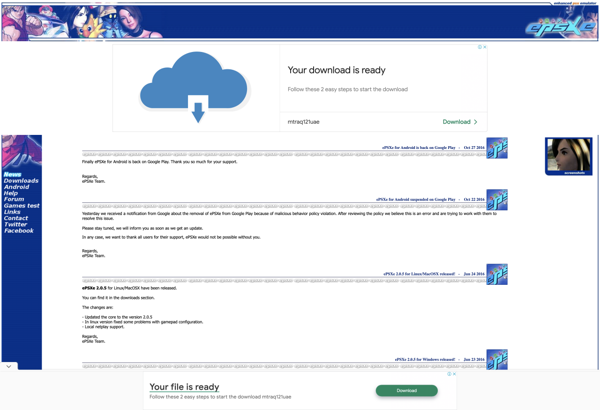
Lakka
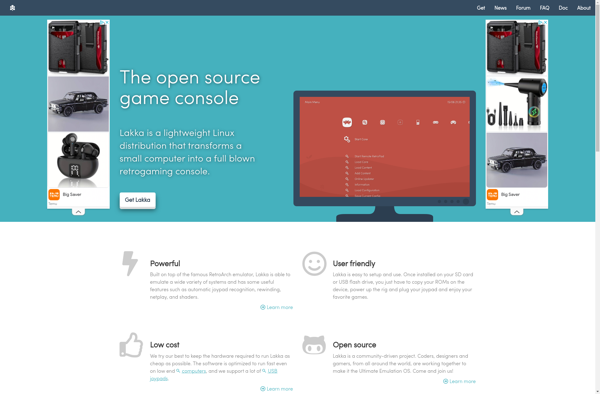
Kega Fusion

Snes9x EX

Mednafen

Ludo

Pizza Boy
NESBox

Ludo STAR
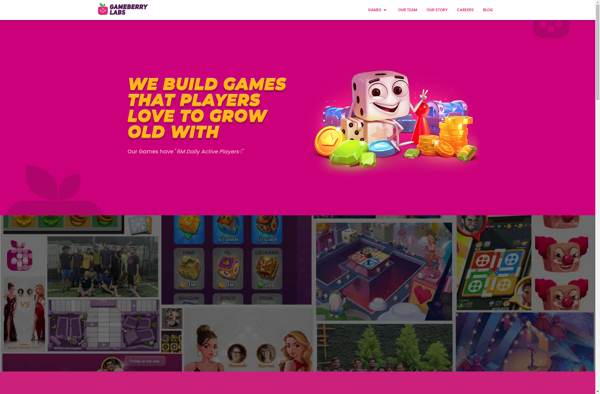
MGBA

Gens/GS

Ludo Lover
Ludo Saga – Best Ludo Game 2018
LUDO with Friends