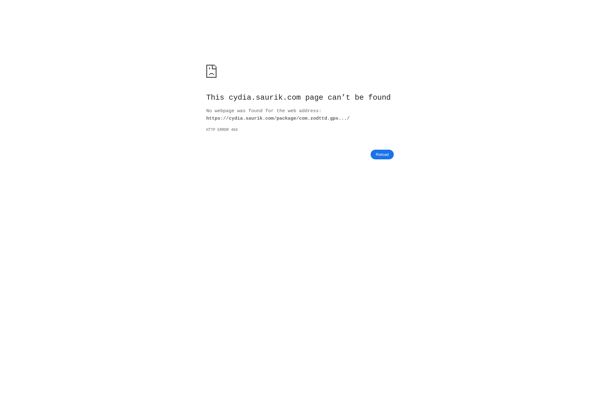Pizza Boy
Pizza Boy: Video Game Console Emulator for Windowss
Play Nintendo Game Boy and Game Boy Color games on PC with accurate graphics, sound, and controls, just like the original systems.
What is Pizza Boy?
Pizza Boy is a free and open-source video game console emulator that enables users to play Nintendo Game Boy and Game Boy Color video games on a personal computer. Developed by Andreas Wallström, Pizza Boy emulates the graphics, sound, and input controls of the original Game Boy systems with a high degree of accuracy.
As an emulator, Pizza Boy acts as virtual Game Boy hardware, allowing games designed for the Game Boy handheld game console to be played on a Windows PC. It can run commercial Game Boy game cartridge ROM images, mimicking the performance of the hardware in real-time.
Pizza Boy supports save states and screenshots and provides customizable controller configurations for keyboard, gamepads, and joysticks. It also features multiple display modes to replicate the original Game Boy system’s LCD screen or tweak visuals for improved graphics. Other options include cheat code support and the ability to fast forward gameplay.
With an active community providing updates and enhancements, Pizza Boy continues to be one of the most compatible and user-friendly Game Boy emulators available. Its ability to resuscitate classic, nostalgic Nintendo titles in an accessible format has earned it distinction as a top emulator from retrogaming enthusiasts and publications.
Pizza Boy Features
Features
- Emulate original Game Boy and Game Boy Color graphics and audio
- Save and load game state
- Turbo mode to speed up gameplay
- Controller support
- Screen filtering options
- Customizable on-screen controls
Pricing
- Open Source
Pros
Cons
Official Links
Reviews & Ratings
Login to ReviewThe Best Pizza Boy Alternatives
Top Games and Gaming Software and other similar apps like Pizza Boy
OpenEmu
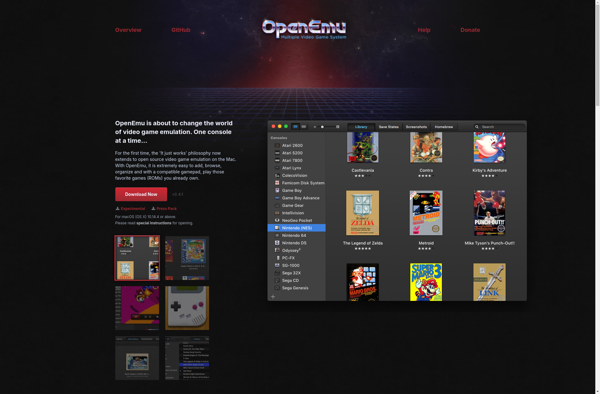
RetroArch
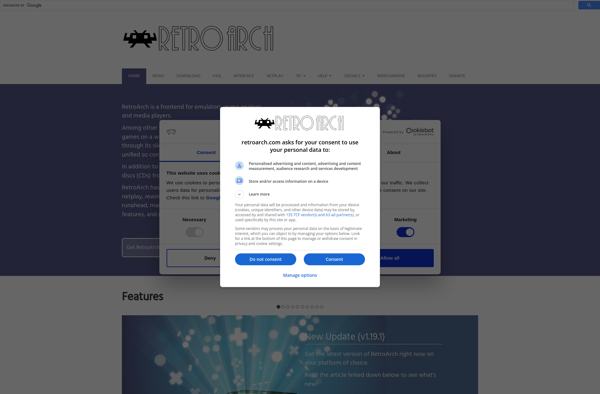
No$GBA

Lemuroid
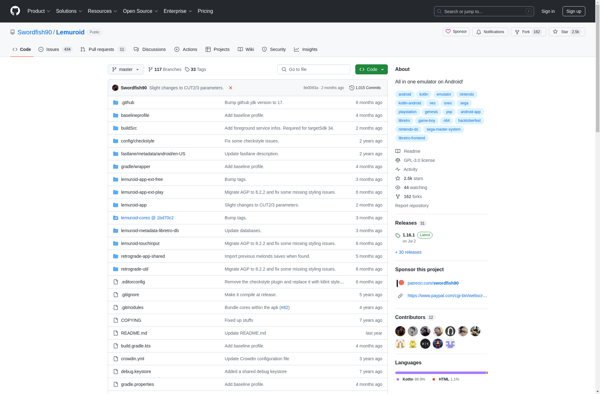
Mednafen

WinDS PRO
Ludo

Delta Emulator

Ares (Formerly Higan / BSNES)

Visual Boy Advance-M

VisualBoyAdvance
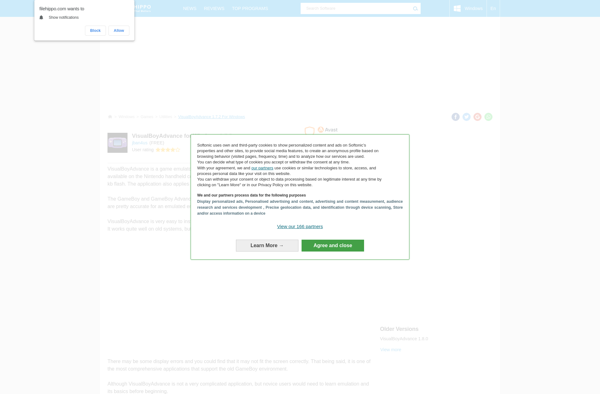
MGBA

John GBA
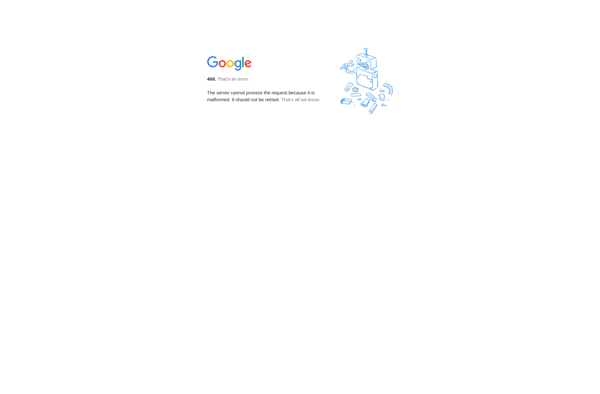
GpSPhone