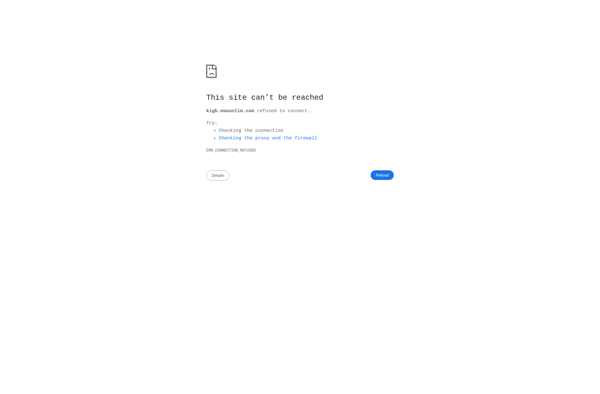OpenEmu
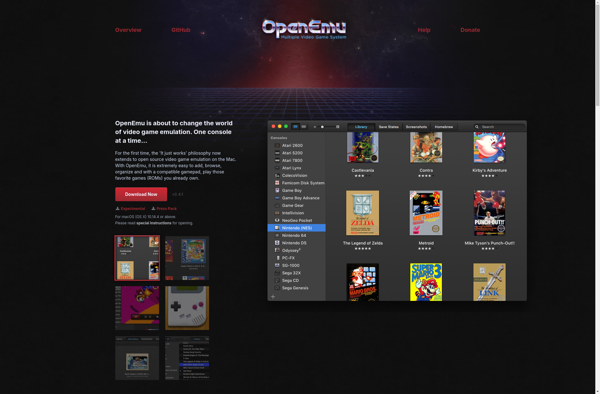
OpenEmu: Classic Console Emulator for Macs
OpenEmu is an open source video game emulator for Mac, supporting NES, SNES, Game Boy and more consoles, offering a simple and user-friendly interface.
What is OpenEmu?
OpenEmu is an open source video game emulator for the Mac platform. It enables users to play classic games that were originally released for older game consoles and handheld gaming systems like the Nintendo Entertainment System (NES), Super Nintendo Entertainment System (SNES), Game Boy, Sega Genesis, Sony PlayStation, and more.
One of the key features that sets OpenEmu apart from other emulators is its user-friendly and simple interface. It has a library style layout that allows you to visually browse your game collection. Adding games is as easy as dragging and dropping files into the application window or library. OpenEmu automatically organizes all your games and downloads the box art for a clean presentation.
Behind OpenEmu's simple interface is a powerful emulation engine that supports multiple cores for different systems. It uses advanced techniques like dynamic translation and just-in-time compilation to achieve optimal emulation speed and accuracy. Popular emulation cores integrated into OpenEmu include Gambatte, Genesis Plus, SNES9x, and more.
Other key features of OpenEmu include save state support for picking up where you left off in a game, cheat code support, controller customization, ability to take screenshots and record gameplay videos. It also receives periodic updates to add features and enhancements as well as improved compatibility.
In summary, for Mac users looking to emulate classic console and arcade games on their computer, OpenEmu provides an excellent free and open source option with its user-friendly yet powerful interface and broad game system compatibility.
OpenEmu Features
Features
- Emulates multiple classic game consoles in one app (NES, SNES, Game Boy, etc)
- User-friendly interface
- Save state support
- Controller remapping
- Online game library with box art and descriptions
- Supports various controllers like Xbox and PlayStation controllers
Pricing
- Open Source
Pros
Cons
Official Links
Reviews & Ratings
Login to ReviewThe Best OpenEmu Alternatives
Top Gaming Software and Emulators and other similar apps like OpenEmu
Here are some alternatives to OpenEmu:
Suggest an alternative ❐EPSXe
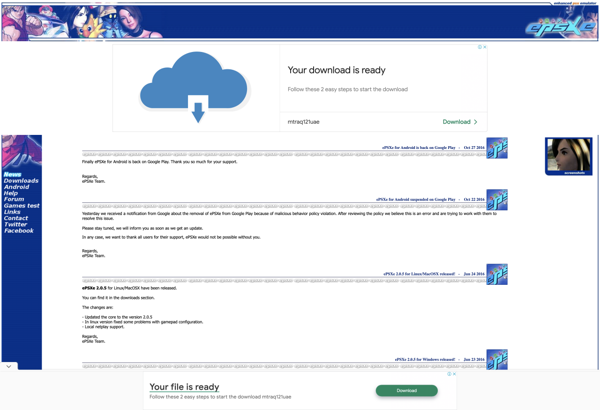
RetroArch
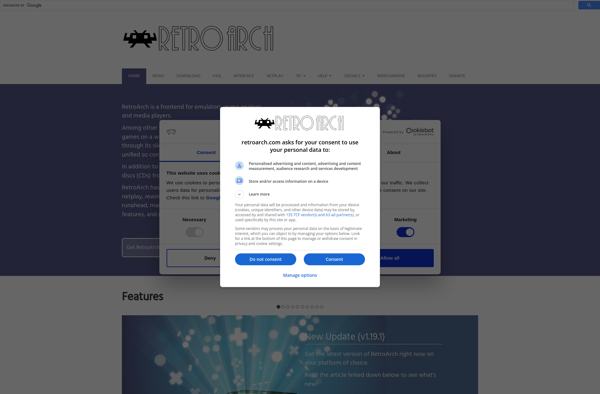
Kega Fusion

CoolROM

Eclipse emu
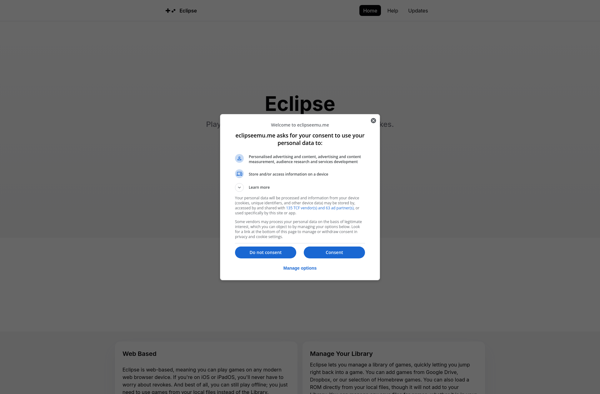
RPCS3

Mame

Dolphin Emulator
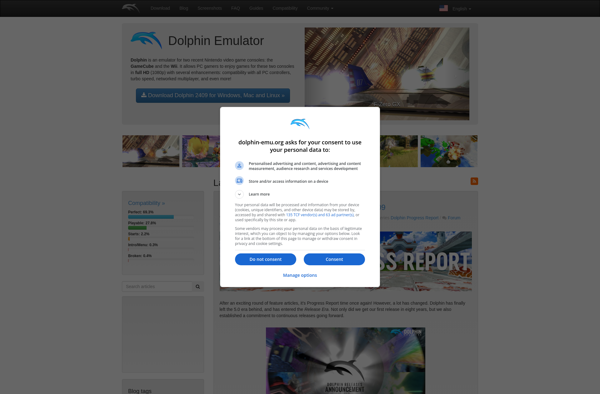
PCSX2

AetherSX2
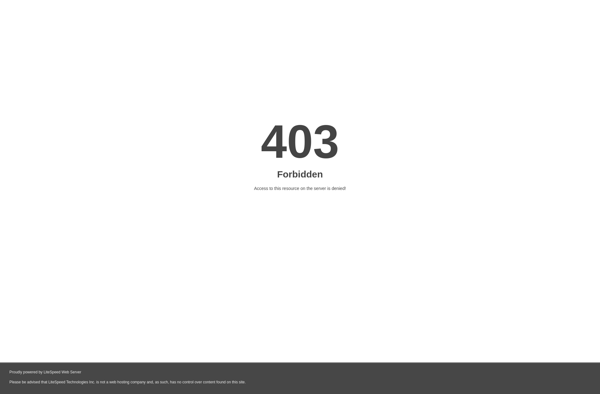
Mednafen

WinDS PRO
My Boy!

DroidEmu

RetriX
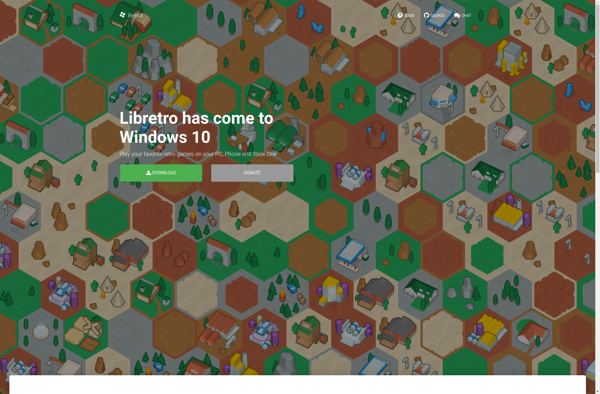
GameHub
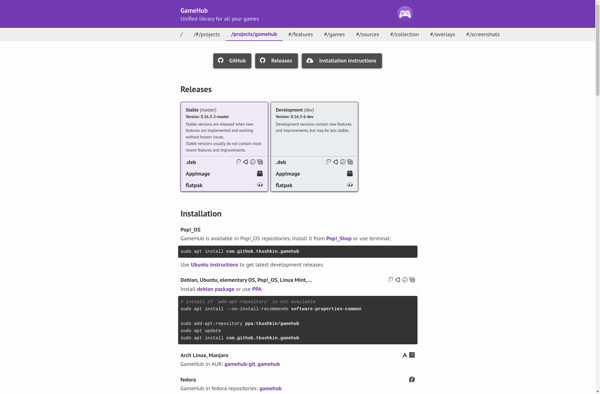
Pegasus

Ares (Formerly Higan / BSNES)

VisualBoyAdvance
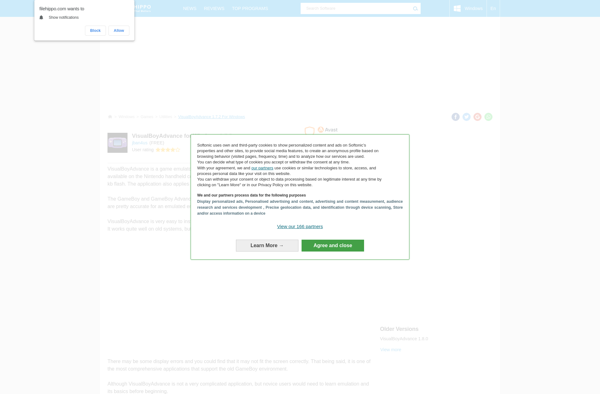
MultiEmulator
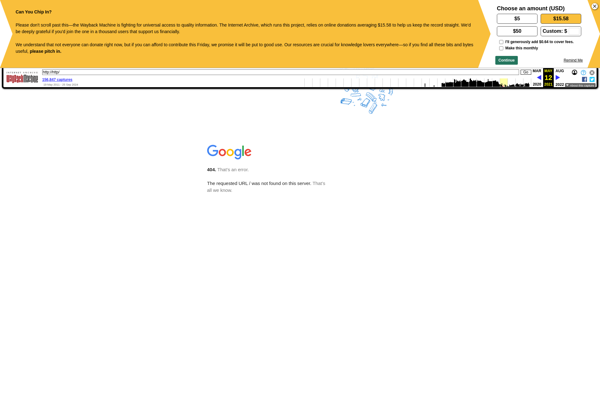
Pizza Boy
CD-i Emulator

BizHawk
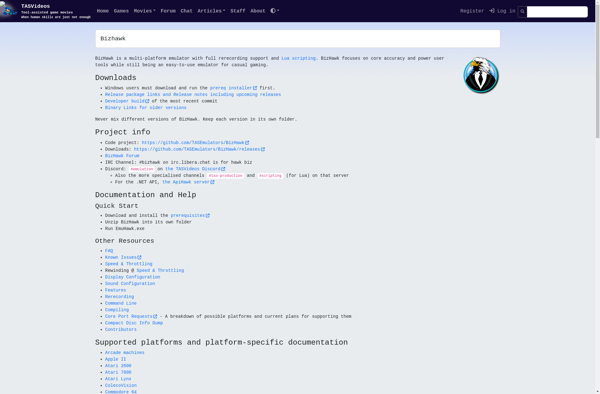
DobieStation
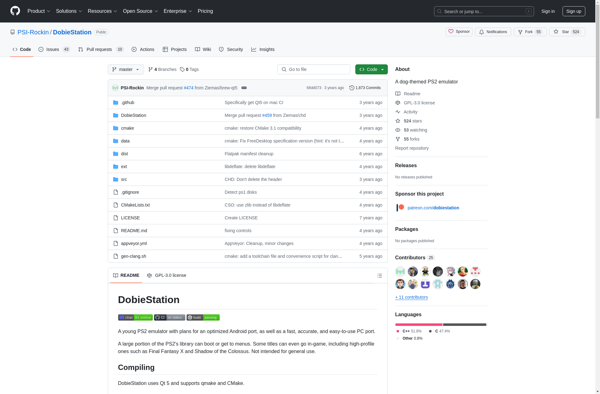
Play! PS2 Emulator
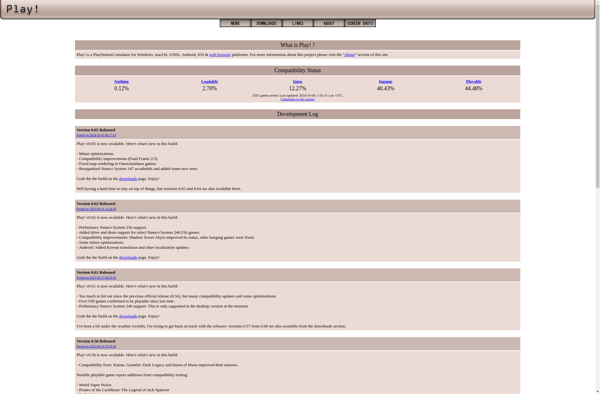
DuckStation
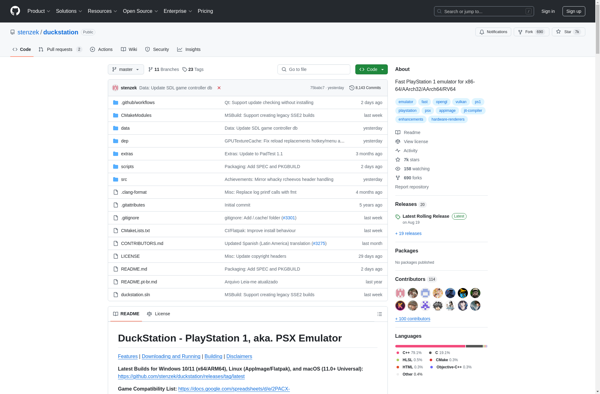
MGBA

GameBoid
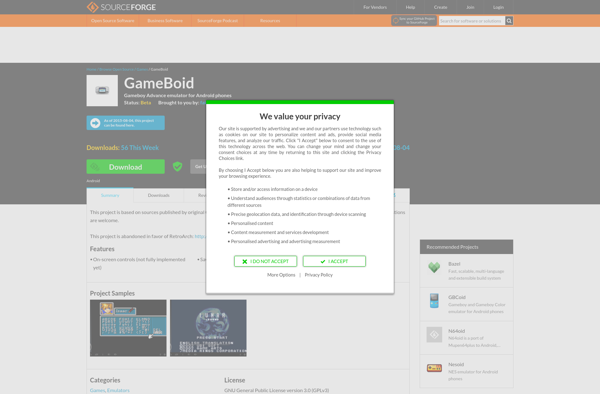
PCSX-Reloaded
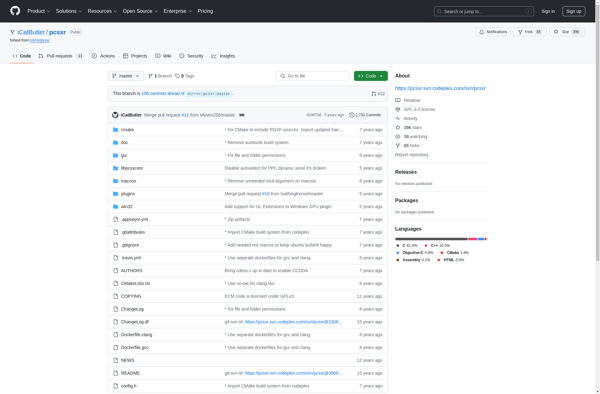
KiGB