Eclipse emu
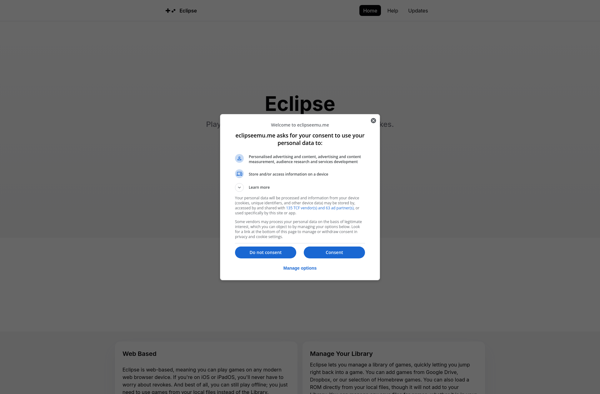
Eclipse emu: Open-Source Multi-System Emulator for Classic Video Games
Eclipse emu is an open-source multi-system emulator that supports old video game systems like the NES, SNES, Game Boy, Sega Genesis, and more. It is designed to run on Windows, Mac, and Linux.
What is Eclipse emu?
Eclipse emu is a feature-rich, open-source emulator for classic video game systems. It supports a wide range of older consoles including the NES, SNES, Game Boy, Game Boy Advance, Sega Genesis, Sega CD, Sega Master System, TurboGrafx-16, and more. Eclipse stands out for its accuracy, performance, active development, and array of features.
Some key capabilities of Eclipse emu include save states to resume gameplay from any point, on-screen controls/overlays for touchscreens, cheats, netplay for online multiplayer, support for controllers/mice/keyboards, audio and video recording, HD upscaling to enhance graphics, custom shaders, rewinding, speed control, tools for debugging and development, and more. The interface is clean and intuitive while still providing deep customization options.
Eclipse is focused on preserving gaming history by emulating classic systems as accurately as possible. It leverages the latest improvements for delivering smooth performance on modern PCs and mobile devices. Ongoing development ensures compatibility and playability for new games. Eclipse emu runs on Windows, Mac, Linux, Android, and jailbroken iOS devices. It's released under the GPL license, maintaining it as free and open-source software for the community.
Eclipse emu Features
Features
- Supports emulation of multiple retro gaming systems like NES, SNES, Game Boy, Sega Genesis
- Open source software available for Windows, Mac, Linux
- Customizable controls and graphics settings
- Save state support to resume gameplay later
- Controller support for gaming pads and keyboards
- Screen scaling options for high resolution displays
- Fast and accurate emulation for smooth gameplay
Pricing
- Open Source
Pros
Cons
Official Links
Reviews & Ratings
Login to ReviewThe Best Eclipse emu Alternatives
Top Gaming Software and Emulators and other similar apps like Eclipse emu
Here are some alternatives to Eclipse emu:
Suggest an alternative ❐OpenEmu
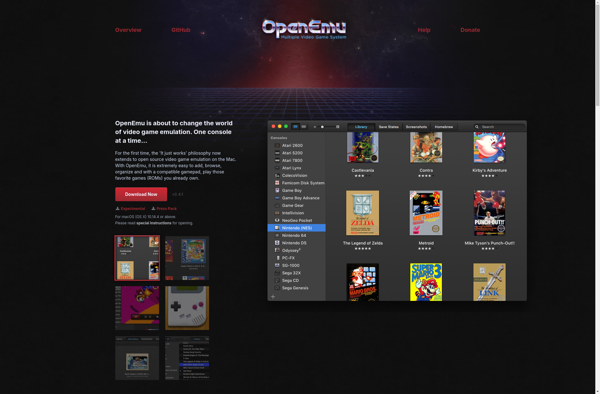
RetroArch
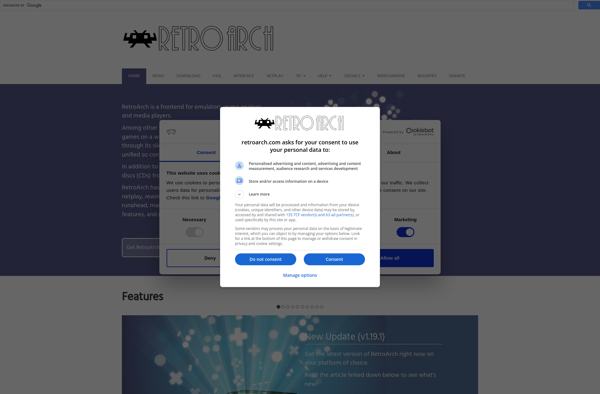
No$GBA

Lemuroid
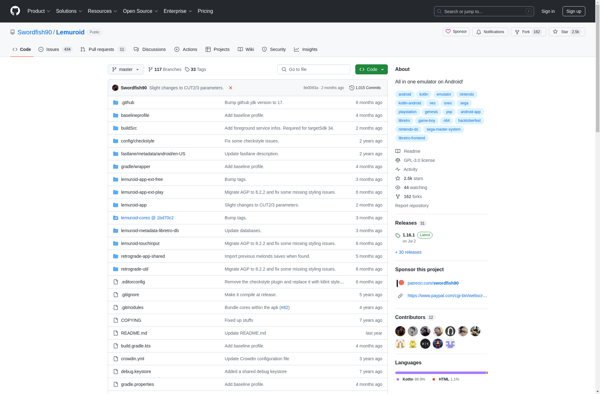
Happy Chick
Mednafen

Delta Emulator

Ares (Formerly Higan / BSNES)

Visual Boy Advance-M

VisualBoyAdvance
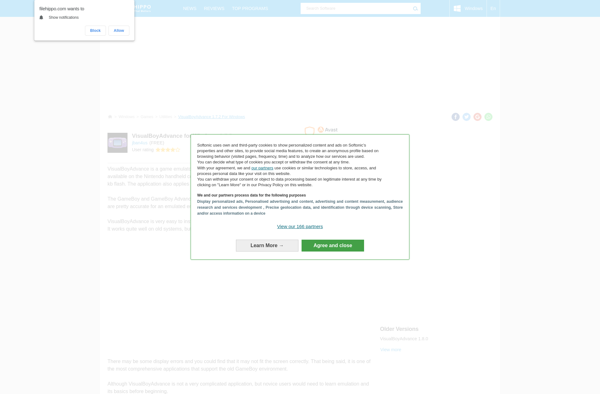
OpenDingux
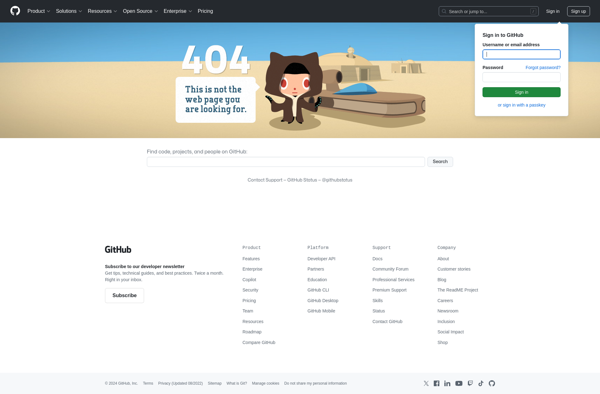
MGBA
