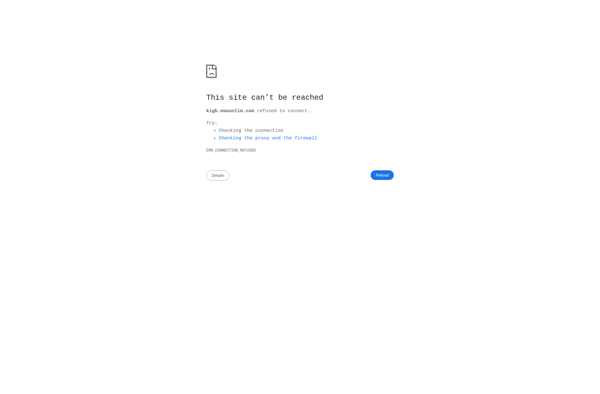Visual Boy Advance-M

Visual Boy Advance-M: Free GBA Emulator for Windows, Mac, Linux
Visual Boy Advance-M is a free, open-source Nintendo Game Boy Advance emulator that allows you to play GBA games on Windows, Mac, Linux, and more. It accurately emulates GBA hardware and has extra features like save states, controller configuration, and real-time clock support.
What is Visual Boy Advance-M?
Visual Boy Advance-M (VBAM) is one of the best and most popular Nintendo Game Boy Advance emulators available. As an open-source emulator, the source code for VBAM is freely available for anyone to use or modify.
VBAM accurately emulates the GBA hardware, including the ARM7 CPU, graphics, sound, and more. This allows you to play GBA ROMs on your computer with the same performance and experience as on the original handheld. The emulator supports save states so you can save your progress at any point, as well as extra features like controller configuration, real-time clock support, cheats, and screen filters.
Some key features of VBAM include:
- Accurate emulation of GBA hardware and components
- Save state support to save progress at any time
- Real-time clock support for time-based events in games
- Controller configuration to map keyboard or gamepads
- Support for cheats and cheat codes
- Audio and video filters including HQ2x
- Screen capture and video recording
- Supports GBA ROM hacking
- Available on Windows, Mac, Linux, Android, and more
With regular updates and an active development community, VBAM improves all the time. Its cross-platform availability, customization options, and accuracy make it one of the most popular GBA emulators used today.
Visual Boy Advance-M Features
Features
- Emulate original Game Boy Advance hardware
- Save game state at any time
- Controller configuration
- Real-time clock support
- Fast-forward and slow-motion modes
- Screen scaling and filters
- Cheat code support
Pricing
- Open Source
Pros
Cons
Official Links
Reviews & Ratings
Login to ReviewThe Best Visual Boy Advance-M Alternatives
Top Games and Gaming Software and other similar apps like Visual Boy Advance-M
Here are some alternatives to Visual Boy Advance-M:
Suggest an alternative ❐Eclipse emu
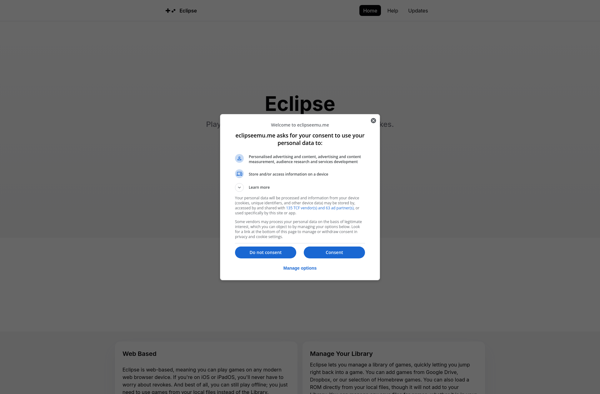
My Boy!

Pizza Boy
MGBA

John GBA
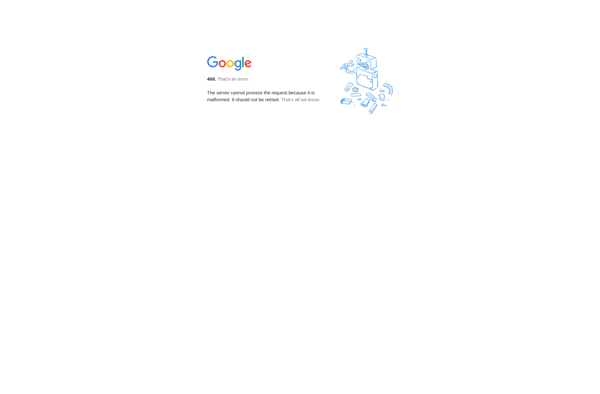
GpSPhone
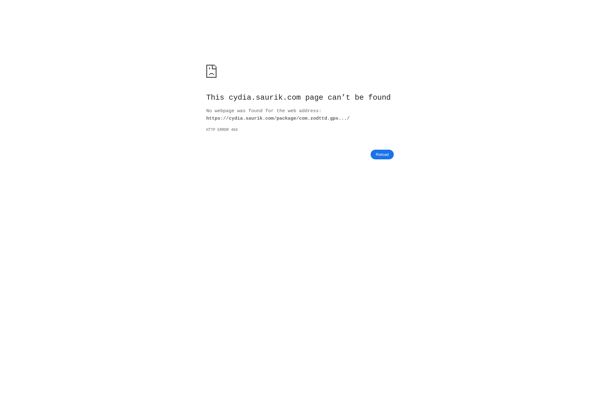
GameBoid
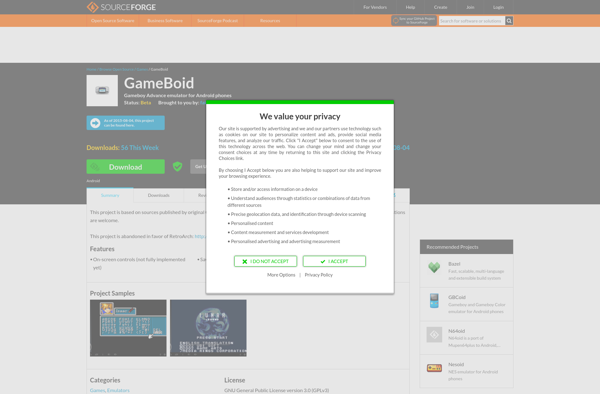
BoycottAdvance
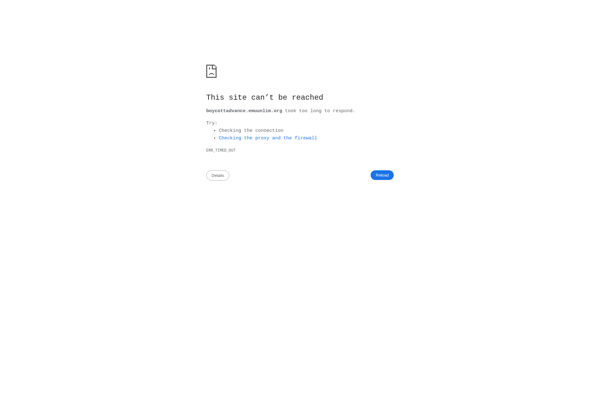
KiGB