Rev Voice Recorder
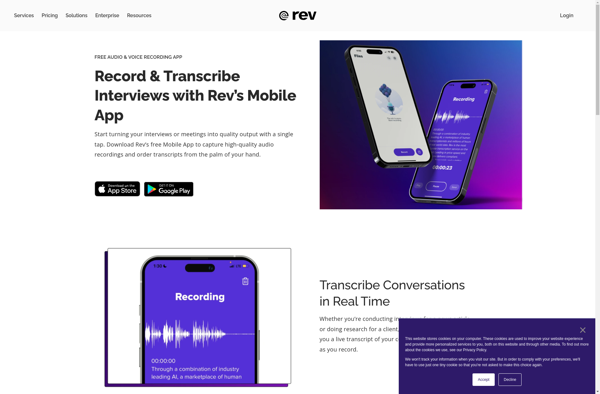
Rev Voice Recorder: Simple yet Powerful Audio Recording App
Rev Voice Recorder is a simple yet powerful voice recording app for Windows. It allows you to easily record audio, edit recordings, insert timestamps, and export to various formats. Useful for interviews, lectures, music, and more.
What is Rev Voice Recorder?
Rev Voice Recorder is a feature-rich voice recording and audio editing software application for Windows. It provides an intuitive and user-friendly interface to record, edit, enhance, and export audio files.
With Rev, you can quickly record audio through your microphone or other input devices in high quality. It supports recording in popular formats like WAV, MP3, WMA, OGG with configurable sample rates and bitrates.
While recording, you can insert timestamp markers for easy navigation. The application's robust audio editing tools allow you to cut, copy, paste, delete parts of recordings to ensure you end up with just the parts you need. You can also adjust volume, amplify quiet sections, reduce background noise, and more to clean up the audio.
Finished recordings can then be exported to any popular audio format. Additional highlights include scheduling recordings, keyboard shortcuts, integrated playback and waveform visualization, and exchangeable skins to customize the look and feel.
Overall, Rev Voice Recorder provides a reliable, easy-to-use platform for recording, editing, and managing all your audio clips on Windows.
Rev Voice Recorder Features
Features
- Simple and intuitive interface
- Ability to record audio in high quality
- Edit recordings (cut, copy, paste, delete)
- Insert timestamps while recording
- Export recordings to MP3, WAV, OGG, etc
- Share recordings via email or cloud storage
- Transcribe recordings with integrated speech-to-text
- Organize recordings into folders
Pricing
- Free