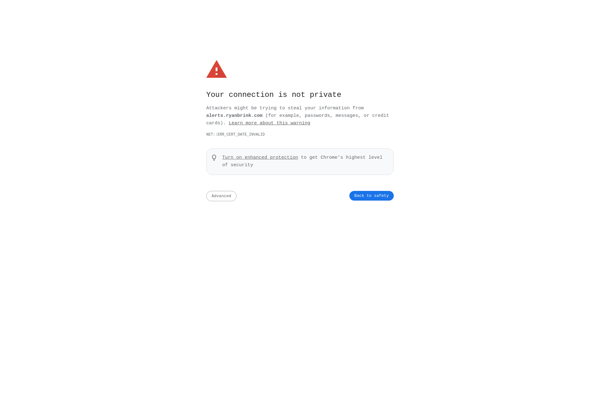Rezza
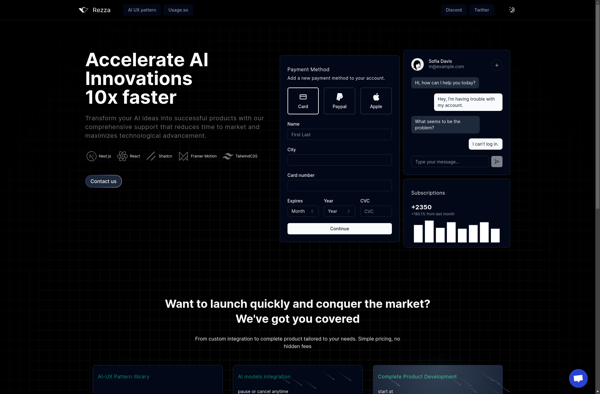
Rezza: Browser Extension for Screenshot Capture
Rezza is a browser extension that allows users to easily capture, annotate, and share screenshots. It has tools to blur sensitive information, draw on screenshots, and seamlessly share them via email or messaging apps.
What is Rezza?
Rezza is a feature-rich browser extension used for capturing, annotating, and sharing screenshots. It provides a quick and easy way to take screenshots of webpages or sections of your screen and edit them within the extension interface.
Once a screenshot is taken, Rezza opens an editor with various markup and editing tools, allowing you to add annotations like arrows, shapes, text boxes, and blur sensitive information. You can also crop images or highlight important areas.
After editing your screenshot in Rezza, you can easily share it with others. The extension has integrations with popular communication platforms like Slack, Twitter, and email. This allows you to share screenshots without saving them locally or needing to open another app.
Overall, Rezza aims to streamline screenshot workflows. Its tools for capturing, annotating, blurring, and sharing eliminate the need to use multiple applications to get screenshots from your screen to stakeholders. With its emphasis on speed and ease-of-use, Rezza can save teams time and effort while communicating via screenshots.
Rezza Features
Features
- Screenshot capture
- Annotation tools
- Blur sensitive info
- Drawing on screenshots
- Sharing via email/messaging
Pricing
- Freemium
Pros
Cons
Official Links
Reviews & Ratings
Login to ReviewThe Best Rezza Alternatives
Top Productivity and Screen Capture and other similar apps like Rezza
Statsbot
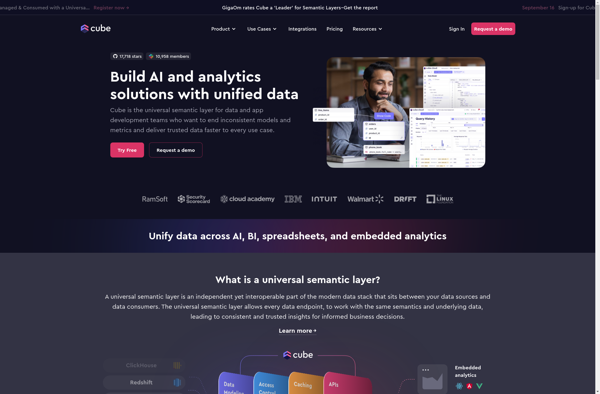
Metric.live
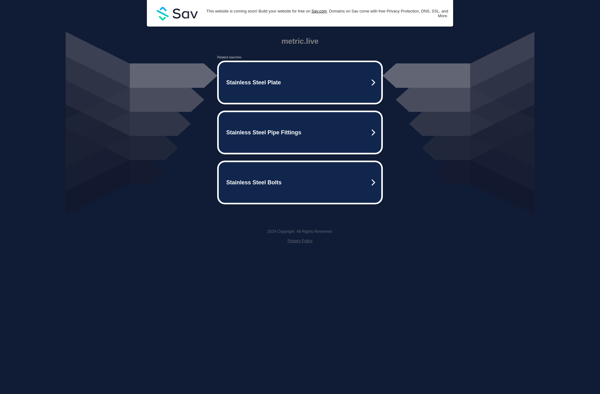
GA.TODAY Alerts