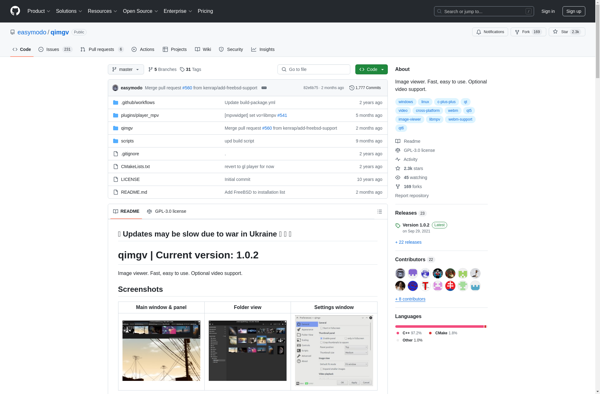RoloViewer
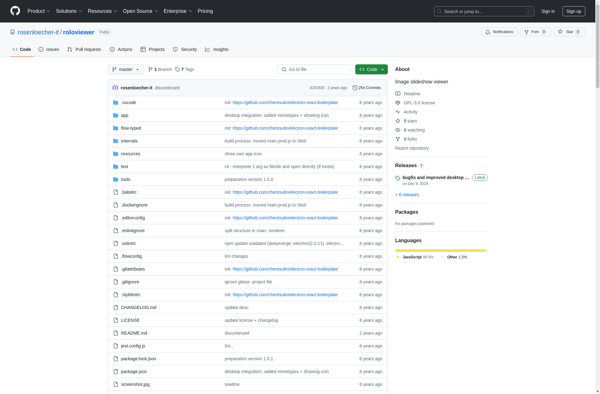
RoloViewer: Free 3D Model Viewer for Windows
RoloViewer is a free, open-source 3D model viewer for Windows. It supports viewing many common 3D model formats and has a simple, easy-to-use interface. Useful for quickly viewing 3D models without needing expensive modeling software.
What is RoloViewer?
RoloViewer is a free, open-source 3D model viewer application for Windows. It allows users to easily view and explore 3D models in common formats such as OBJ, 3DS, STL, OFF, 3MF, and more.
Some key features of RoloViewer include:
- Intuitive user interface for rotating, panning, and zooming 3D models using the mouse
- Supports vertex colors and texture mapping
- Measuring tools for analyzing models
- Support for animations and rigged models
- Lighting controls
- Full screen mode
- Simple installation without needing complex runtimes or frameworks
As an open-source program, RoloViewer is completely free to use. It presents a simple way for Windows users to quickly view, explore, and evaluate 3D models without needing to install expensive modeling suites. It's ideal for designers, engineers, developers, and casual users alike.
While it lacks some advanced features like assembly support or simulation tools, RoloViewer excels at fast 3D visualization. Its lightweight nature makes it start up quickly compared to bulkier software.
RoloViewer Features
Features
- Supports many common 3D model formats like OBJ, 3DS, STL, etc
- Simple and intuitive UI
- Orbit, pan and zoom controls
- Adjustable model lighting
- Measuring tools
- Screenshot capture
- Plugin support
Pricing
- Free
- Open Source
Pros
Cons
Reviews & Ratings
Login to ReviewThe Best RoloViewer Alternatives
Top 3D Graphics and 3D Model Viewers and other similar apps like RoloViewer
Here are some alternatives to RoloViewer:
Suggest an alternative ❐FastStone Image Viewer
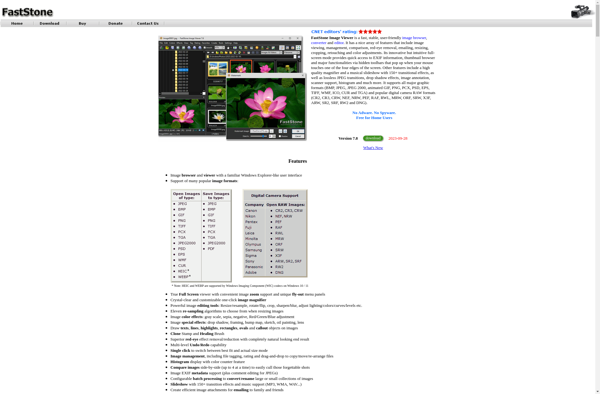
IrfanView
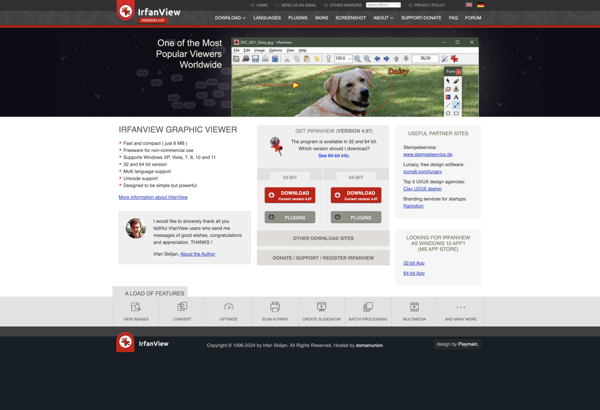
XnView

ImageGlass
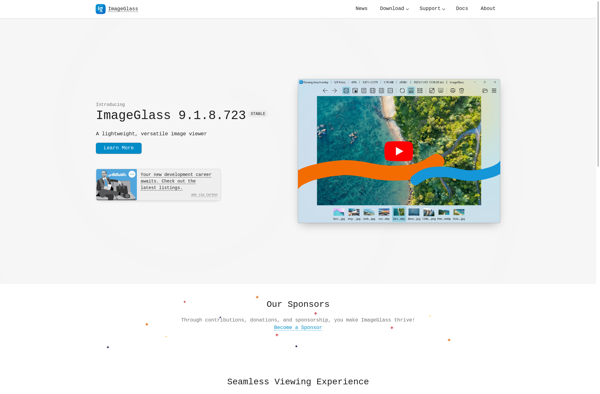
XnView MP

GThumb
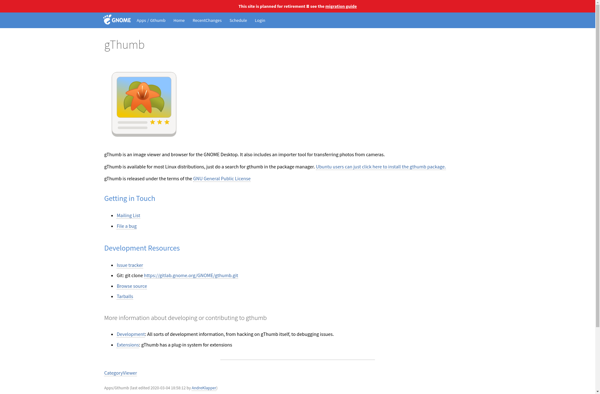
Gwenview
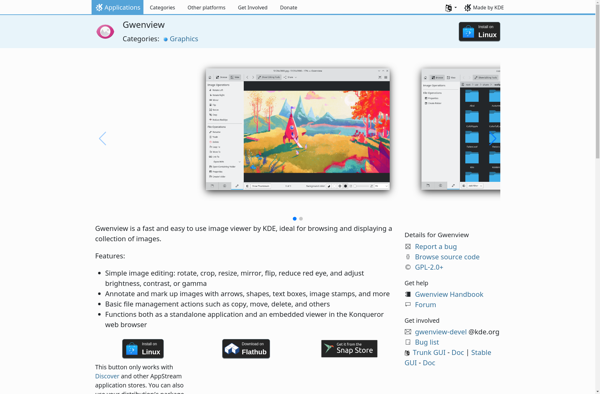
Eye of GNOME

JPEGView
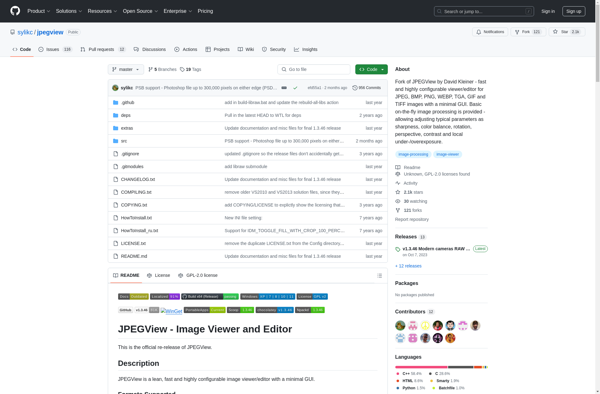
Qimgv