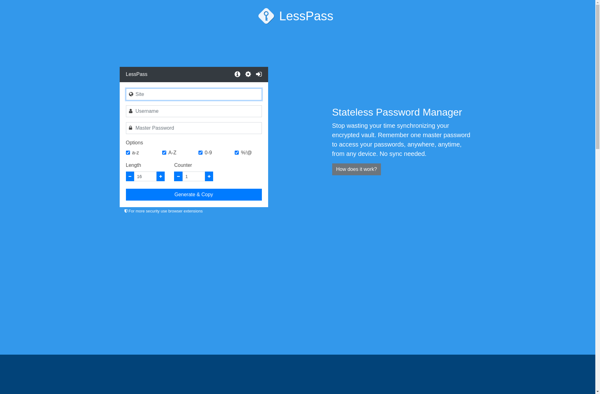S10 Password Vault
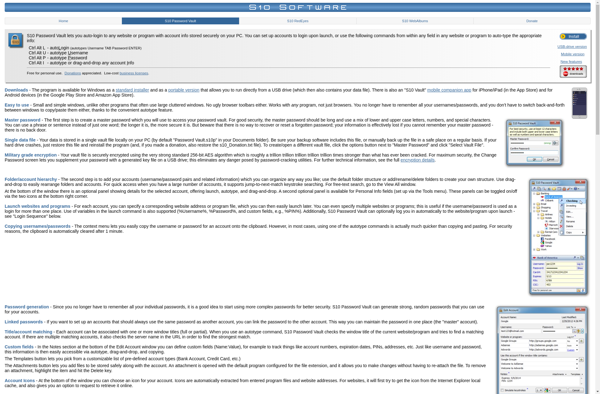
S10 Password Vault: Secure Password Storage
S10 Password Vault is a password manager that allows you to securely store passwords, credit card details, notes, and other sensitive information. It features a user-friendly interface, cross-device syncing, auto-fill capabilities, and strong encryption to protect your data.
What is S10 Password Vault?
S10 Password Vault is a feature-rich password manager and digital vault application developed specifically for Samsung Galaxy devices. It allows you to securely store your sensitive information such as passwords, credit card details, WiFi logins, notes, and more.
Key features of S10 Password Vault include:
- Intuitive and easy-to-use interface optimized for Galaxy smartphones and tablets
- AES-256 encryption with PBKDF2 SHA-256 to protect your data
- Biometric authentication support using fingerprint or facial recognition
- Cloud sync across all your devices - phones, tablets and even Windows or macOS
- Auto-fill login credentials in apps and browsers
- Customizable categories and folders to neatly organize information
- Multi-user access so family members can share the vault
Overall, with robust security protections, system-wide auto-fill, flexible cloud storage options, and deep integration with the Galaxy ecosystem, S10 Password Vault is an excellent choice for easily and securely managing passwords as well as other confidential data on Samsung devices.
S10 Password Vault Features
Features
- Secure password storage
- Encryption of sensitive data
- User-friendly interface
- Cross-device syncing
- Auto-fill for logins
- Password generator
- Biometric authentication
- Cloud sync
Pricing
- Freemium
- Subscription-Based
Pros
Cons
Official Links
Reviews & Ratings
Login to ReviewThe Best S10 Password Vault Alternatives
Top Security & Privacy and Password Managers and other similar apps like S10 Password Vault
1Password
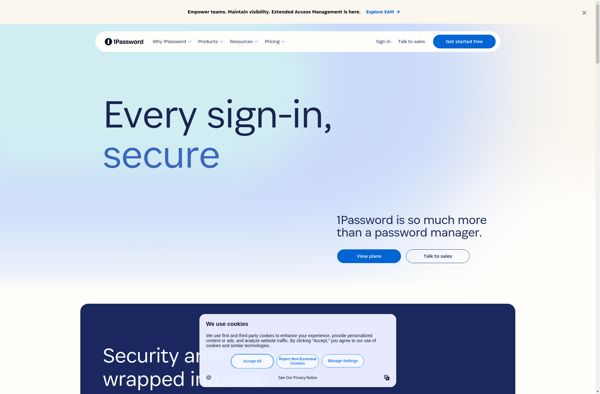
Bitwarden
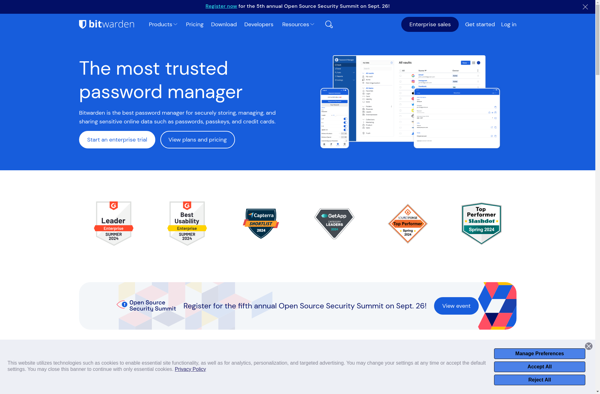
LastPass
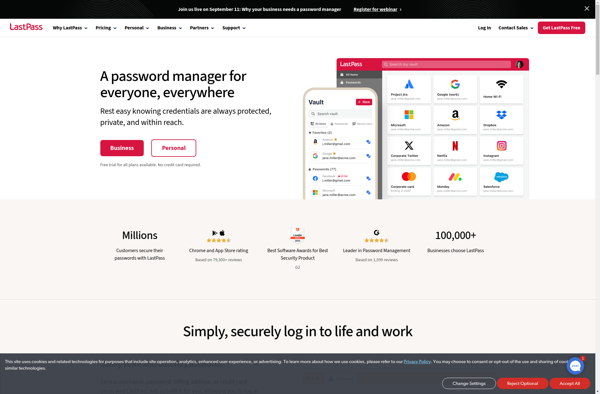
KeePass

KeePassXC
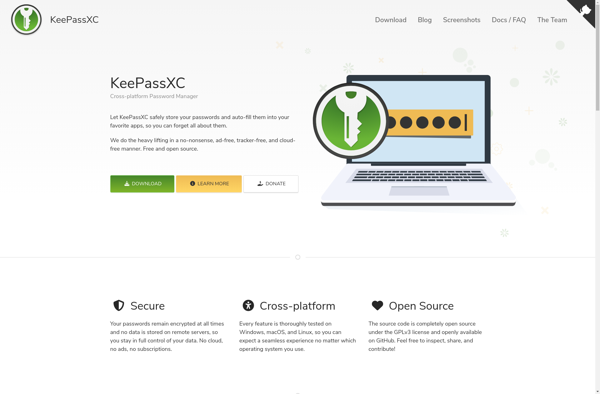
Passbolt
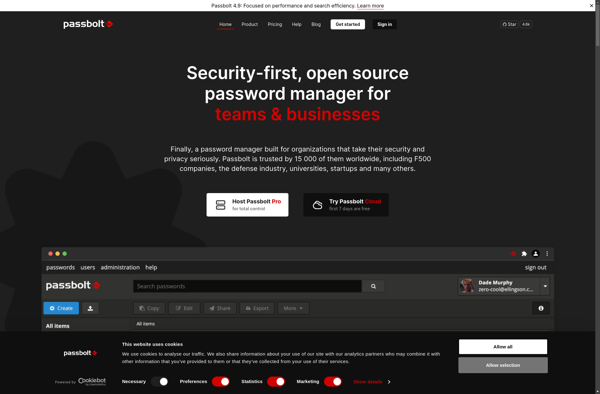
KeePassDroid

KeeWeb
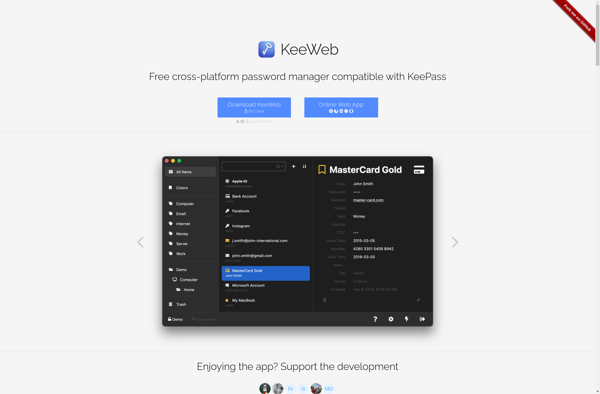
Buttercup
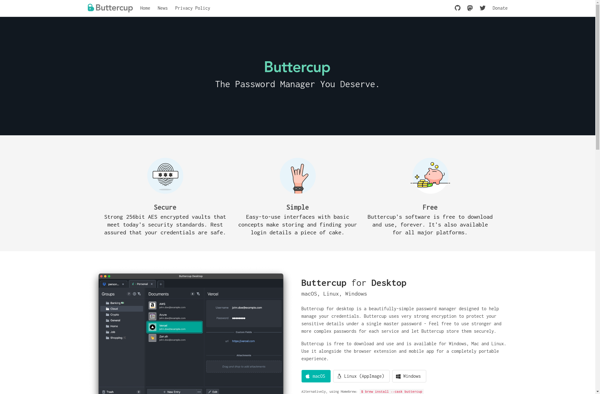
LessPass