SeaTable
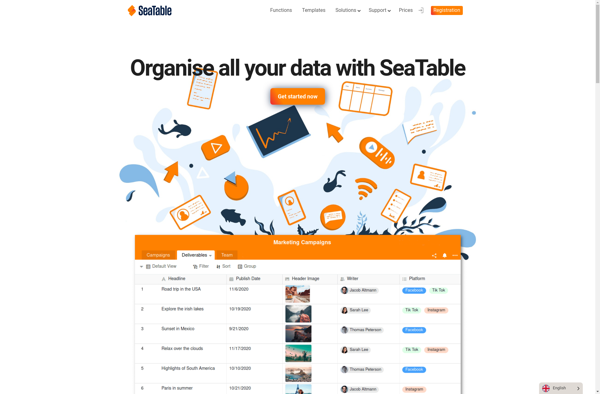
SeaTable: Self-Hosted File Collaboration Platform
An open-source file collaboration and management platform, allowing teams to store, sync, search, share, and collaborate on files, self-hosted on your own server, similar to Google Drive or Dropbox.
What is SeaTable?
SeaTable is an open-source, self-hosted file collaboration and management platform for teams. It allows organizations to take control over their data by hosting files on their own servers, rather than relying on third-party cloud services.
With SeaTable, teams can store, sync, search, share, and collaborate on files, much like they would with Google Drive or Dropbox. However, since SeaTable is self-hosted, organizations retain complete ownership and control over their data and files.
Some key features and benefits of SeaTable include:
- File storage and synchronization across devices
- Secure file sharing with fine-grained access controls
- Real-time collaborative document editing
- File versioning and history
- Powerful enterprise search for quick file retrieval
- Third party app integration via API
- On-premise deployment for improved security and customization
Overall, SeaTable is an excellent self-hosted alternative to popular cloud file sharing platforms for teams and organizations that value privacy, security, customization, and control over their own data.
SeaTable Features
Features
- File management
- File sharing
- File collaboration
- File sync
- Search files
- Access control
- Version control
Pricing
- Open Source
- Self-Hosted
Pros
Cons
Official Links
Reviews & Ratings
Login to ReviewThe Best SeaTable Alternatives
Top File Sharing and Self-Hosted File Sharing and other similar apps like SeaTable
Here are some alternatives to SeaTable:
Suggest an alternative ❐Trello

Airtable
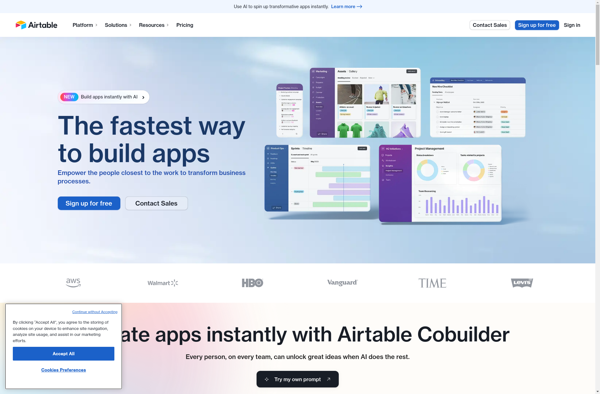
Monday.com
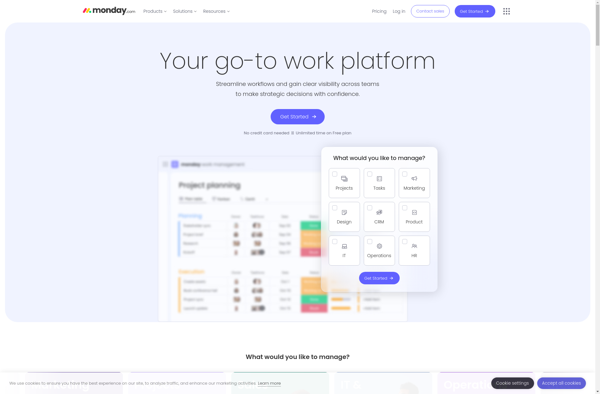
Todoist
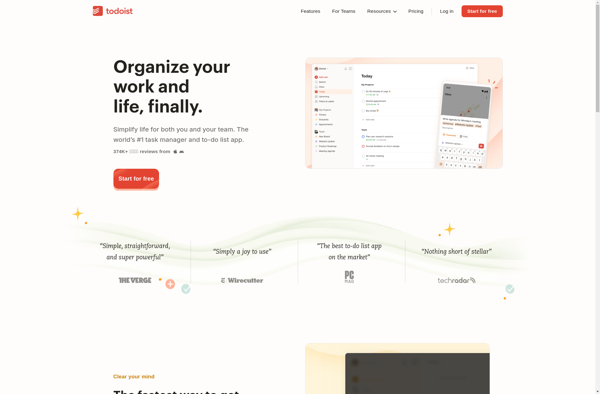
Google Sheets
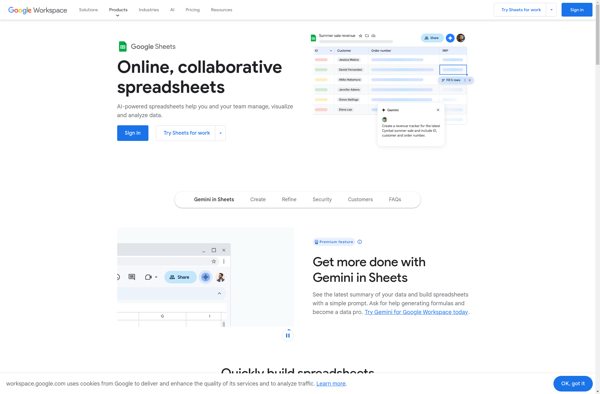
NocoDB
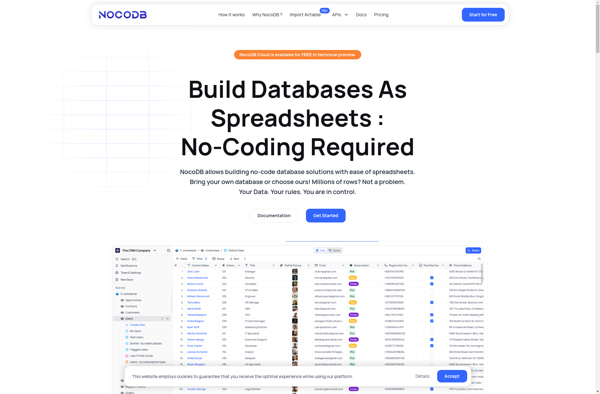
ClickUp
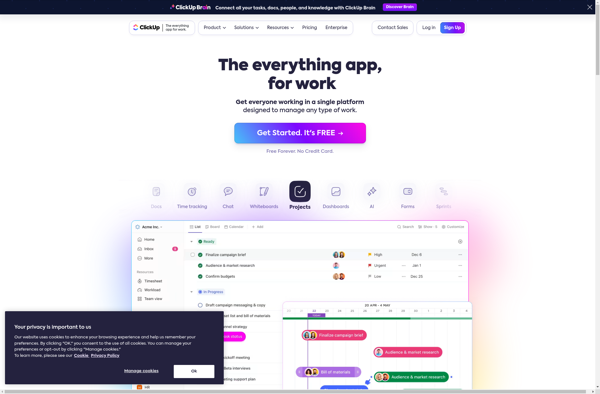
Baserow

Focalboard
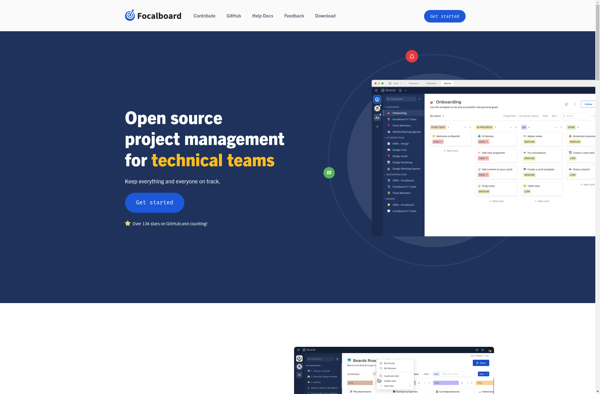
LibreOffice - Base
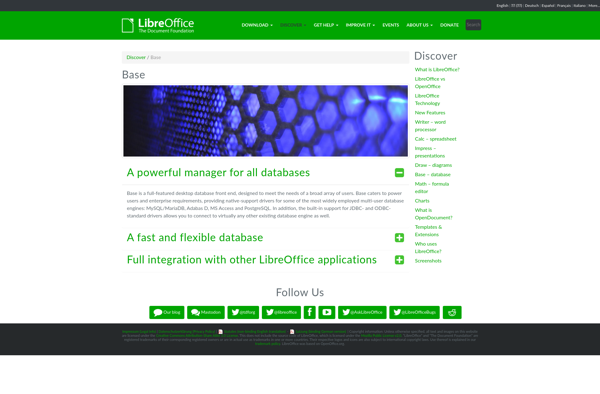
Zenkit
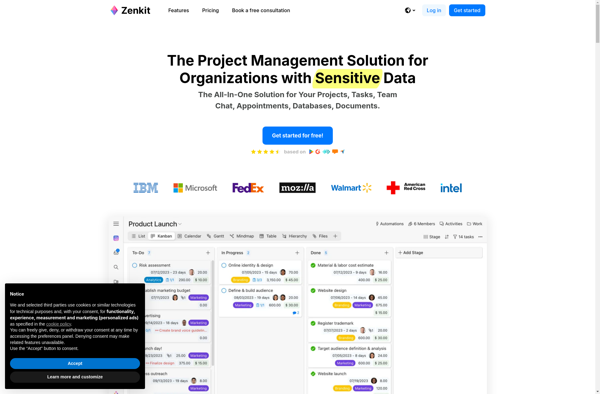
Wrike
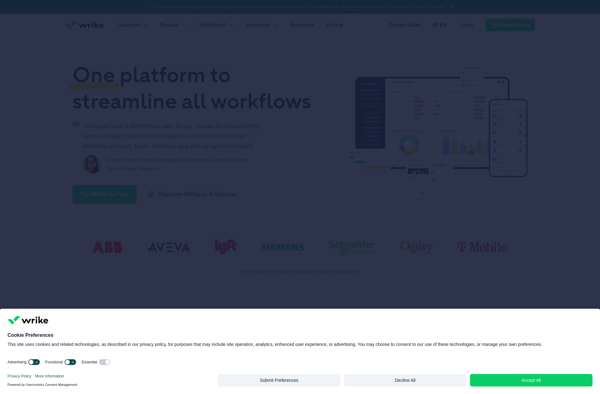
Milkyweb
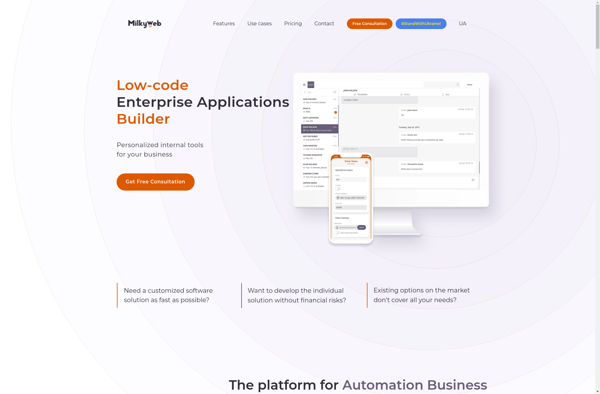
Retable
