Sensei Format
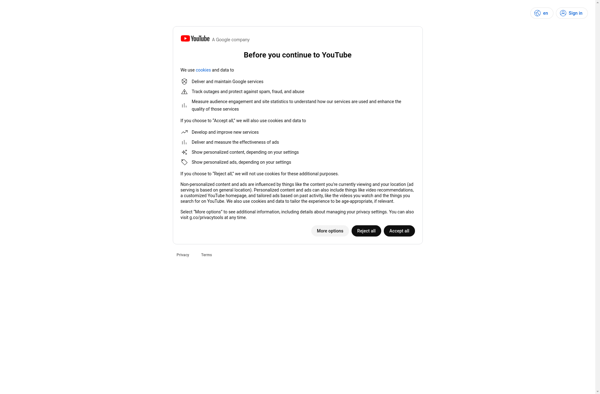
Sensei Format: Lightweight PDF Productivity Software
Edit, annotate, organize, sign, and share PDF documents with Sensei Format, a user-friendly alternative to Adobe Acrobat featuring text commenting, digital signatures, collaborative workflows, and document management tools.
What is Sensei Format?
Sensei Format is a PDF productivity software designed to provide users with an easy way to work with PDF documents. It includes a wide range of features for editing, annotating, organizing, signing and sharing PDFs.
The tool allows users to easily add text comments and markups like highlights, underlines and strikethroughs to PDF documents. Users can also insert shapes, freehand drawings and stamps for more advanced annotations. Sensei enables seamless collaboration by supporting shared document workflows with integrated track changes.
One of the key highlights of Sensei Format is the ability to add legally binding digital signatures to PDFs. It uses advanced certificate-based digital IDs to sign documents and validate identities. The software also enables users to password protect sensitive PDF files as well as redact confidential text.
For document management, Sensei provides features like document assembly and merging multiple PDFs into one. It also includes optical character recognition for converting scanned documents into searchable and editable text.
With its lightweight interface and optimization for touchscreens, Sensei Format offers superior usability compared to complex enterprise PDF editors. It aims to provide an easier, faster and more user-friendly alternative to tools like Adobe Acrobat for working with PDF documents.
Sensei Format Features
Features
- Text commenting
- Digital signatures
- Collaborative review workflows
- Document management tools
Pricing
- Freemium
- Subscription-Based
Pros
Cons
Official Links
Reviews & Ratings
Login to ReviewThe Best Sensei Format Alternatives
Top Office & Productivity and Pdf Software and other similar apps like Sensei Format
Here are some alternatives to Sensei Format:
Suggest an alternative ❐SketchUp
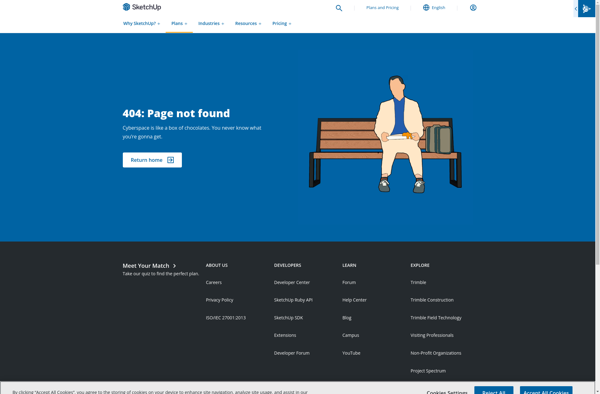
Blender
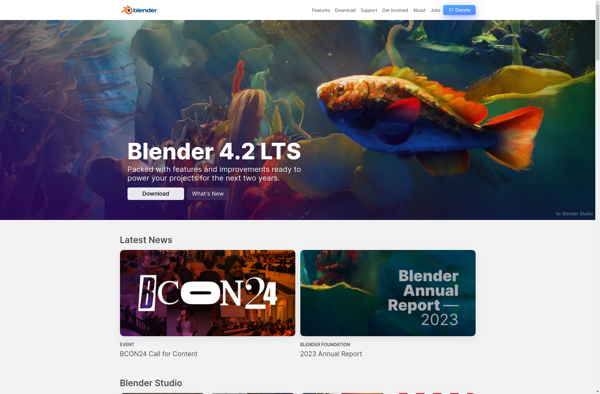
Autodesk Maya

MakeHuman
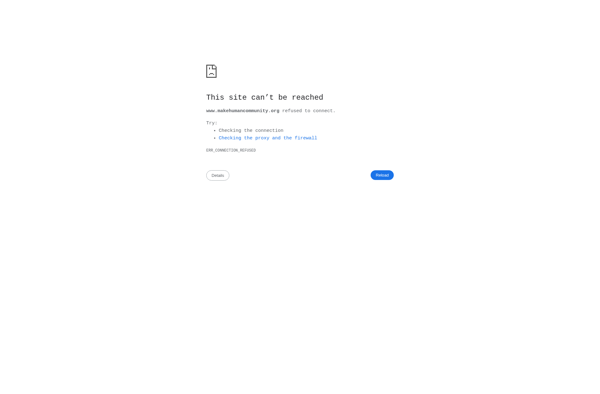
Shotcut

Autodesk 3ds Max

Cinema 4D
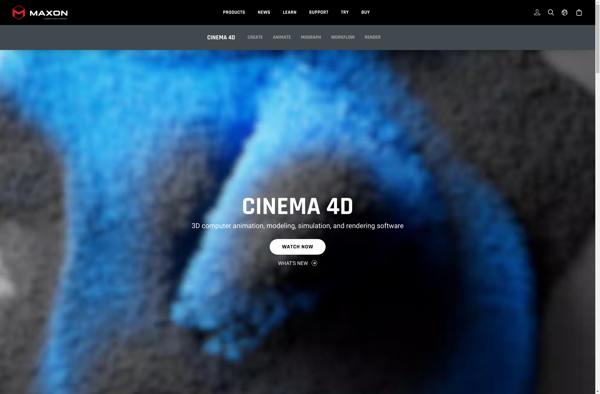
VRoid Studio
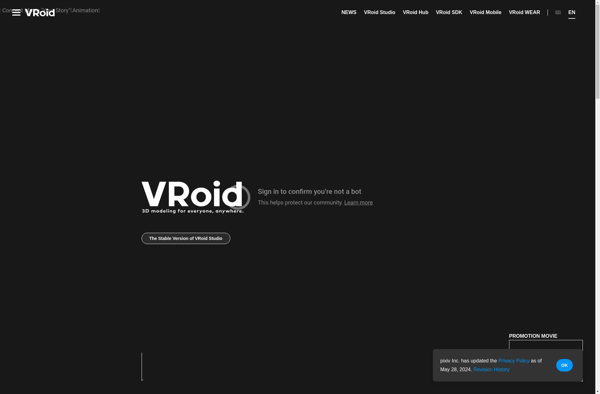
ZBrush
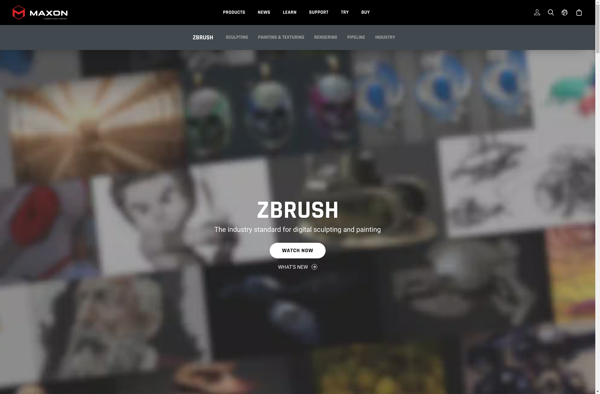
Flowblade
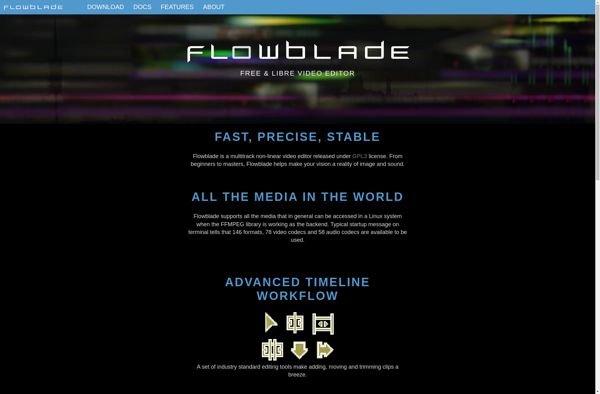
BluffTitler
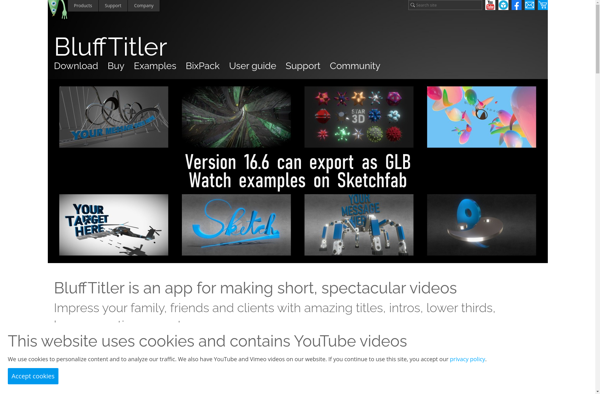
Hitfilm Express
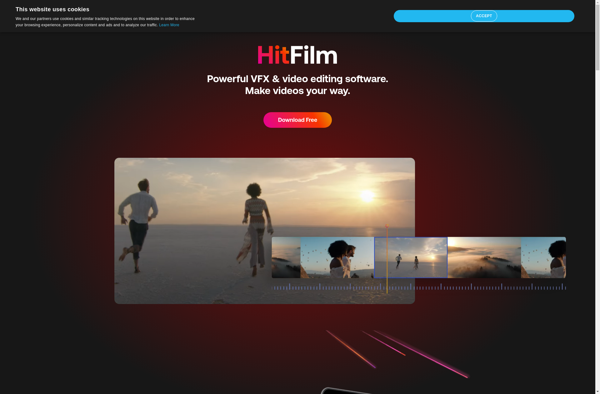
Wings 3D
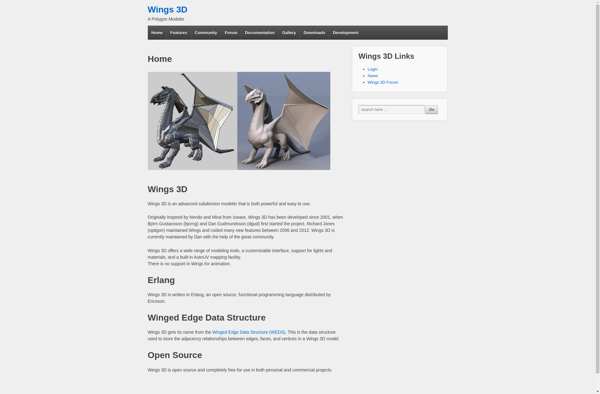
Mandelbulber

Strata Design 3D SE
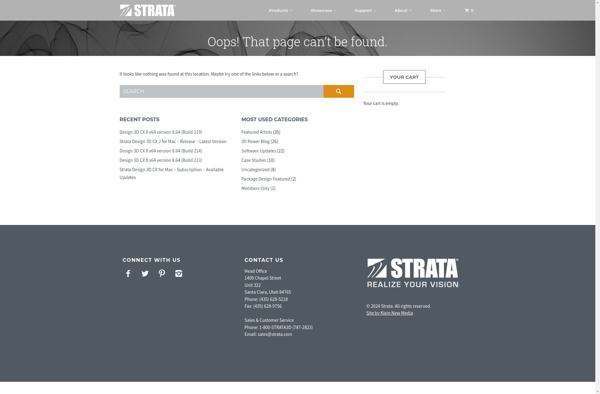
Atlantia.tv
Action Pro
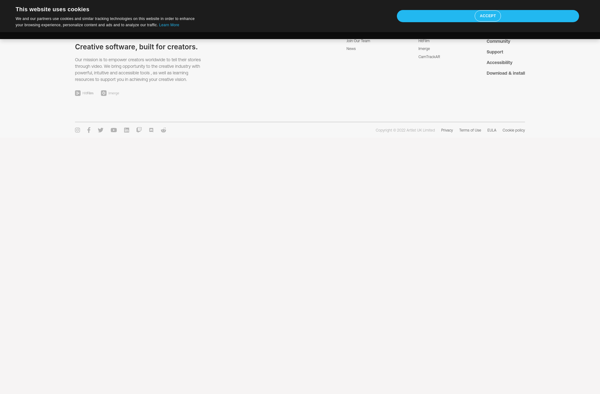
Movimento
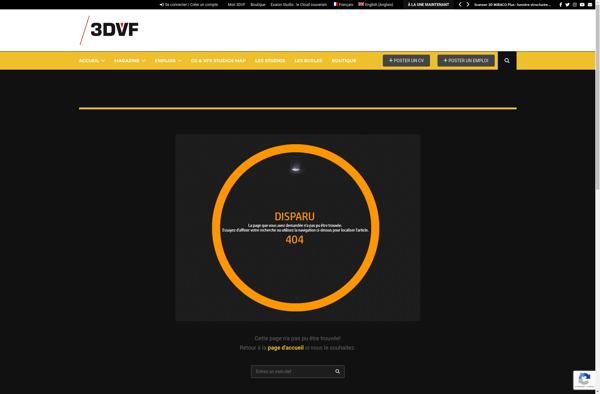
BioBlender
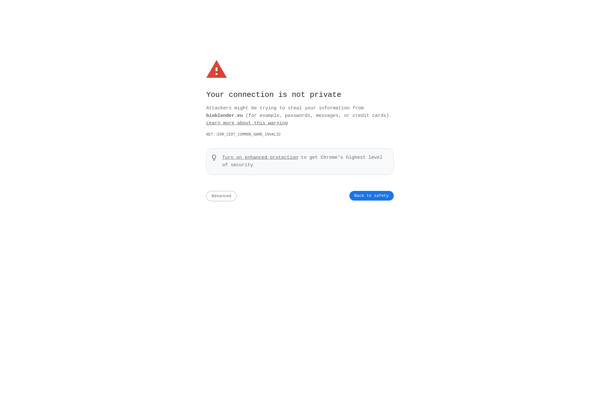
Loki Render
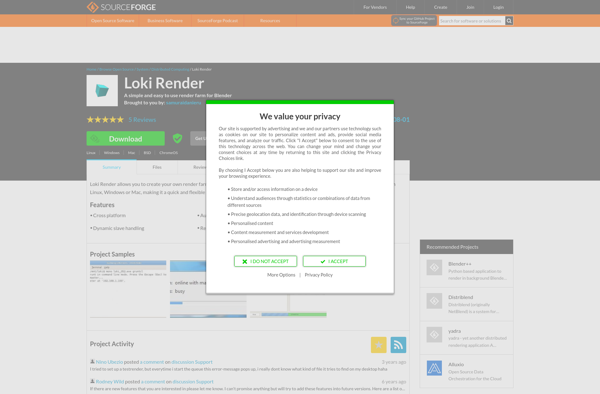
TetGen
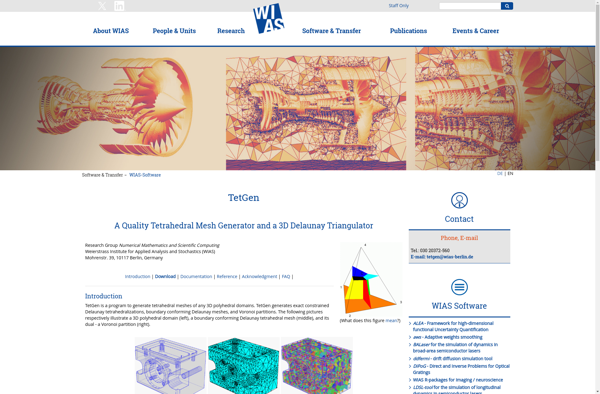
NAIAD
