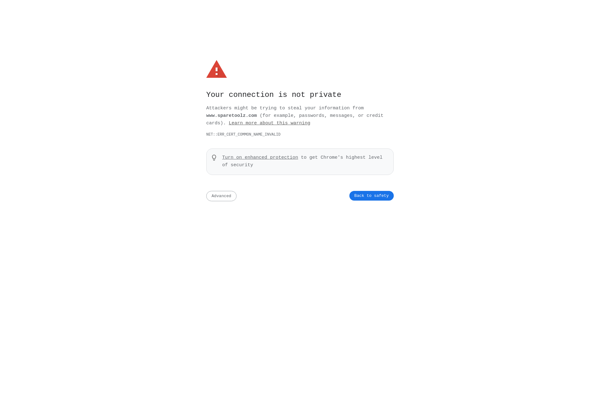Sharely
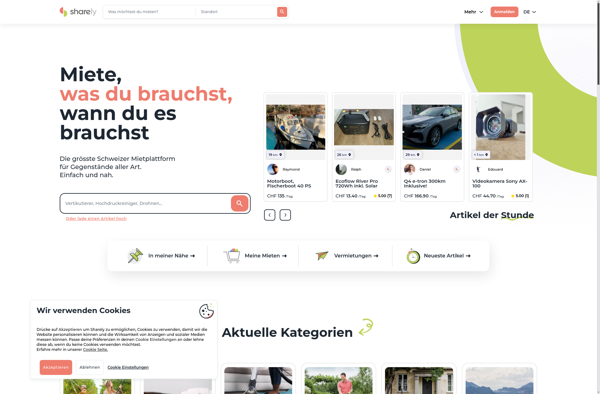
Sharely: Free Screenshot Sharing Tool
Take screenshots, annotate them, and share with others quickly with Sharely, a free screenshot sharing tool featuring built-in markup tools for arrows, shapes, text, and more.
What is Sharely?
Sharely is a free screenshot sharing tool available as a web application, Windows app, Mac app, Chrome extension, Firefox add-on, and mobile apps for iOS and Android. It provides an all-in-one solution for capturing, editing, annotating, and sharing screenshots.
With Sharely, you can take full page, region, window, and webcam screenshots. It features builtin markup tools for easily adding arrows, shapes, text, and more to your screenshots. You can blur sensitive information, crop images, and combine screenshots into a single image. Once finished editing, you can instantly share your annotated screenshots via a simple shareable link or directly to popular apps like Slack, WordPress, and more.
Sharely has collaboration features to request feedback, get approvals, and manage screenshots. It can automatically capture screenshots on page load (no clicking required). The history panel keeps a searchable record of all your screenshots for easy reference later. It also integrates with cloud storage like Google Drive, Dropbox, OneDrive, and Evernote to store your screenshots.
Due to its intuitive interface, abundance of features, and thorough platform support, Sharely is one of the top screenshot apps available. And as a completely free tool, it provides excellent value at no cost. For productive screenshotting and annotations, Sharely is hard to beat.
Sharely Features
Features
- Take screenshots
- Annotate screenshots
- Share screenshots quickly
- Built-in markup tools
- Add arrows, shapes, text, etc to screenshots
Pricing
- Free
Pros
Cons
Official Links
Reviews & Ratings
Login to ReviewThe Best Sharely Alternatives
Top File Sharing and Screenshot Tools and other similar apps like Sharely
Here are some alternatives to Sharely:
Suggest an alternative ❐My Garage Rentals
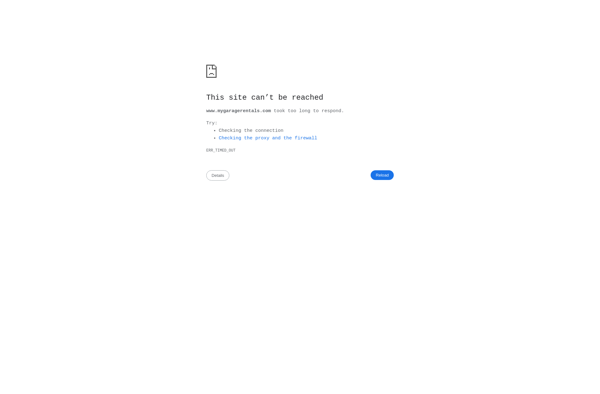
Ruckify
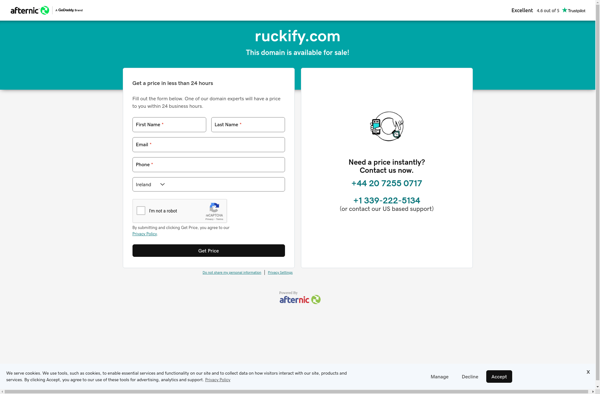
Fat Lama
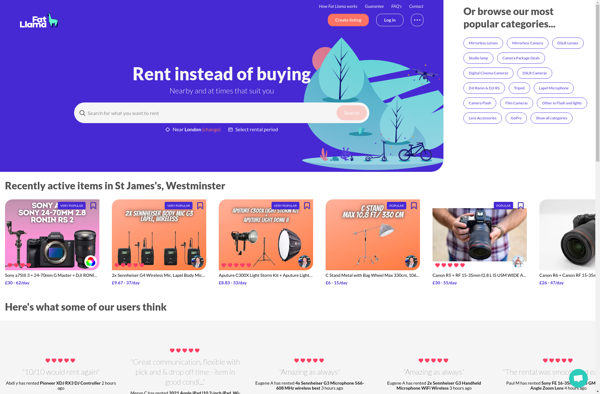
Zilok
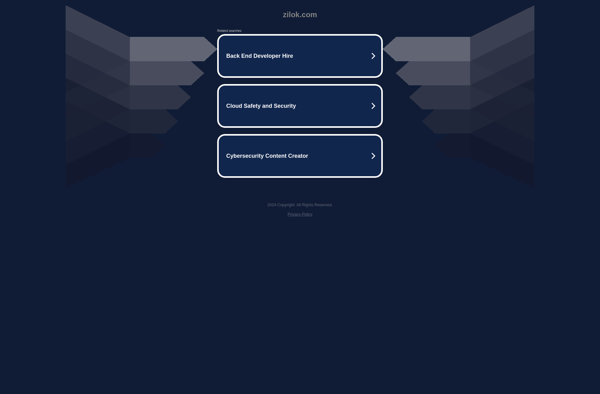
Idle - Rent Any Thing

Daylui.com
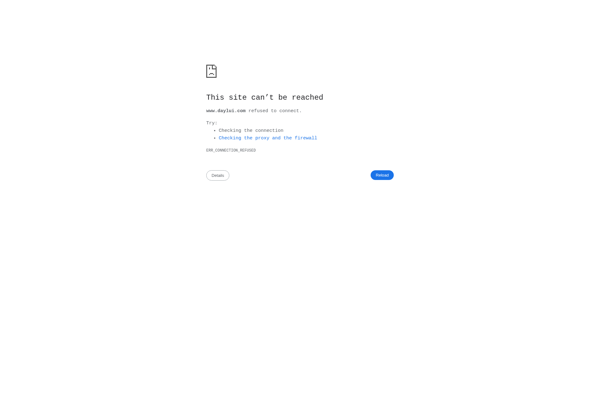
RentMarket
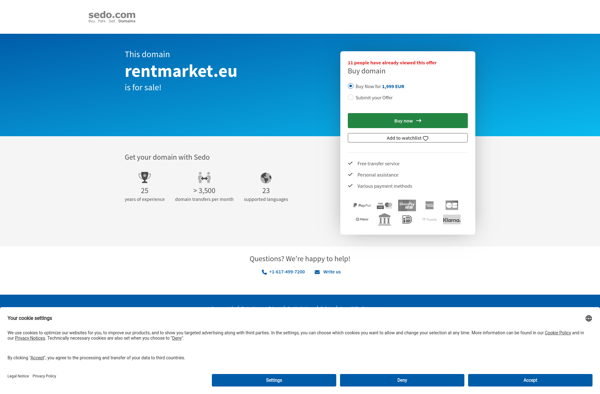
Sparetoolz