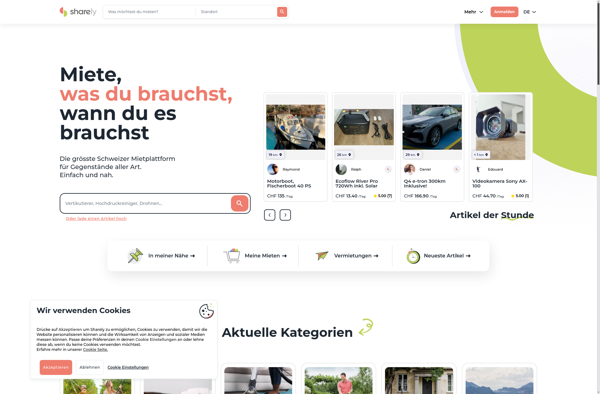Sparetoolz
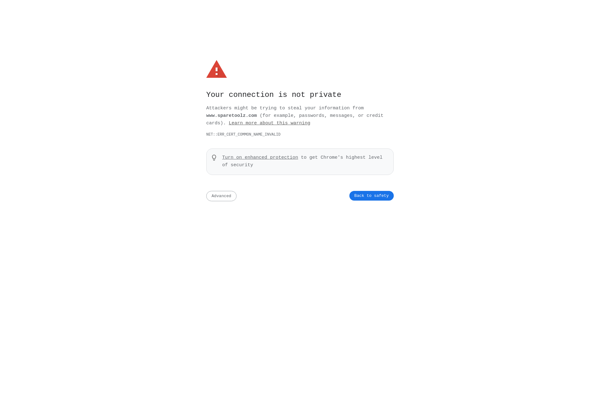
Sparetoolz: Free System Repair & Diagnostics Suite
Sparetoolz is a free and open source software suite for system repair and diagnostics. It includes tools for cleaning up hard drives, recovering deleted files, monitoring system resources, identifying hardware issues, and more. Useful for both regular users and IT professionals.
What is Sparetoolz?
Sparetoolz is a feature-rich software toolkit that assists with computer maintenance, diagnostics, and repair. It brings together a collection of tools that help keep your computer running smoothly and allow you to fix common issues.
For regular users, Sparetoolz makes it easy to clean up unnecessary files, recover accidentally deleted documents or media files, securely wipe sensitive data from drives, check for malware, identify performance bottlenecks, and monitor critical system resources like CPU, memory, and disk usage.
For power users and IT professionals, the advanced tools provide low-level diagnostics and repair capabilities. You can examine drive health in detail, fix filesystem errors, edit the registry, view detailed hardware information and logs to troubleshoot tricky problems, stress test components, and more.
Sparetoolz simplifies many common tasks that otherwise require going through control panels, command prompts, or installing multiple specialized tools. Everything is accessible through an intuitive graphical interface. Under the hood, it utilizes trusted open source software so more advanced users can further customize or script the tools if needed.
As a free and open source software suite, Sparetoolz provides a transparent, flexible, and ethical alternative to proprietary system utilities solutions. It works on all recent versions of Windows.
Sparetoolz Features
Features
- Disk cleanup and optimization
- File recovery
- System diagnostics
- Hardware diagnostics
- System monitoring and resource tracking
Pricing
- Free
- Open Source
Pros
Cons
Official Links
Reviews & Ratings
Login to ReviewThe Best Sparetoolz Alternatives
Top System & Hardware and Diagnostics & Repair and other similar apps like Sparetoolz
Here are some alternatives to Sparetoolz:
Suggest an alternative ❐Simplewall
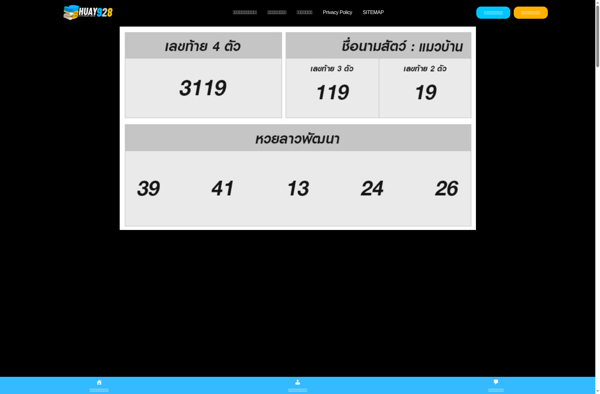
BeeThink IP Blocker