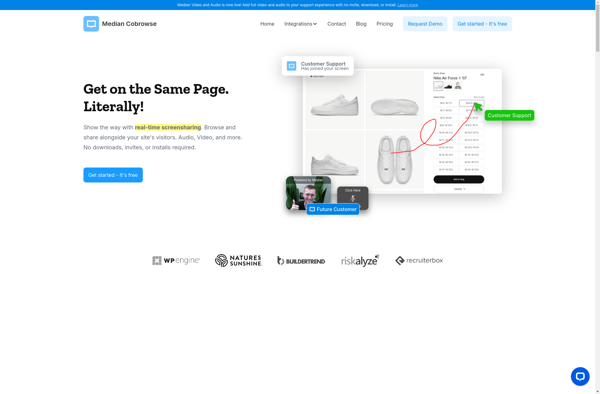ShowMeWhatsWrong.com
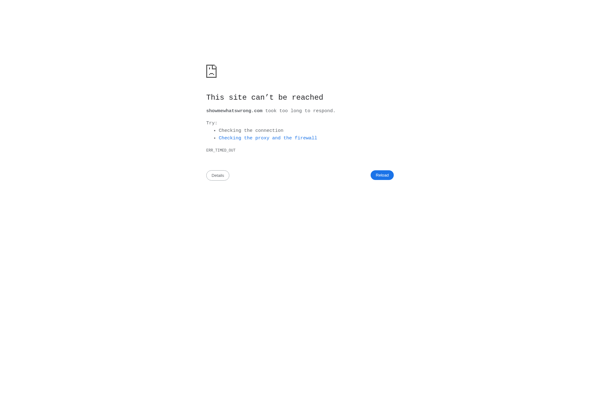
ProductName: Software Testing Tool | ShowMeWhatsWrong.com
ShowMeWhatsWrong.com is a software testing tool that allows users to take screenshots and annotations to document bugs, issues, or defects found during testing. It helps streamline bug reporting.
What is ShowMeWhatsWrong.com?
ShowMeWhatsWrong.com is an intuitive, easy-to-use bug reporting and test case management tool for software testers and developers. It allows testers to take screenshots and document issues by adding annotations such as arrows, boxes, and text directly on the screenshots.
When a tester finds a bug or wants to document a feature/UI issue, they simply take a screenshot, open the ShowMeWhatsWrong.com editor, upload the screenshot, and use the intuitive annotation tools to point out and describe the problem directly on the screenshot. They can enter a summary and description of the issue, categorize it, and submit it directly to developers and teammates.
This streamlines bug reporting by allowing testers to visually communicate issues rather than having to describe them. It saves time over writing long bug reports manually. The annotated screenshots also serve as visual test cases and documentation that can be referenced in the future. Developers find it easy to reproduce bugs/issues when they can see the exact UI state and where the problem is occurring.
With features like teams, role-based permissions, categorization, searching, and integration with popular dev tools, ShowMeWhatsWrong.com helps testers create actionable, useful defect reports efficiently. Teams can use it to track, prioritize, and optimize workflow around bug reporting and improvements to the user experience.
ShowMeWhatsWrong.com Features
Features
- Screenshot capture
- Annotation tools
- Bug reporting
- Defect tracking
- Collaboration tools
Pricing
- Freemium
- Subscription-Based
Pros
Cons
Official Links
Reviews & Ratings
Login to ReviewThe Best ShowMeWhatsWrong.com Alternatives
Top Development and Software Testing and other similar apps like ShowMeWhatsWrong.com
Here are some alternatives to ShowMeWhatsWrong.com:
Suggest an alternative ❐Surfly
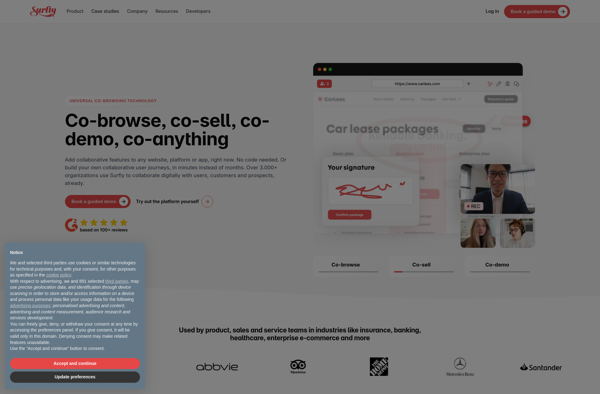
Median CoBrowsing