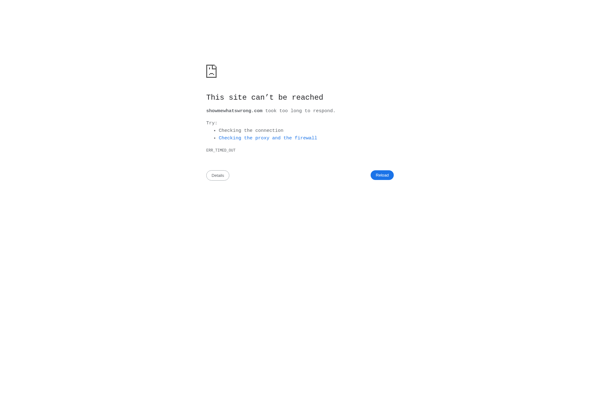Surfly
Surfly is a co-browsing software that allows website visitors to browse a website together with a customer support agent in real time. The agent can guide the visitor through the site, fill out forms, and illustrate features while chatting.
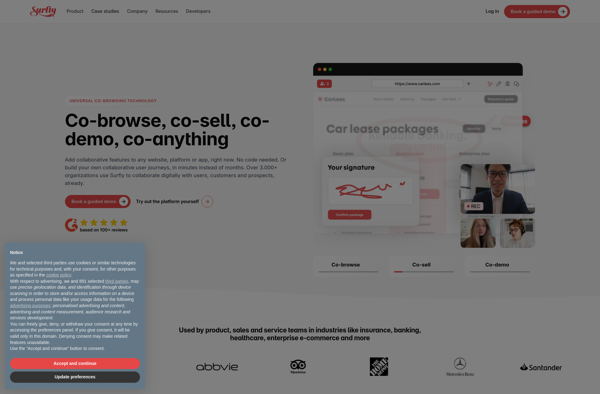
Surfly: Co-browsing Software for Real-Time Customer Support
Co-browse a website with customers in real-time, filling out forms and illustrating features while chatting. Discover Surfly, the ultimate co-browsing software.
What is Surfly?
Surfly is a co-browsing and remote support software solution that facilitates real-time collaboration and interaction between customers and support agents. It allows a support representative to see a user's screen and provide interactive assistance as they browse a website together. Some key features of Surfly include:
- Co-browsing - Agents can guide users through a site in real time, clicking buttons, scrolling, filling forms and illustrating features.
- Annotation tools - Support agents can annotate and draw on a user's screen to call attention to buttons or important page elements.
- Secure encrypted sessions - Surfly uses bank-level AES-256 data encryption to ensure all remote sessions are secure and private.
- Queue management system - Admins can manage incoming chats, assign support tickets to reps, and monitor real-time performance metrics.
- Customizable interface - The Surfly dashboard and widgets can be rebranded to match company aesthetics.
- Session transcripts and recordings - Agents can keep full records of each co-browsing session for quality assurance purposes.
- Mobile-enabled - Surfly lets agents provide remote assistance to users directly from iOS and Android devices.
Overall, Surfly helps improve the customer experience and increase efficiency for support teams through real-time web collaboration and guidance during live chat sessions.
Surfly Features
Features
- Co-browsing
- Screen sharing
- Video chat
- Form filling
- Annotation tools
- Session recording
- Chatbot integration
- Customizable interface
- Multi-language support
Pricing
- Freemium
- Subscription-Based
Pros
Improves customer engagement
Enables remote assistance
Boosts sales conversions
Reduces support costs
Easy to implement
Cons
Can be perceived as invasive
Requires training for agents
Limited customization in basic plan
Official Links
Reviews & Ratings
Login to ReviewThe Best Surfly Alternatives
Top Online Services and Remote Assistance and other similar apps like Surfly
Here are some alternatives to Surfly:
Suggest an alternative ❐Cobrowsing
Cobrowsing, also known as web collaboration, is a remote assistance software capability that enables customer service agents to visually see and interact with a customer's web browser in real time during a support session. It allows agents to view exactly what the customer is seeing on their web browser and...
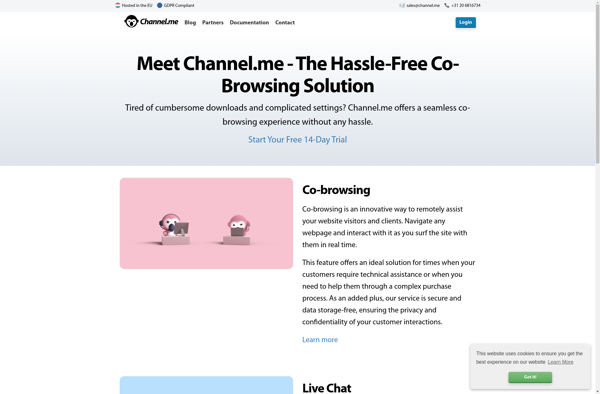
Median CoBrowsing
Median CoBrowsing is a feature-rich customer engagement platform that enables companies to establish visual connections with their customers' screens during support sessions. It equips agents with the ability to see exactly what the customer sees on their device screen and visually guide them through issues.Key features of Median CoBrowsing include:Real-time...
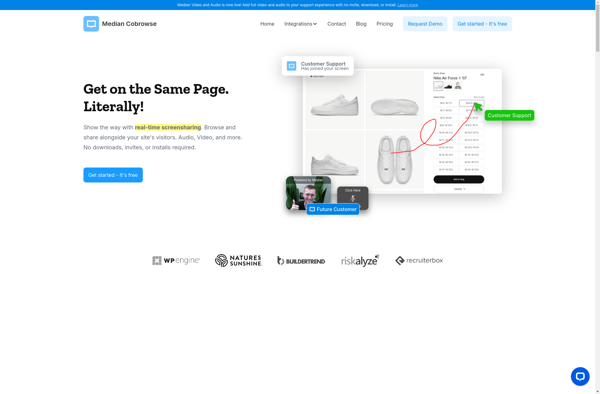
PeerPlot
PeerPlot is an open-source, cross-platform mind mapping and brainstorming software application. It allows users to create mind maps to organize information and ideas visually. Mind maps created with PeerPlot can help with brainstorming, problem-solving, organizing thoughts, taking notes, project planning, and more.Some key features of PeerPlot include:Intuitive drag and drop...
ShowMeWhatsWrong.com
ShowMeWhatsWrong.com is an intuitive, easy-to-use bug reporting and test case management tool for software testers and developers. It allows testers to take screenshots and document issues by adding annotations such as arrows, boxes, and text directly on the screenshots.When a tester finds a bug or wants to document a feature/UI...