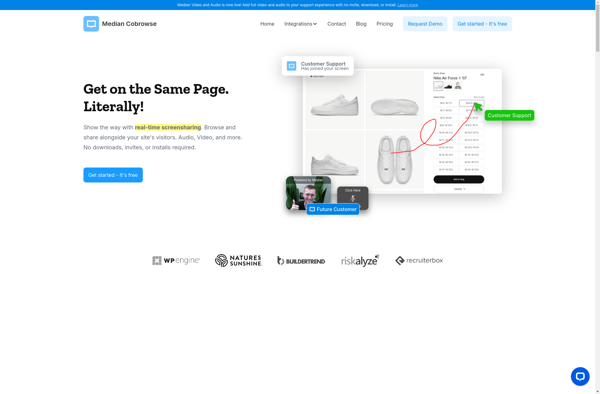Cobrowsing
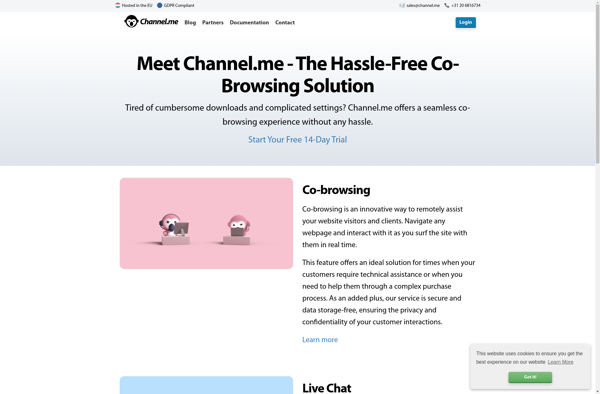
Cobrowsing: Visual Support for Seamless Customer Experience
A software feature that allows customer service agents to see and interact with a customer's web browser in real-time, facilitating guided user experiences.
What is Cobrowsing?
Cobrowsing, also known as web collaboration, is a remote assistance software capability that enables customer service agents to visually see and interact with a customer's web browser in real time during a support session. It allows agents to view exactly what the customer is seeing on their web browser and even highlight elements, type, click buttons, fill out forms, and scroll the page on behalf of the user.
Key benefits of cobrowsing software include:
- Improved first contact resolution - Agents can understand issues quicker and guide users to solve problems faster
- Enhanced user experience - Users feel agent assistance is more helpful when they can visually collaborate
- Increased efficiency - Simple issues take less time to resolve with visual engagement
- Reduced effort for users - Users don't have to explain web pages step-by-step and can offload work to agents
- Auditability - Sessions are recorded, enabling quality assurance and compliance
Major providers of cobrowsing software and capabilities include eGain, Surfly, Glia, Nanorep, and SessionHelp. Cobrowsing integrates with common customer service platforms to enable omnichannel customer support.
Cobrowsing Features
Features
- Real-time screen sharing
- Co-browsing
- Page highlighting
- Form filling
- Click-for-me
- Session recording
- Chat
- Annotation tools
Pricing
- Freemium
- Subscription-Based
Pros
Cons
Official Links
Reviews & Ratings
Login to ReviewThe Best Cobrowsing Alternatives
Top Online Services and Customer Support and other similar apps like Cobrowsing
Surfly
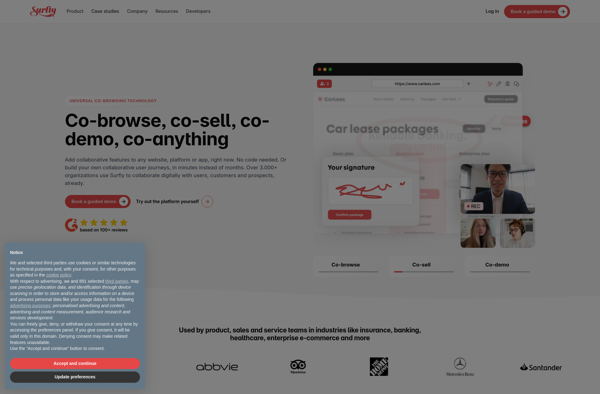
Median CoBrowsing