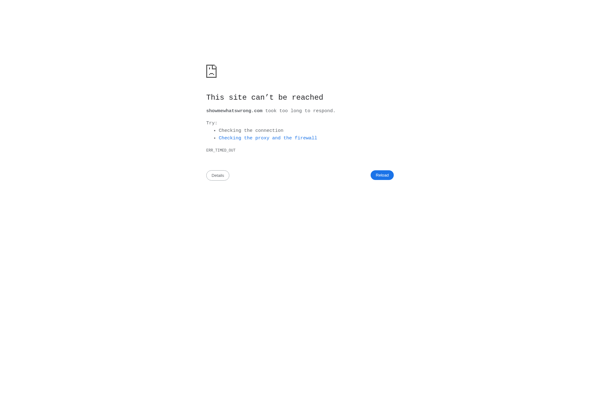Median CoBrowsing
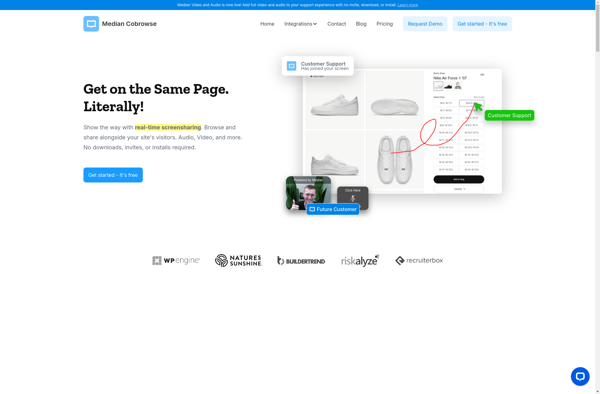
Median CoBrowsing: Real-Time Customer Screen Sharing
A customer engagement software that enables real-time screen sharing and visual guidance during support sessions, allowing agents to annotate and resolve issues faster.
What is Median CoBrowsing?
Median CoBrowsing is a feature-rich customer engagement platform that enables companies to establish visual connections with their customers' screens during support sessions. It equips agents with the ability to see exactly what the customer sees on their device screen and visually guide them through issues.
Key features of Median CoBrowsing include:
- Real-time screen sharing - Agents can request customers to share their screens and see their issues first-hand.
- Screen annotation tools - Draw, type or use preset shapes on the customer's screen to walk them through resolutions.
- Secure connections - 256-bit TLS encryption is used to establish secure remote sessions.
- Smart device support - Customers can share their desktop, mobile or tablet screens.
- Seamless integration - Integrates easily with existing tools through APIs and JavaScript snippets.
- Audit logs and recordings - Sessions are encrypted, recorded and stored for audit purposes.
With Median CoBrowsing, support teams can reduce resolution times, improve first-call resolutions and boost customer satisfaction. Its intuitive interface and breadth of capabilities make it a valuable addition for customer support and IT helpdesk teams in companies across all industries.
Median CoBrowsing Features
Features
- Real-time screen sharing and co-browsing
- Ability to annotate and draw on the customer's screen
- Chat and video integration for seamless communication
- Secure and compliant with industry standards
- Customizable branding and UI
- Detailed analytics and reporting
Pricing
- Subscription-Based
Pros
Cons
Official Links
Reviews & Ratings
Login to ReviewThe Best Median CoBrowsing Alternatives
Top Online Services and Customer Service and other similar apps like Median CoBrowsing
Here are some alternatives to Median CoBrowsing:
Suggest an alternative ❐Cobrowsing
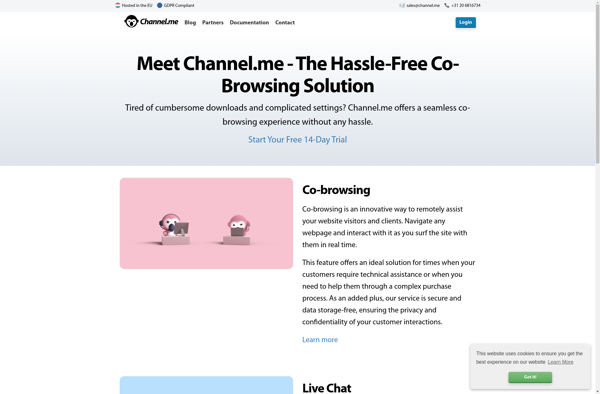
Surfly
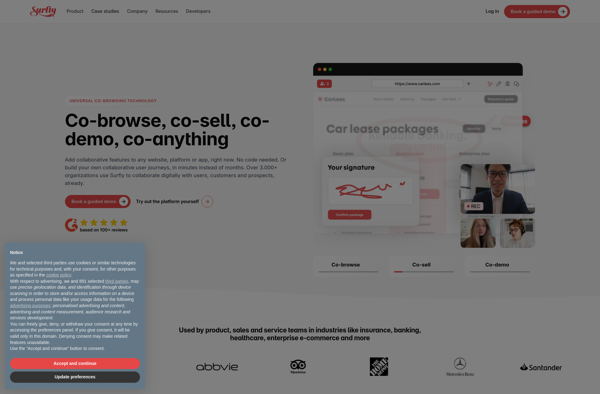
ShowMeWhatsWrong.com