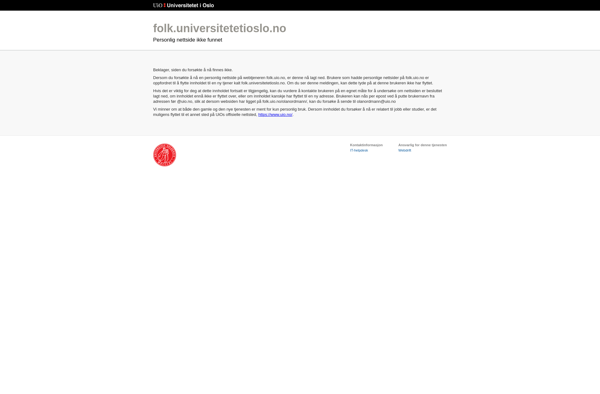Sigma Magic
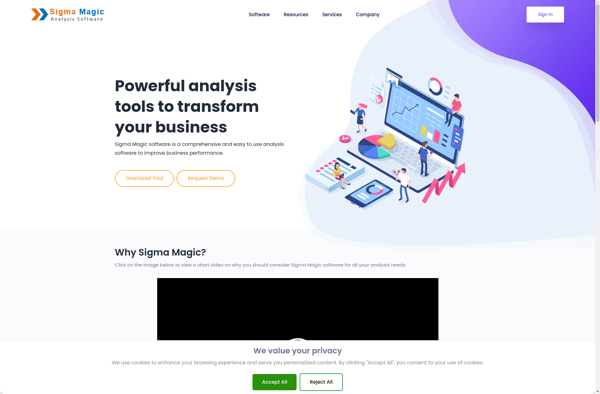
Sigma Magic: Auto Photo Editing Software
Automate photo editing with AI-powered fixes and enhancements for portraits, removing blemishes, whitening teeth, smoothing skin, adjusting lighting, and more
What is Sigma Magic?
Sigma Magic is a user-friendly photo editing application designed specifically for portrait touch-ups and enhancements. Using advanced AI technology, Sigma Magic can automatically detect faces in photos and apply customizable one-click fixes to improve various facial attributes.
Some of the standout features of Sigma Magic include:
- Blemish Remover - Instantly remove acne, spots, and other skin imperfections
- Teeth Whitener - Brighten smiles and whiten teeth for more confident-looking portraits
- Smoothing - Subtly smooth fine lines, wrinkles, and textures for a radiant complexion
- Face Slimming - Shave rounds off cheeks, jawline, and other facial areas
- Glow - Add a warm, golden glow for a healthy, vibrant skin tone
- Face Reshaping - Resize, reshape, and enhance facial features
- Eye Enhancements - Make eyes look bigger, brighter, and more vibrant
- Lip Enhancements - Plump, even out, and color correct lips
Unlike more complex editing software, Sigma Magic takes the work out of portrait touch-ups with its intelligent automatic enhancements. It's perfect for anyone looking to quickly take their casual snapshots to the next level.
Sigma Magic Features
Features
- One-click portrait enhancement
- Automatic skin smoothing
- Blemish removal
- Teeth whitening
- Eye brightening
- Face reshaping
- Automatic red-eye removal
- Background blurring
- Selective color pop
- Batch editing
Pricing
- Freemium
Pros
Cons
Official Links
Reviews & Ratings
Login to ReviewThe Best Sigma Magic Alternatives
Top Photos & Graphics and Photo Editing and other similar apps like Sigma Magic
Here are some alternatives to Sigma Magic:
Suggest an alternative ❐R (programming language)

IBM SPSS Statistics
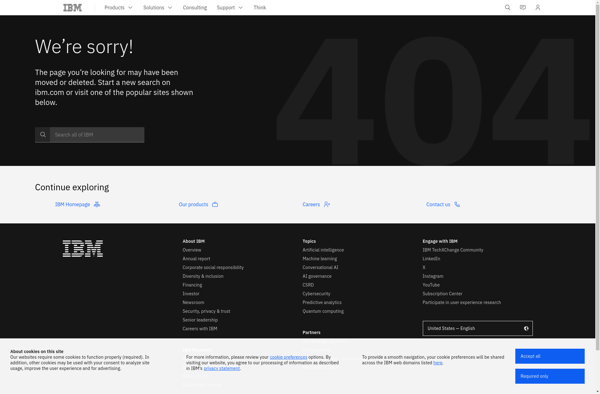
Minitab
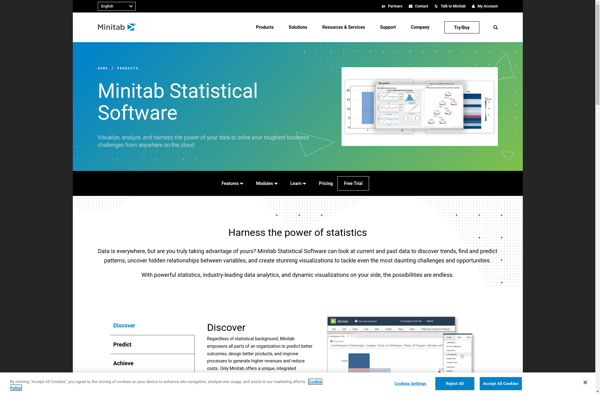
RStudio
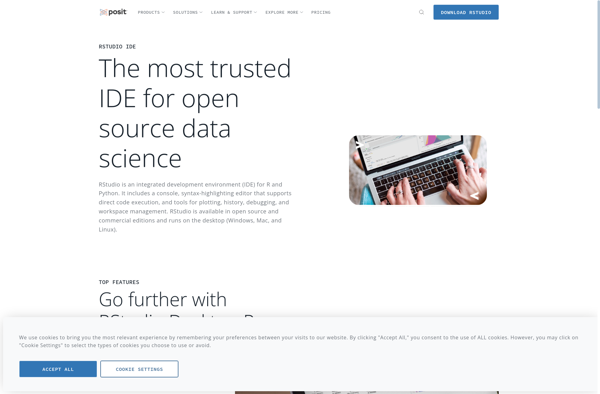
STATISTICA
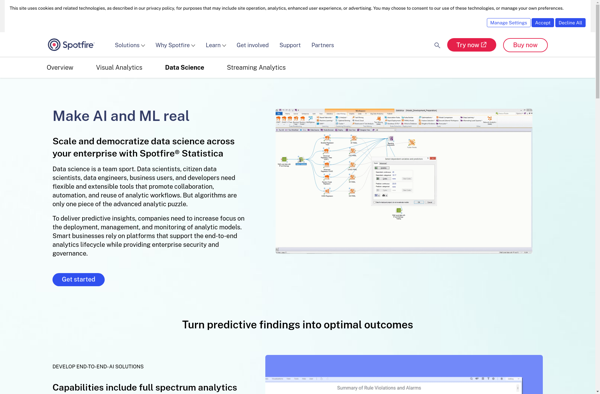
Stata
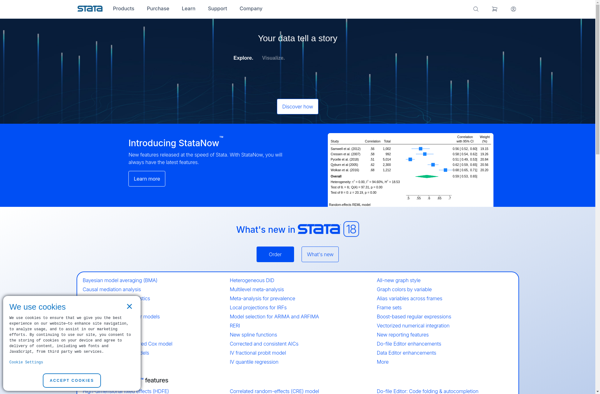
RKWard
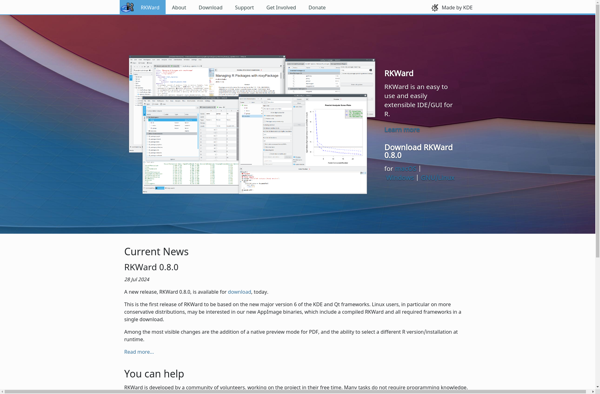
PSPP
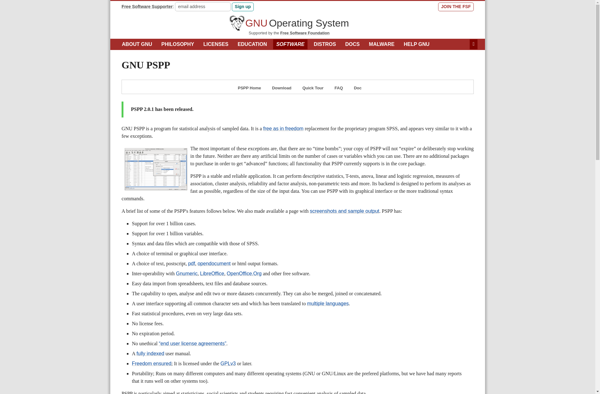
SOFA Statistics
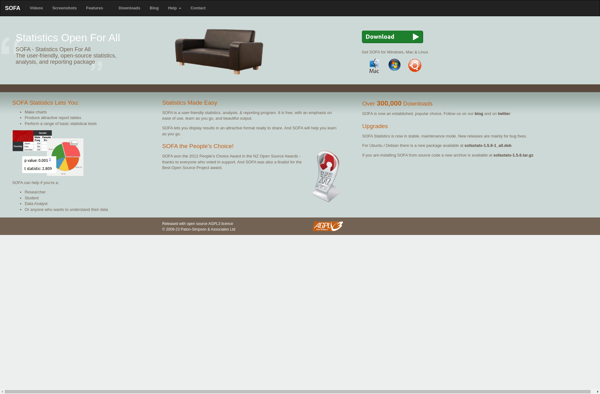
The R Commander
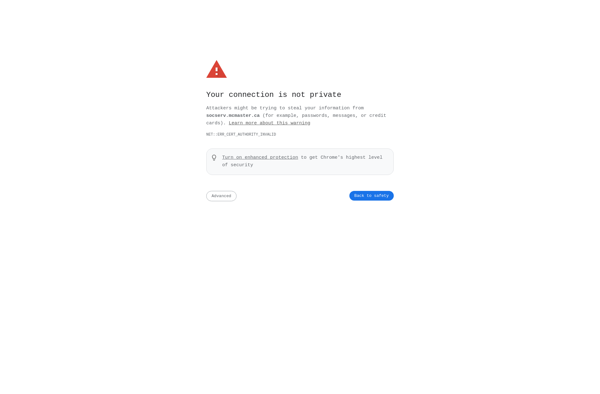
Gretl
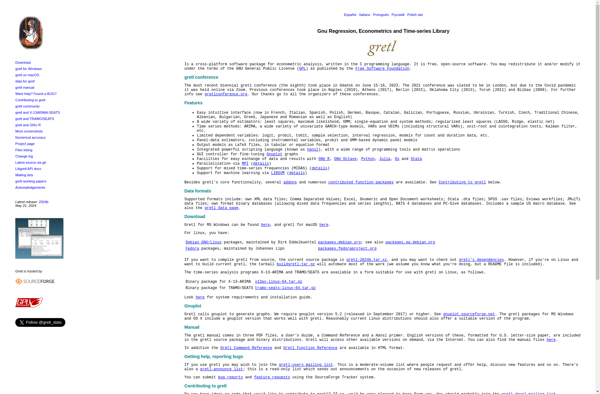
PAST - PAlaeontological STatistics