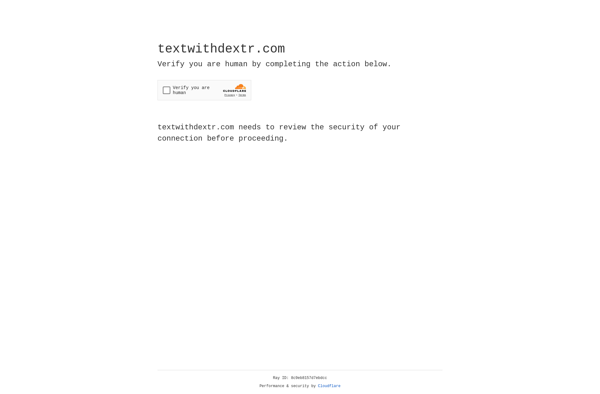Siine Shortcut Keyboard
Siine Shortcut Keyboard: Customize Your Typing Experience
Android app for customizable keyboard with shortcuts, macros, and boosted productivity
What is Siine Shortcut Keyboard?
Siine Shortcut Keyboard is an Android application that offers a customizable on-screen keyboard with support for shortcuts, macros, and text replacement. Its key features include:
- Fully customizable keyboard layouts and themes
- Shortcut keys and macros to automate typing of frequently used phrases
- Text expansion to auto-complete common words and phrases
- Multiple keyboard profiles for different use cases (e.g work, gaming, social media)
- Cross-device syncing of settings and shortcuts
- Gesture typing and word predictions
- Supports major languages including English, Spanish, French etc.
The main goal of Siine Shortcut Keyboard is to save time and effort while typing on mobile devices. By allowing users to create custom shortcuts for often-used text snippets, multistep tasks can be reduced to a single tap. Macros help eliminate repetitive typing. Overall, the app aims to simplify mobile typing and text input through personalization and automation.
Siine Shortcut Keyboard serves anyone who frequently types long-form text on their Android smartphone or tablet. This includes writers, coders, social media managers, students, office workers etc. The high degree of customizability makes it suitable for most professional and personal use cases.
Siine Shortcut Keyboard Features
Features
- Customizable keyboard with shortcuts and macros
- Create text shortcuts and expand them automatically
- Add emojis, GIFs, canned responses as shortcuts
- Keyboard themes and layout customization
- Sync shortcuts across devices
- Works with most Android apps
Pricing
- Freemium
Pros
Cons
Official Links
Reviews & Ratings
Login to ReviewThe Best Siine Shortcut Keyboard Alternatives
Top Productivity and Keyboards and other similar apps like Siine Shortcut Keyboard
Here are some alternatives to Siine Shortcut Keyboard:
Suggest an alternative ❐Gboard
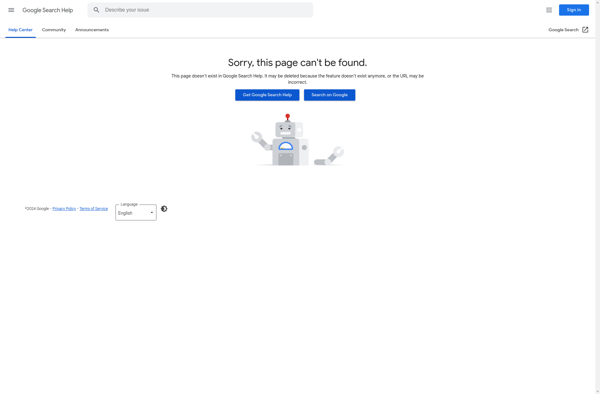
Microsoft SwiftKey

Fleksy
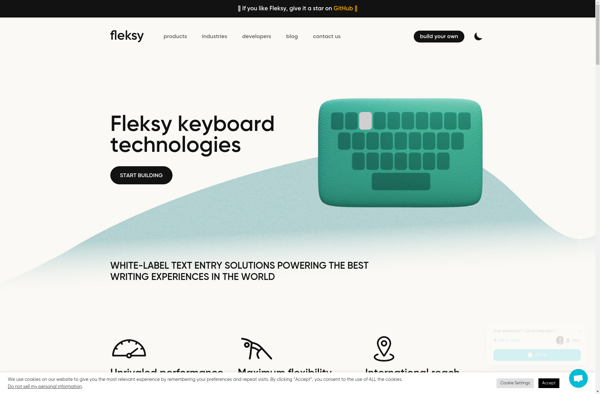
AnySoftKeyboard
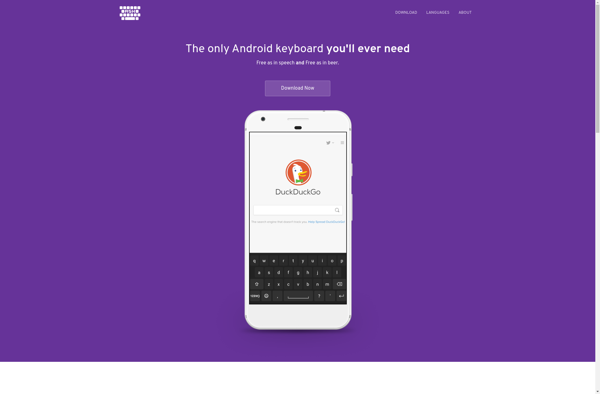
TouchPal Keyboard

Go Keyboard
Dextr keyboard