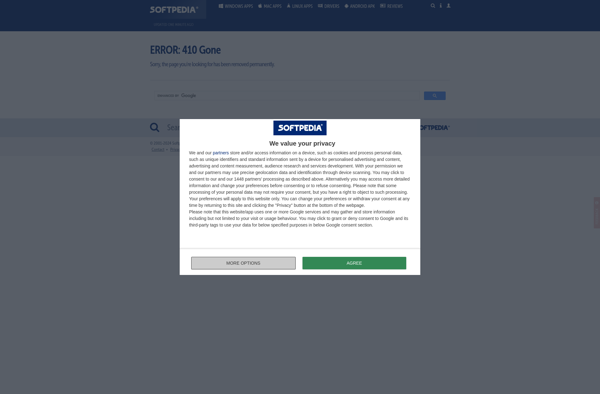SilverFast
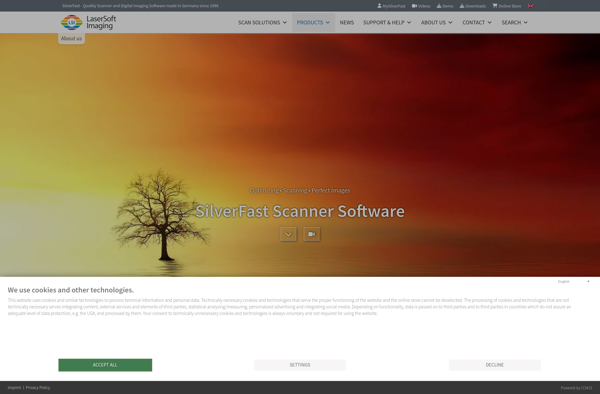
SilverFast: Film & Slide Scanner Softwares
SilverFast is a software used for scanning film and slides to digital formats. It provides advanced image optimization and corrections to improve scan quality.
What is SilverFast?
SilverFast is an advanced software solution designed specifically for scanning film negatives, slides, and prints to digital formats. It was first introduced in 1995 by German company LaserSoft Imaging.
Some key features of SilverFast include:
- Advanced color management controls for improved scan quality and color accuracy
- Built-in algorithms to reduce dust and scratches on scanned images
- Options for batch scanning multiple images at once
- Support for high-resolution drum scanning
- Frame detection for automatically cropping individual slides or negative frames
- ICC color management support for consistent colors across devices and software
SilverFast aims to provide professional-level scan optimization while remaining easy to use for amateur photographers and enthusiasts. Key imaging controls allow the user to adjust brightness, color balance, remove color casts, and sharpen images during the scanning process.
The software integrates with many consumer and professional flatbed and film scanners from manufacturers like Epson, Canon, and Nikon. Optional upgrades add features like IT8 color calibration and automatic image enhancement.
Common uses of SilverFast include digitizing print and film archives for backup and sharing, scanning high-resolution images for exhibition prints, converting analog media collections to digital formats, and professional image retouching and restoration.
SilverFast Features
Features
- High bit depth scanning
- Advanced color correction
- Dust and scratch removal
- Automatic color restoration
- HDR scanning
- Workflow automation
- Batch scanning
- RAW file output
- ICC color management
- Tethered shooting support
Pricing
- One-time Purchase
- Subscription-Based
Pros
Cons
Reviews & Ratings
Login to ReviewThe Best SilverFast Alternatives
Top Photos & Graphics and Image Scanning and other similar apps like SilverFast
Here are some alternatives to SilverFast:
Suggest an alternative ❐VueScan

Simple Scan
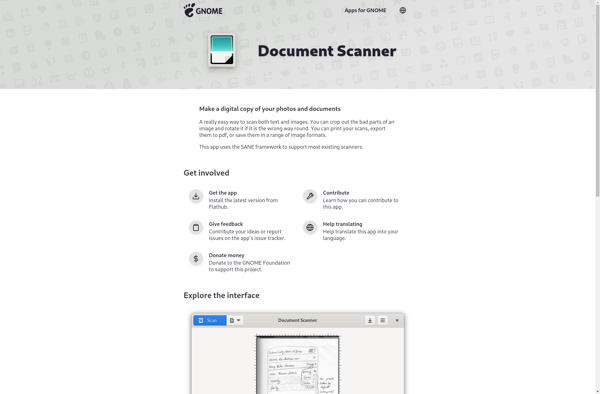
NAPS2
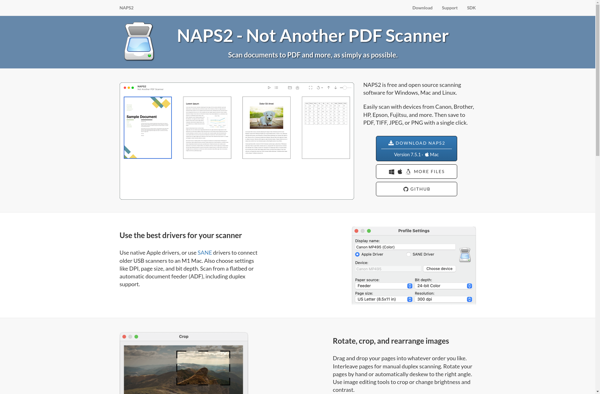
Windows Scan
XSane
Skanlite
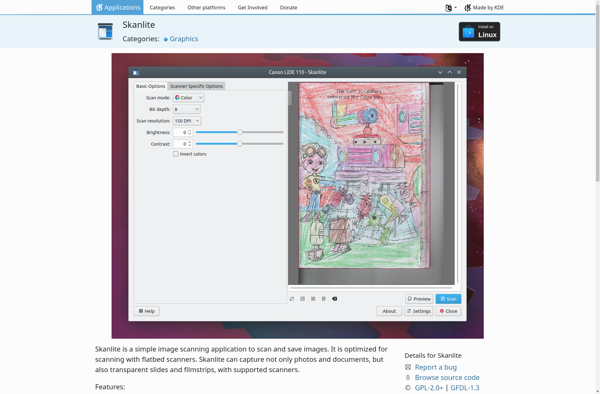
SwingSane
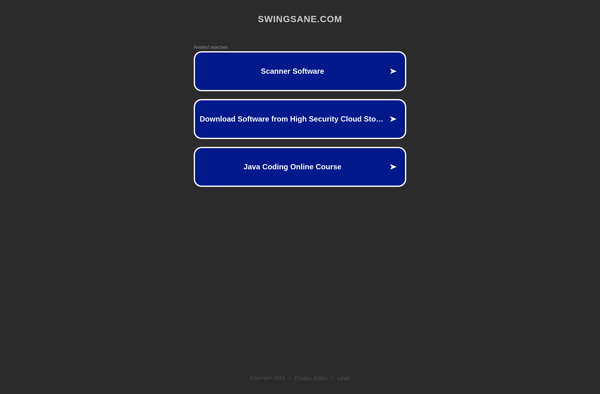
FreeKapture