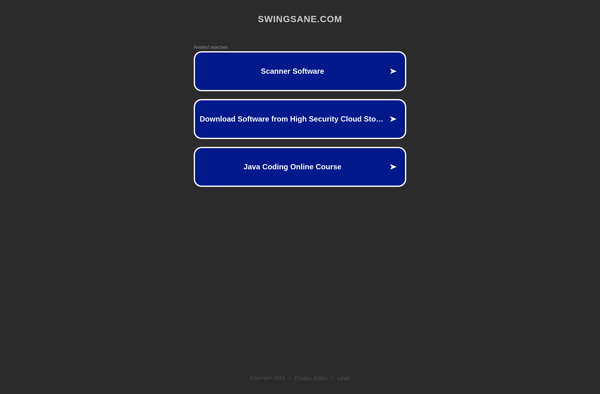FreeKapture
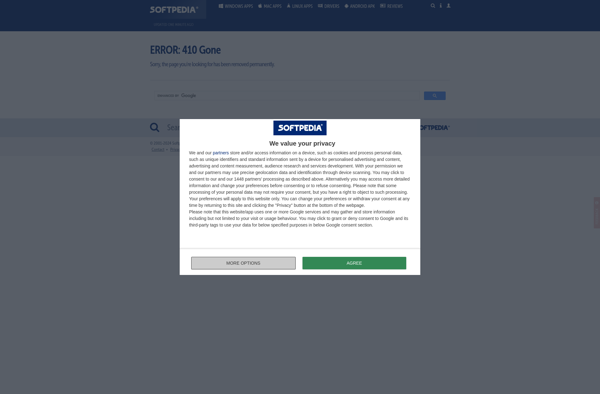
FreeKapture: Free Screenshot Capture Software for Windows
FreeKapture is a free and open-source screenshot capture software for Windows. It provides basic screenshotting functionality like fullscreen, window, region, and scrolling captures along with basic editing tools.
What is FreeKapture?
FreeKapture is a free and open-source screenshot capture utility for Windows. It provides a simple but capable set of tools for taking screenshots and basic image annotations.
With FreeKapture, you can take fullscreen, active window, rectangular region, and scrolling webpage screenshots. It has configurable hotkeys for triggering different capture modes quickly. The editor allows adding basic shapes, text captions, and blurring sensitive areas in your screenshots.
After taking screenshots, you can save the image to PNG, JPG, GIF, BMP, TIFF, and other common formats. There are options to copy to clipboard, print directly, or open the screenshot in an external editor. The straightforward interface has optional transparency effects.
FreeKapture is released under the GNU GPL v3 open-source license. It doesn't contain any ads or bundled software. Being a portable app, it can run from external drives without needing installation. The small size and open-source nature make it a handy basic screenshot tool for Windows.
FreeKapture Features
Features
- Fullscreen screenshot capture
- Active window screenshot capture
- Selected region screenshot capture
- Scrolling screenshot capture
- Basic image editing tools
- Annotations
- Delayed screenshots
- GIF recording
- Upload screenshots to Imgur
Pricing
- Free
- Open Source
Pros
Cons
Reviews & Ratings
Login to ReviewThe Best FreeKapture Alternatives
Top Os & Utilities and Screen Capture and other similar apps like FreeKapture
Here are some alternatives to FreeKapture:
Suggest an alternative ❐Adobe Acrobat DC

VueScan

Simple Scan
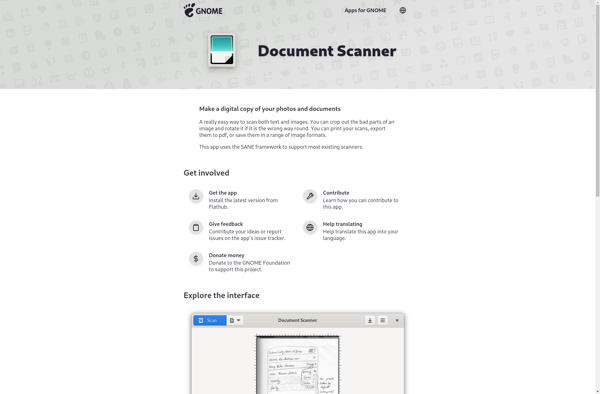
NAPS2
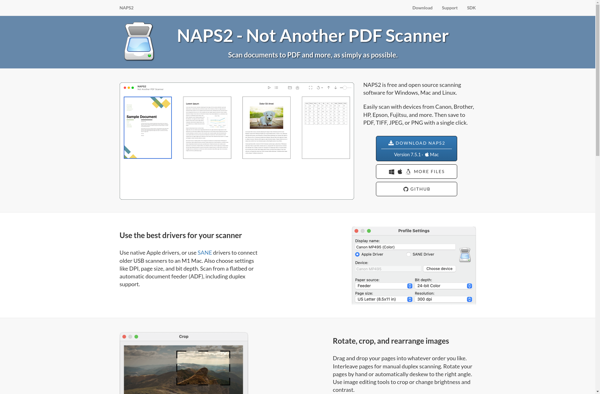
ABBYY FineReader PDF
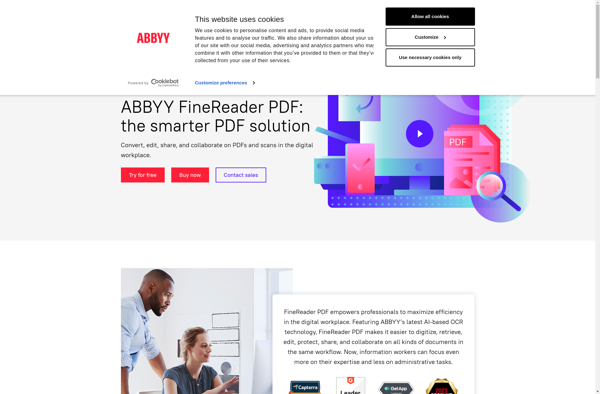
CopyFish

XSane
PDFill

SilverFast
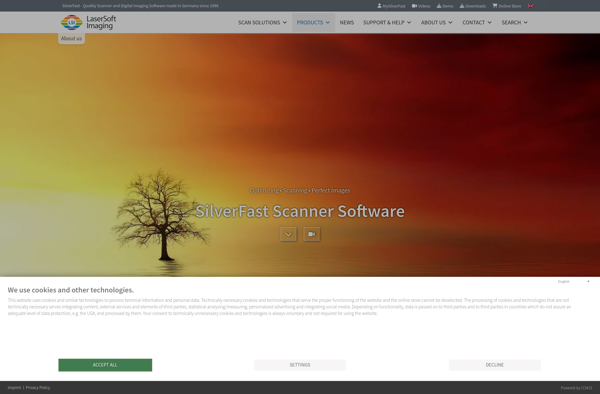
Skanlite
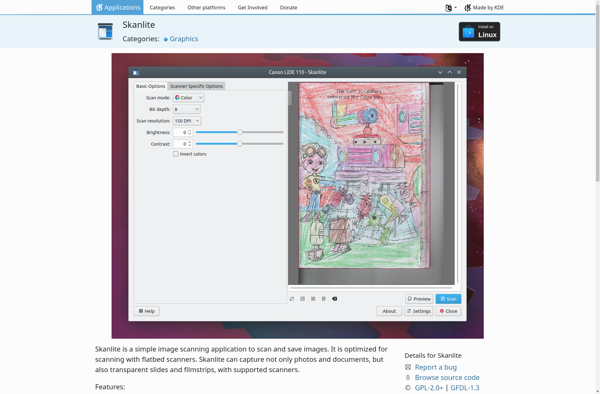
OwlOCR
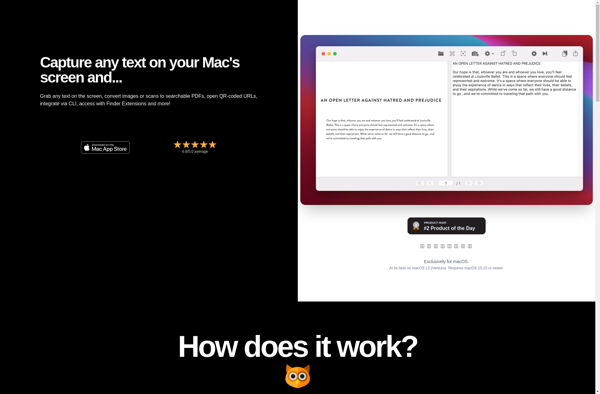
SwingSane