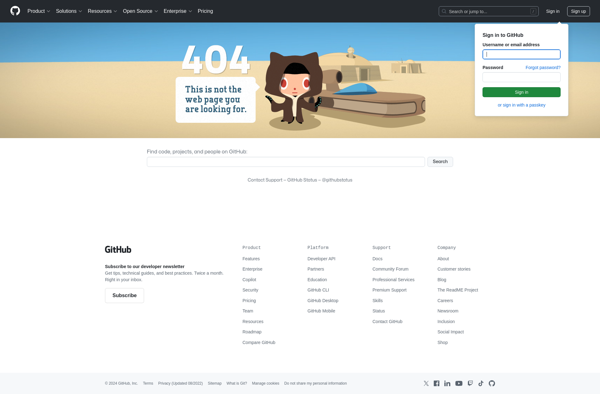Simplest File Renamer

Simplest File Renamer
Rename multiple files at once on Windows with Simplest File Renamer, a free program offering a simple interface for selecting files, specifying renaming rules, and previewing changes before applying.
What is Simplest File Renamer?
Simplest File Renamer is a lightweight yet powerful program for bulk renaming files and folders in Windows. Despite the simple and intuitive interface, it packs extensive features for performing advanced renaming operations.
To use it, simply select the files or folder you want to rename, choose one of the preset naming rules like enumeration, case change, add/remove text etc., or create a custom rule using placeholders, prefixes, suffixes and text cases. The built-in preview allows you to check if the renaming is as expected before applying it.
The tool can recursively rename files in subfolders, replace text, change case, add sequence numbers and more. Useful for organizing photos from your camera, renaming downloaded files, fixing file name issues or standardizing file names. The renaming rules are customizable and along with Undo capability, provides safety for your files.
As it runs on Windows, Simplest File Renamer integrates well with File Explorer. It's light on system resources so renames files swiftly. Absolute portability and ease of use makes it a must-have file organization tool for your PC.
Simplest File Renamer Features
Features
- Bulk rename multiple files at once
- Supports wildcards and regular expressions for flexible renaming
- Undo feature to revert accidental renames
- Preview changes before applying renames
- Support for renaming files in subfolders
Pricing
- Free
Pros
Cons
Official Links
Reviews & Ratings
Login to ReviewThe Best Simplest File Renamer Alternatives
Top File Management and File Renaming and other similar apps like Simplest File Renamer
Here are some alternatives to Simplest File Renamer:
Suggest an alternative ❐Bulk Rename Utility

Advanced Renamer

PyRenamer
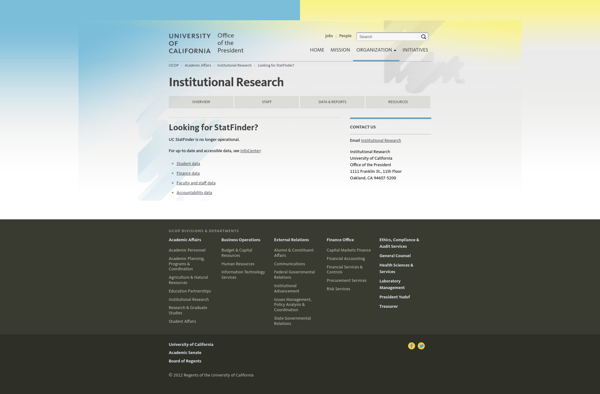
Name Mangler
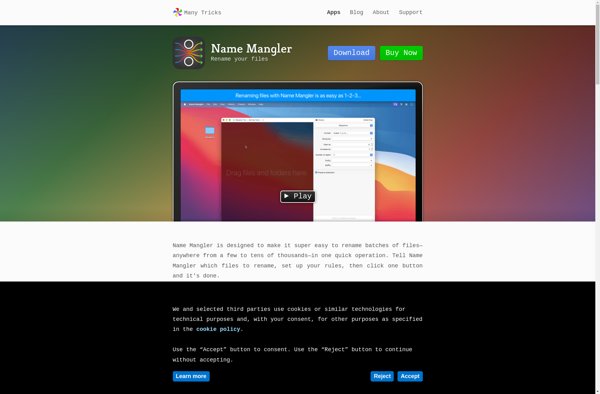
GPRename
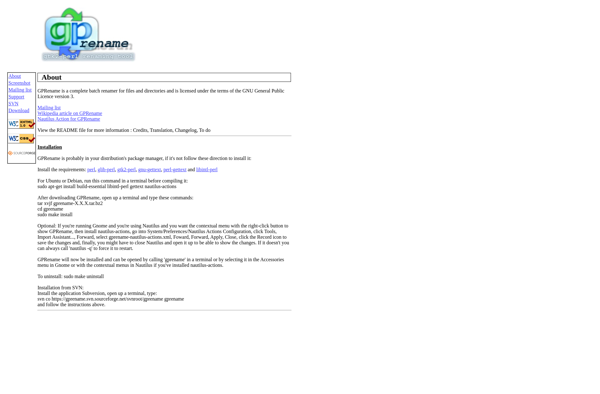
F2Utility
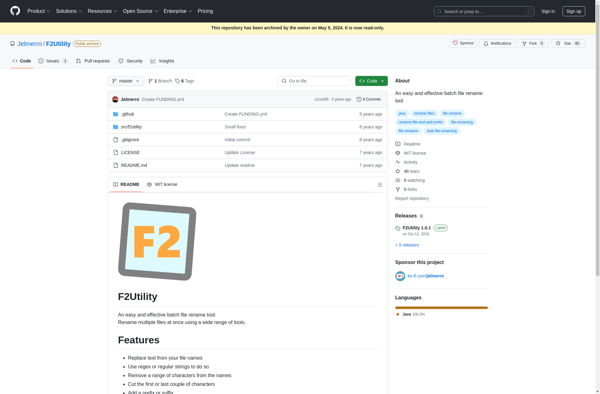
Ant Renamer

Namexif
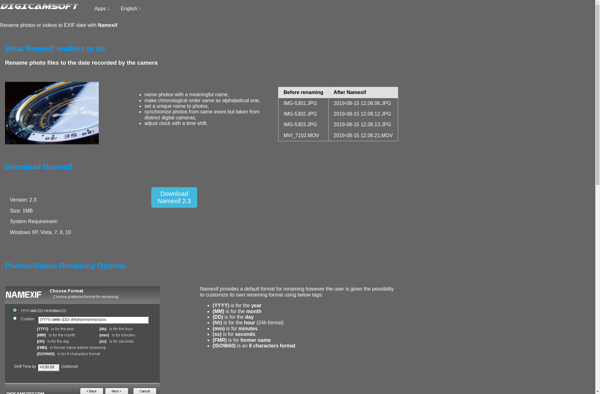
EXIF ReName
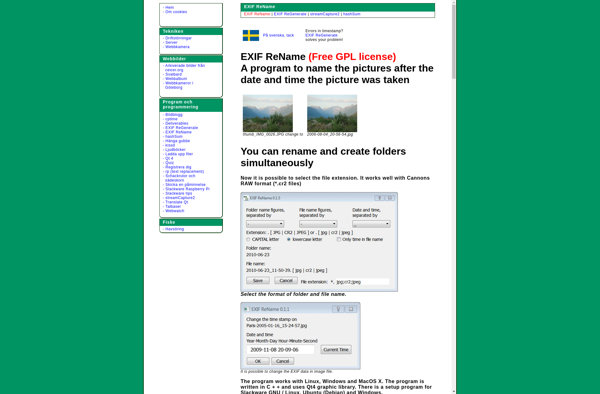
FileRenamer

ExifRenamer
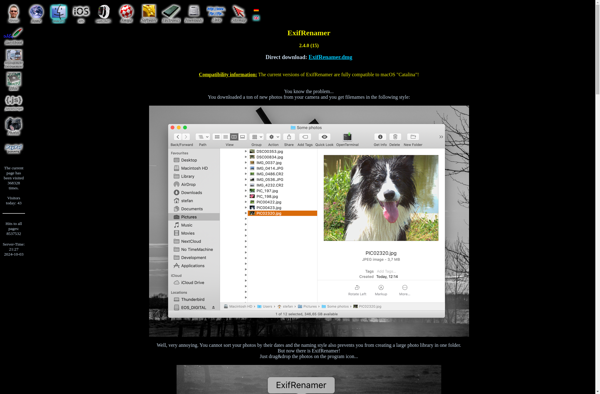
Siren
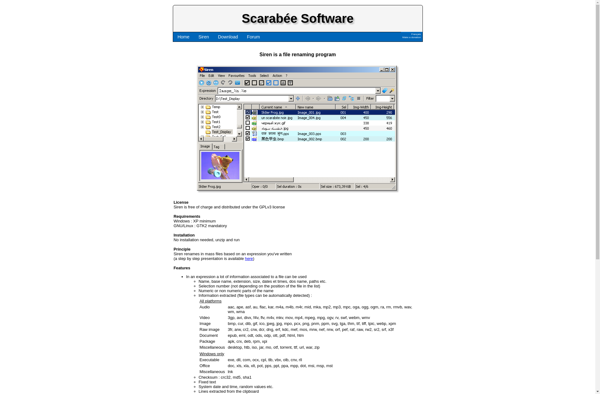
A Better Finder Rename
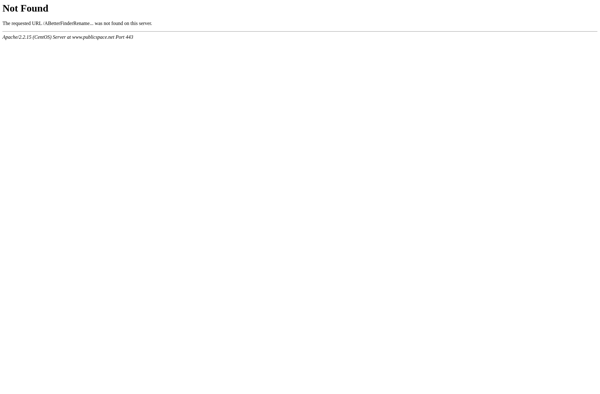
File Renamer

Thunar Bulk Renamer
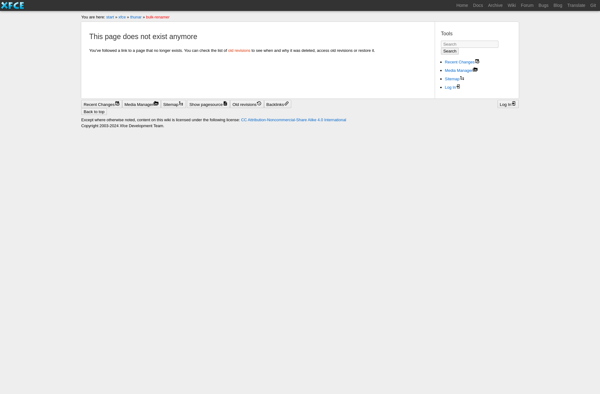
File Renamer Basic
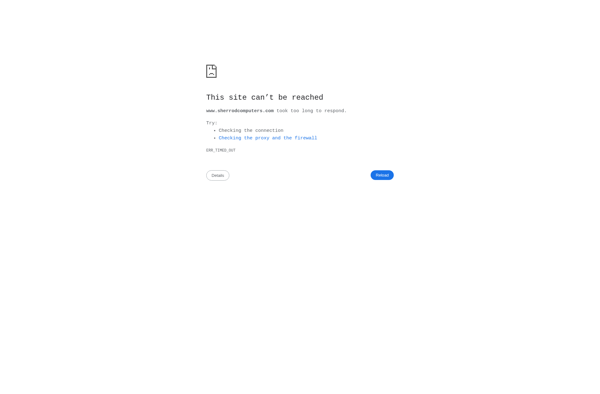
Rename Master

NameChanger
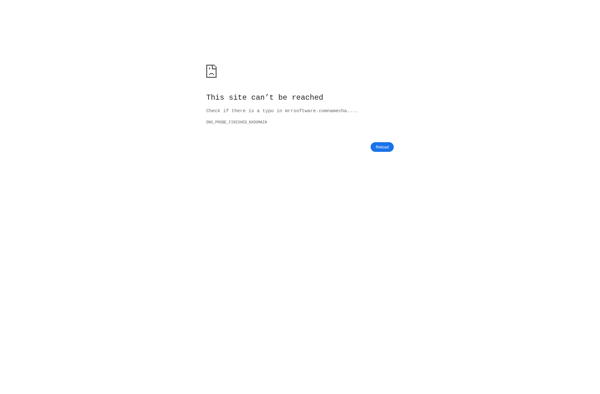
Flexible Renamer

KRename

Smart File Renamer
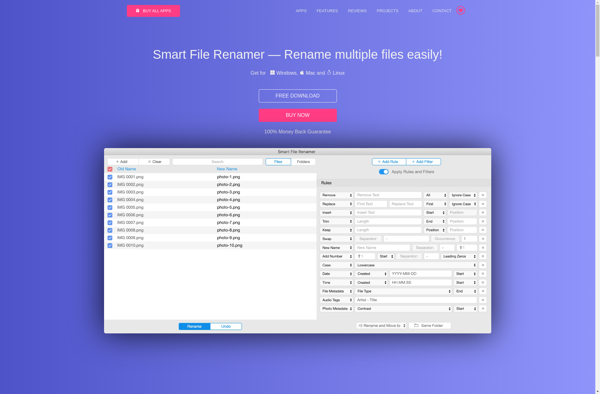
Rename Expert

Spacetornado Renamer
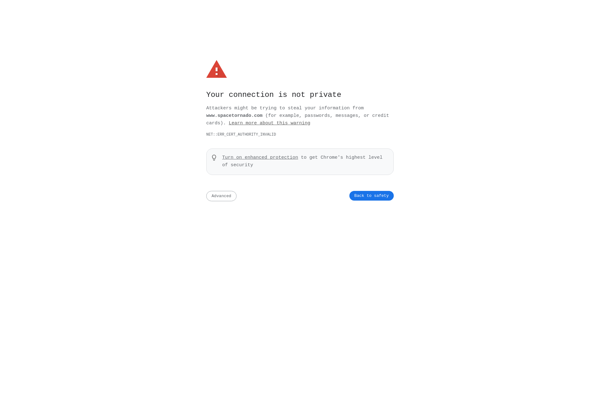
File Renamer Diff
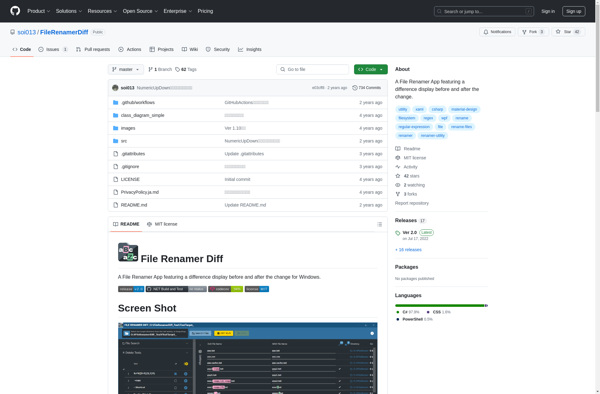
Flash Renamer
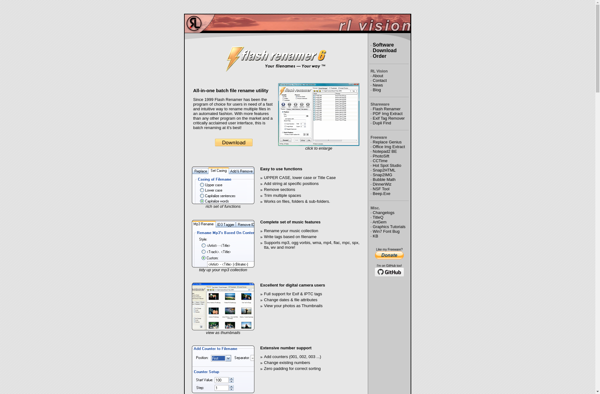
Lupas Rename 2000
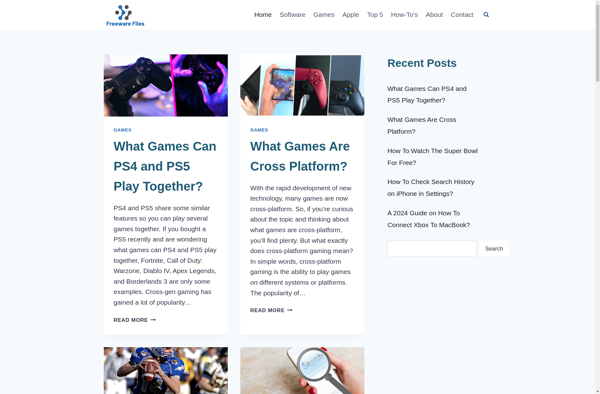
Better File Rename
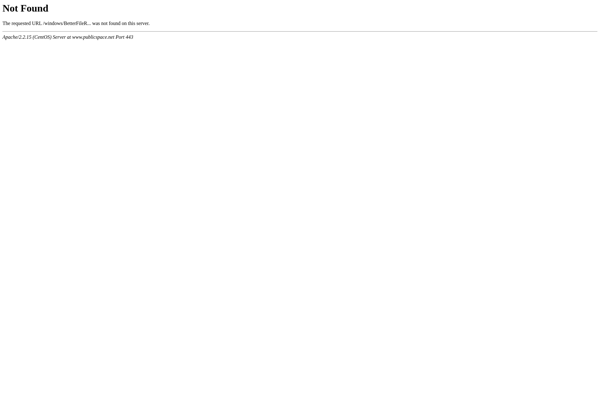
Magic File Renamer
Fast File Renamer
Name Dropper
Free File Renamer
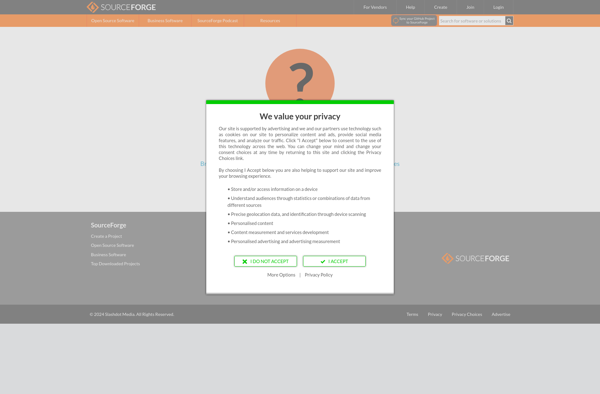
RegexRenamer
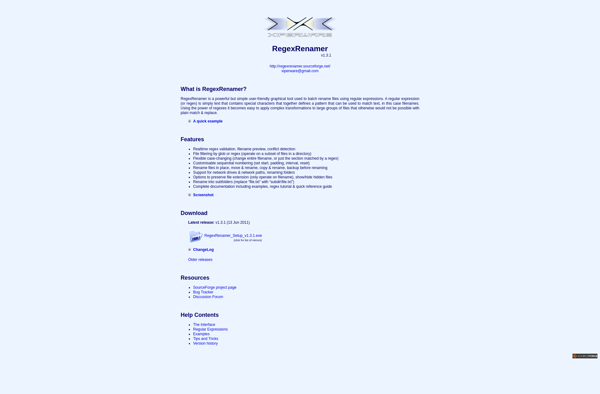
Transnomino
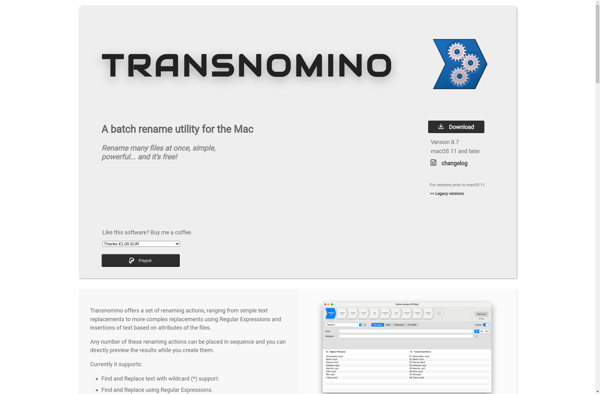
Rename Tool
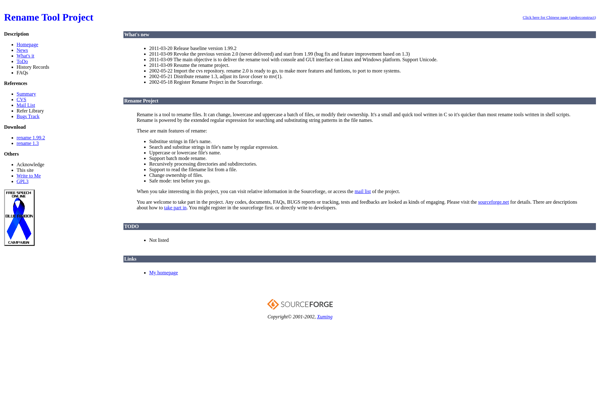
Ken Rename
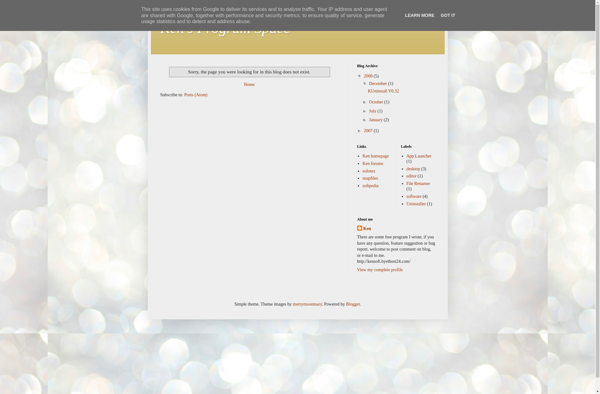
Rename from explorer
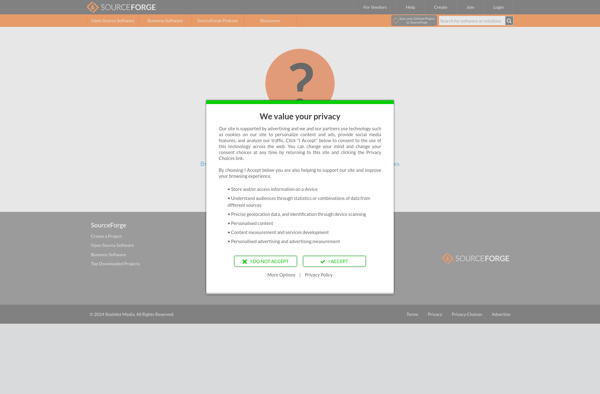
PFrank
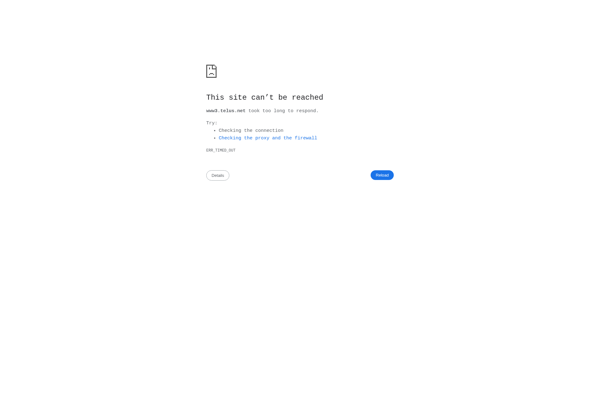
1-4a Rename

FocusOn Renamer
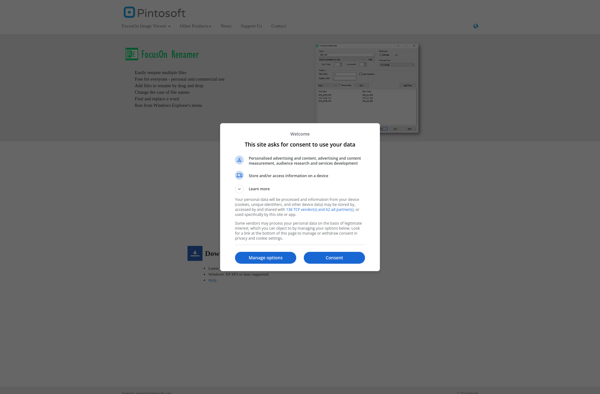
Freename

Panda Batch File Renamer
Personal Renamer
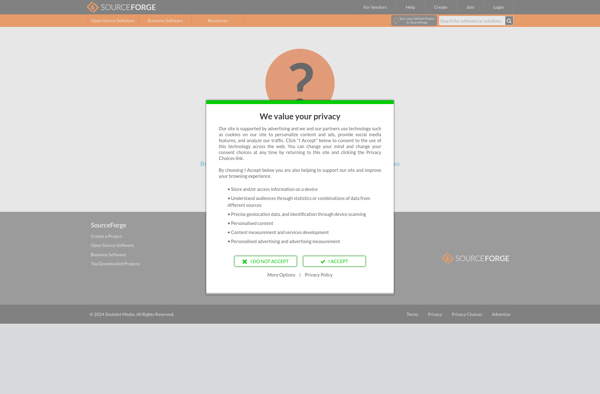
Rapid File Renamer

File Renamer by vano512
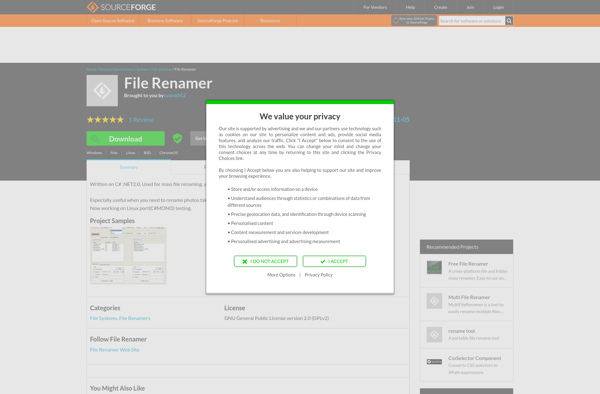
Purrr
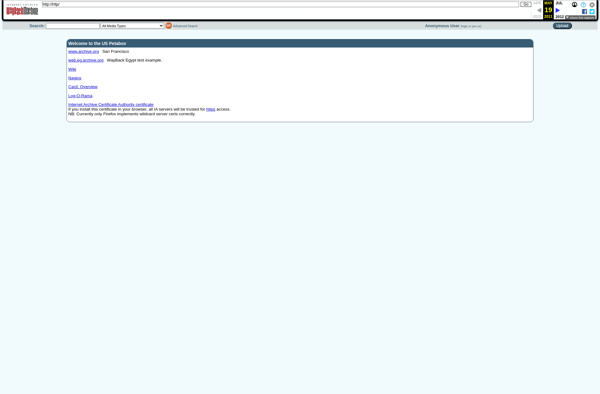
Vimv
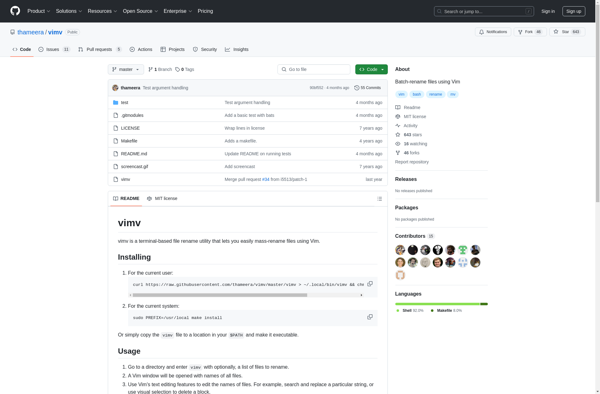
Rename It
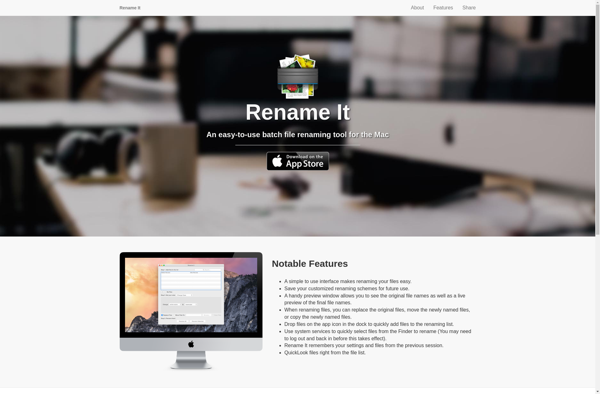
Bright Renamer
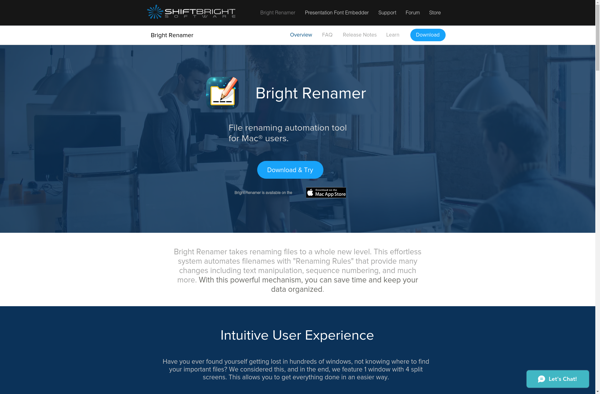
Simple Builtin Renamers