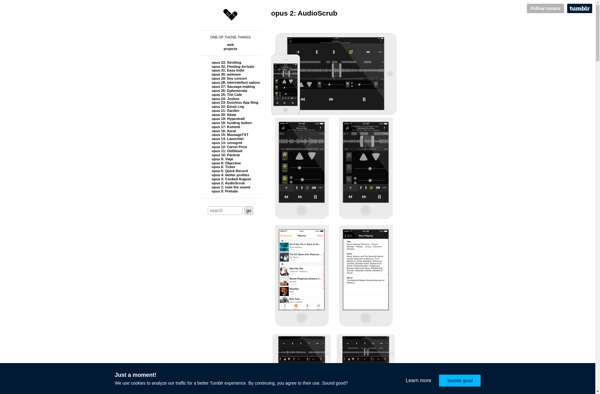Song Surgeon

Song Surgeon: Digital Audio Editing Software
Song Surgeon is a digital audio editing software that allows users to edit, rearrange, tweak, and enhance audio files. It has tools for slicing, dicing, adjusting tempo/pitch, adding effects, and more to give greater creative control when editing music.
What is Song Surgeon?
Song Surgeon is a versatile digital audio workstation and editing software designed specifically for manipulating and enhancing music recordings. It gives users a powerful set of tools for slicing, dicing, splicing, tweaking, correcting, and even completely rearranging audio.
With Song Surgeon, you can easily adjust the tempo, pitch, playback speed, and key of audio without negatively impacting sound quality. The software allows for precise editing down to the millisecond with splitting and reordering of measures, beats, and sections of recordings. You also get a robust set of audio effects including equalization, compression, echo, reverb, and more to creatively enhance your audio.
One of the key features that sets Song Surgeon apart is its ability to isolate and extract individual sounds, instruments, and vocals from finished recordings. You can selectively edit specific parts of a song or remove unwanted elements like mistimed notes or vocal flaws. It also includes tools to analyze audio for beats, bars, notes, chords, and lyrics.
The user interface in Song Surgeon is designed for efficient music editing workflows. You get customizable waveform views, a multi-track editor, dedicated tools for working with music, and unlimited undo/redo for experimentation. It's an excellent choice for musicians, podcast editors, audiobook creators, or anyone looking to unlock greater creative editing potential from their audio content.
Song Surgeon Features
Features
- Waveform editing
- Tempo/pitch adjustment
- Audio effects (reverb, delay, etc)
- Audio slicing/dicing
- Audio rearrangement
- Vocal removal
- Audio enhancement tools
Pricing
- One-time Purchase
- Subscription-Based
Pros
Cons
Official Links
Reviews & Ratings
Login to ReviewThe Best Song Surgeon Alternatives
Top Audio & Music and Audio Editing and other similar apps like Song Surgeon
Here are some alternatives to Song Surgeon:
Suggest an alternative ❐Riffstation
Amazing Slow Downer
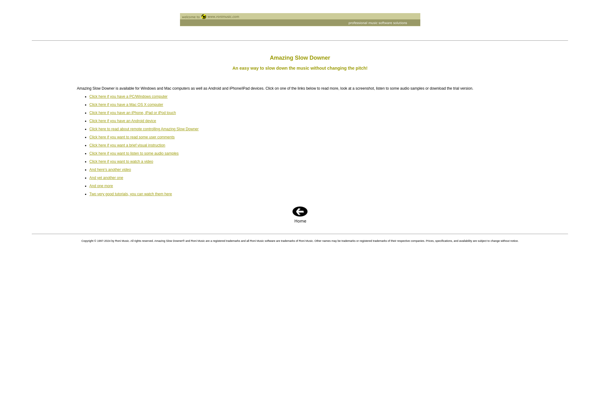
MusicTrans
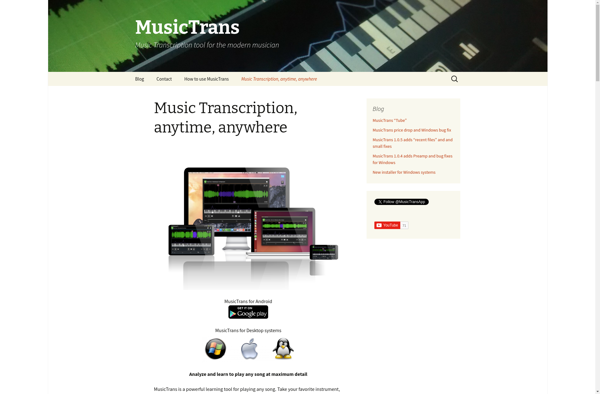
Audacity

Microncode Audio Tools
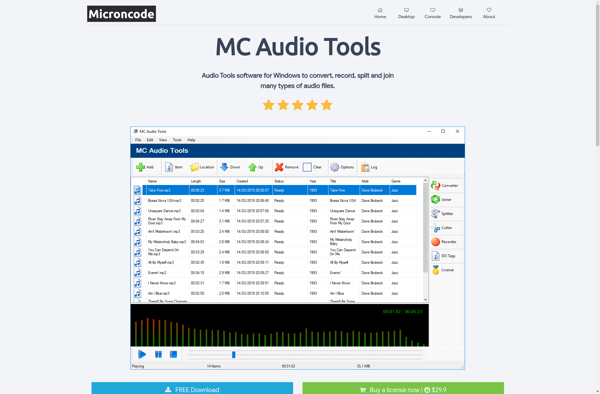
DarkAudacity
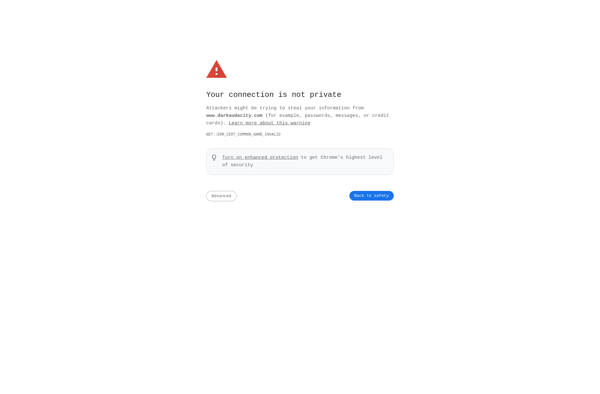
Windows Voice Recorder
AudioMass
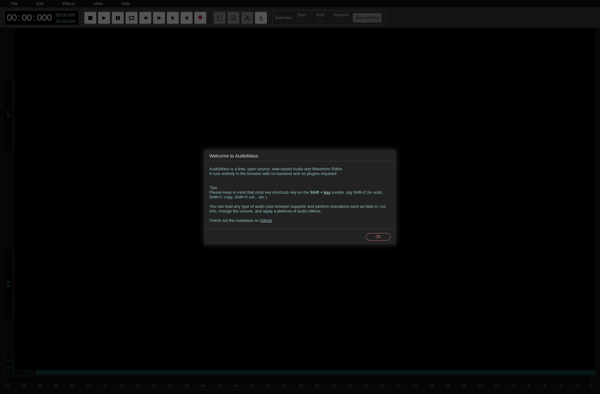
AudioScrub