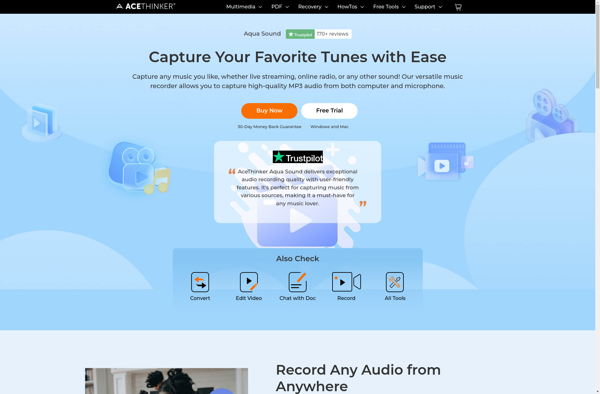Windows Voice Recorder
Windows Voice Recorder: Simple Audio Recording App
Windows Voice Recorder is a simple audio recording app included in Windows. It allows you to record audio from a microphone or other input device and save the recordings as WAV files. Useful for quickly capturing voice memos, interviews, speeches, or music.
What is Windows Voice Recorder?
Windows Voice Recorder is a basic audio recording application included with Windows operating systems. It provides an easy way to record audio from a microphone, audio device, or other input and save the recordings as WAV files.
Some key features of Windows Voice Recorder include:
- Ability to record audio from any microphone or audio input device connected to your Windows PC
- Support for recording in multiple audio quality levels and formats like WAV
- Simple editing tools to trim recordings
- Insert bookmarks within recordings
- Share or export recordings to other applications
- Minimal interface focused solely on recording and playing back audio
Windows Voice Recorder is best suited for quick, simple audio recording tasks like:
- Capturing voice memos, interviews, speeches, music performances
- Recording podcasts
- Documenting meetings
- Creating audio letters
It lacks more advanced features like advanced editing, effects, multi-track recording, etc. So users needing those capabilities would need to upgrade to an audio editing software like Audacity, Adobe Audition, etc.
But overall, Windows Voice Recorder is a convenient built-in tool for basic audio recording needs on Windows computers.
Windows Voice Recorder Features
Features
- Record audio from microphone or other input device
- Save recordings as WAV files
- Simple and easy to use interface
- Built-in to Windows operating system
- Allows trimming recordings
- Can insert timestamps while recording
- Supports pausing during recording
- Can adjust microphone volume and boost levels
- Playback recordings with basic controls
Pricing
- Free
Pros
Cons
Reviews & Ratings
Login to ReviewThe Best Windows Voice Recorder Alternatives
Top Audio & Music and Voice Recording and other similar apps like Windows Voice Recorder
Here are some alternatives to Windows Voice Recorder:
Suggest an alternative ❐GarageBand
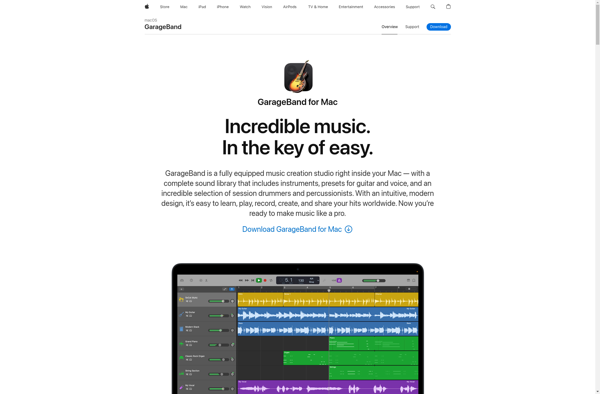
Adobe Audition
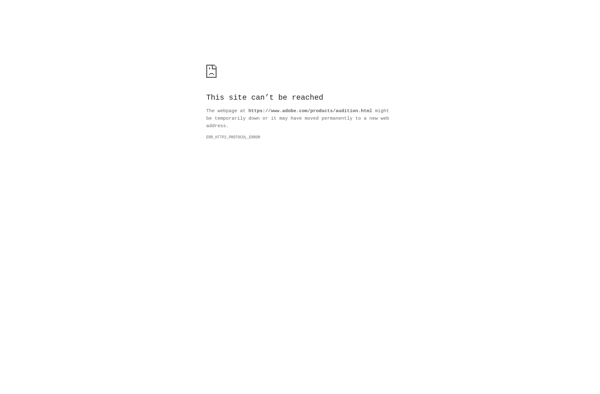
Song Surgeon

Audacity

Audio Hijack

Reaper
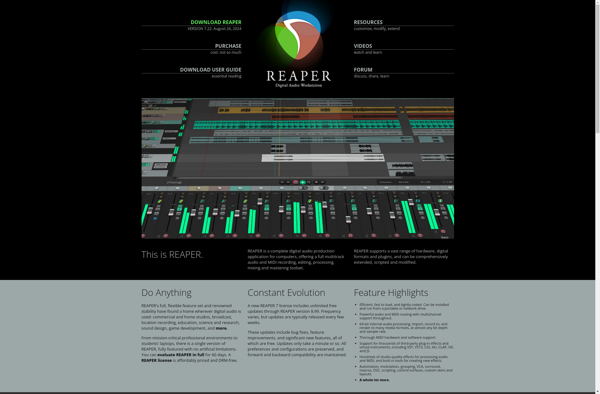
Cakewalk
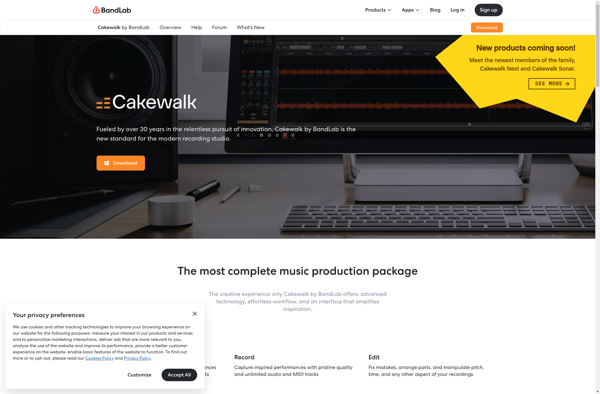
Sound Forge

WavePad
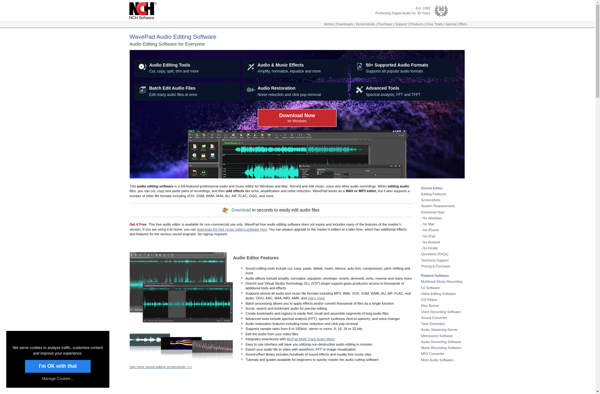
Ocenaudio

Wavosaur
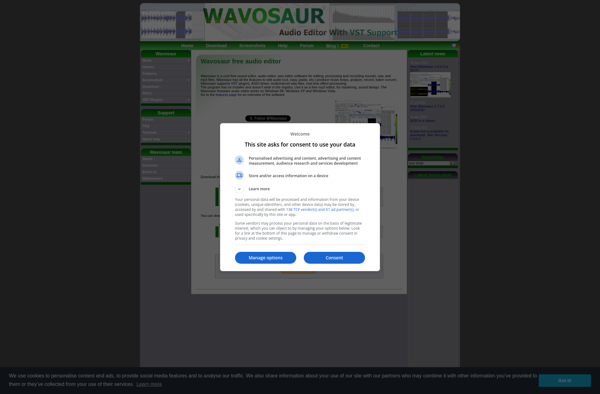
Radium
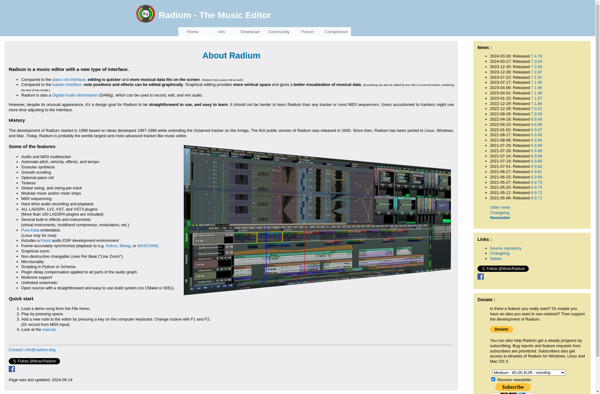
DarkAudacity
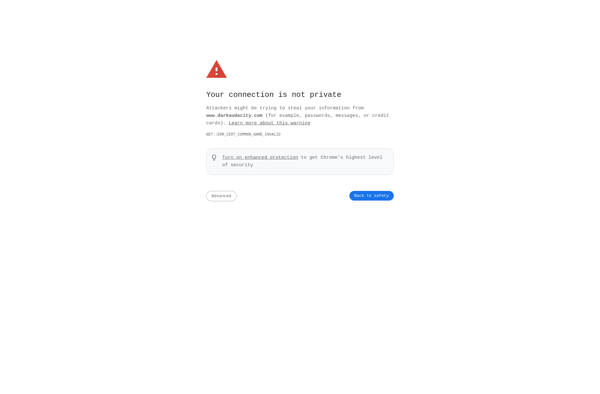
Batch Audio Silence Remover
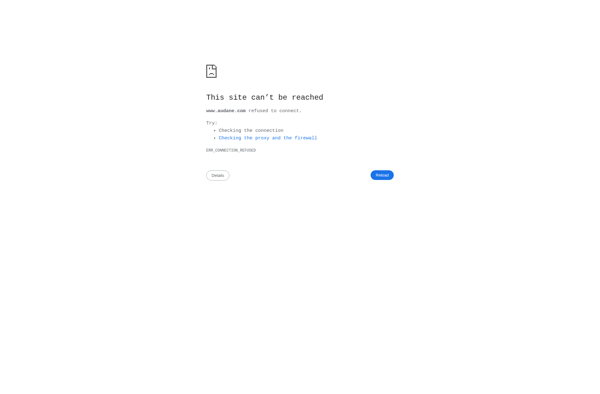
Wave Corrector

Acethinker Music Recorder