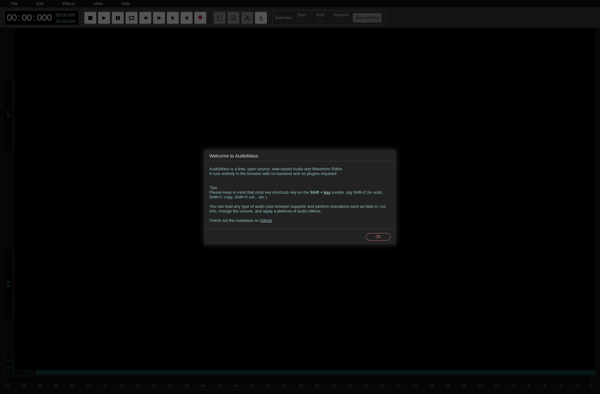Batch Audio Silence Remover
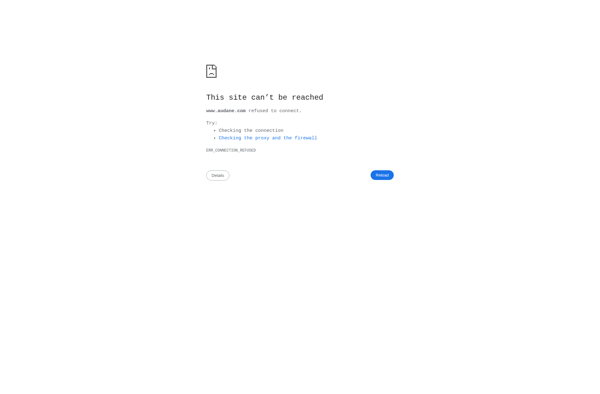
Batch Audio Silence Remover: Automatically Remove Silent Sections from Multiple Audio Files
A free software to automatically detect and remove silent sections from multiple audio files, customizable with decibel threshold and minimum silence duration settings.
What is Batch Audio Silence Remover?
Batch Audio Silence Remover is a free and easy-to-use Windows application for removing silent sections from audio files. It analyzes audio files in batches to detect silent parts below a customizable decibel threshold and minimum duration, allowing you to strip unwanted quiet sections from recordings.
This software supports leading audio formats including MP3, WAV, M4A, OGG, FLAC, and more. It can process multiple files in one go by adding them to a list, saving time compared to editing each file individually. The detection settings can be tweaked to ignore very short silent parts or only cut very long pauses.
After scanning audio files, Batch Audio Silence Remover splits them at silence points and exports the non-silent parts. The results can optionally be saved into a new folder structured with artist/album categories. It also provides basic editing options like trimming and fading audio. The batch processing and automatic detection capabilities make it useful for podcast, music, or home recording post-production.
As an easy-to-use freeware tool focused specifically on silence removal, Batch Audio Silence Remover helps automate the tedious task of deleting unwanted quiet sections from spoken word recordings, songs, or other audio projects. It saves time compared to manually locating and splitting silence in an audio editor.
Batch Audio Silence Remover Features
Features
- Batch processing to remove silence from multiple audio files
- Ability to set decibel threshold and minimum silence duration
- Supports common audio formats like MP3, WAV, WMA, OGG, FLAC
- Simple and intuitive interface
- Cross-platform - works on Windows, Mac and Linux
Pricing
- Free
- Open Source
Pros
Cons
Reviews & Ratings
Login to ReviewNo reviews yet
Be the first to share your experience with Batch Audio Silence Remover!
Login to ReviewThe Best Batch Audio Silence Remover Alternatives
Top Audio & Music and Audio Editing and other similar apps like Batch Audio Silence Remover
Here are some alternatives to Batch Audio Silence Remover:
Suggest an alternative ❐Audacity

Microncode Audio Tools
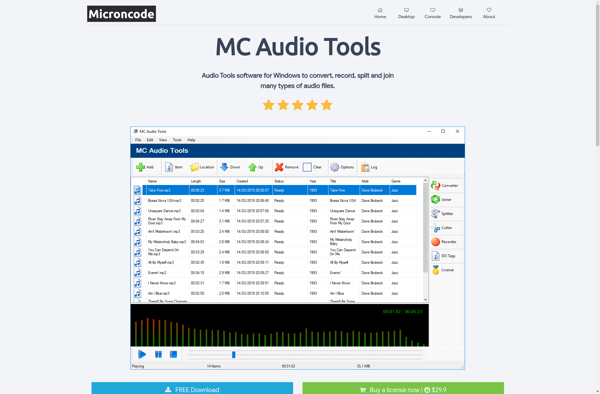
DarkAudacity
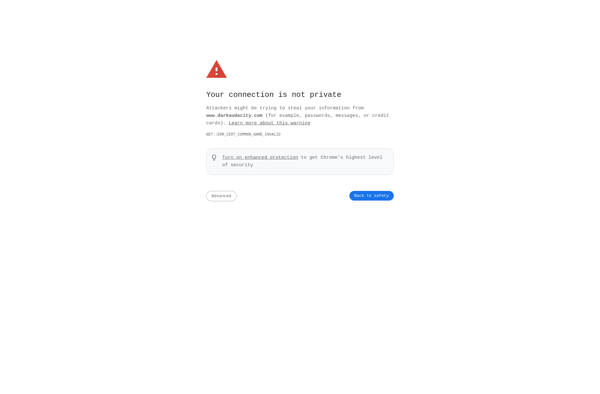
Windows Voice Recorder
MpTrim
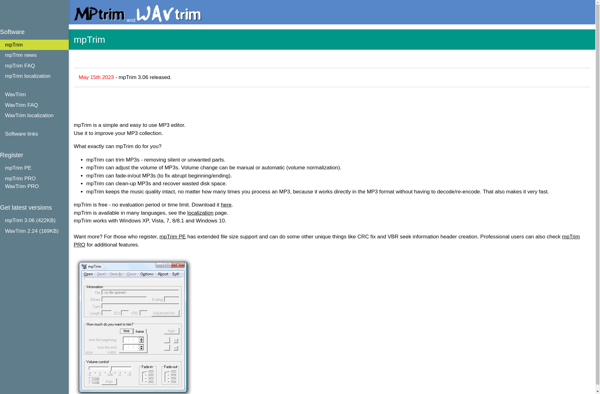
AudioMass